Help text / font is not displayed?
an
anya5650
3
Only in the laptop itself it is not displayed on the internet or other programs it is completely normal someone knows how to fix it

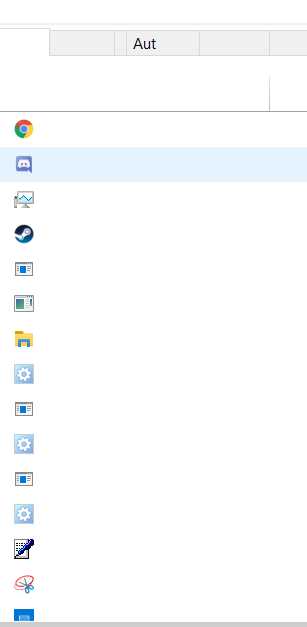
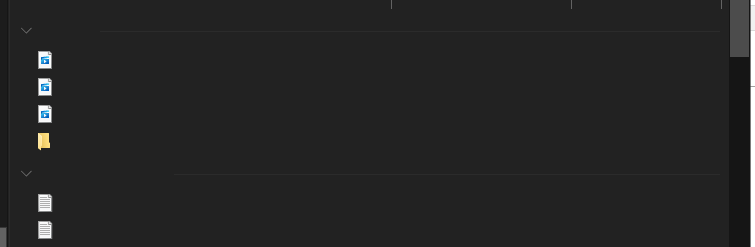
Ja
JamRhys
Open the task manager. (Ctrl + Shift + Esc) Then scroll all the way down.
Since you have no script, this is where it gets difficult.
Search for the symbol:
That should be that of the Explorer, click right click and press "Restart".
It then takes a few seconds and then the Explorer is restarted, including the home screen.
an
anya5650
Where exactly it says restart
Ja
JamRhys
For me it is directly the first field. But be careful not to get on the second field, because that closes it.


