Reset taskbar on laptop?
As you can see, the lower taskbar is so big.
My question now, how can you make that small again?
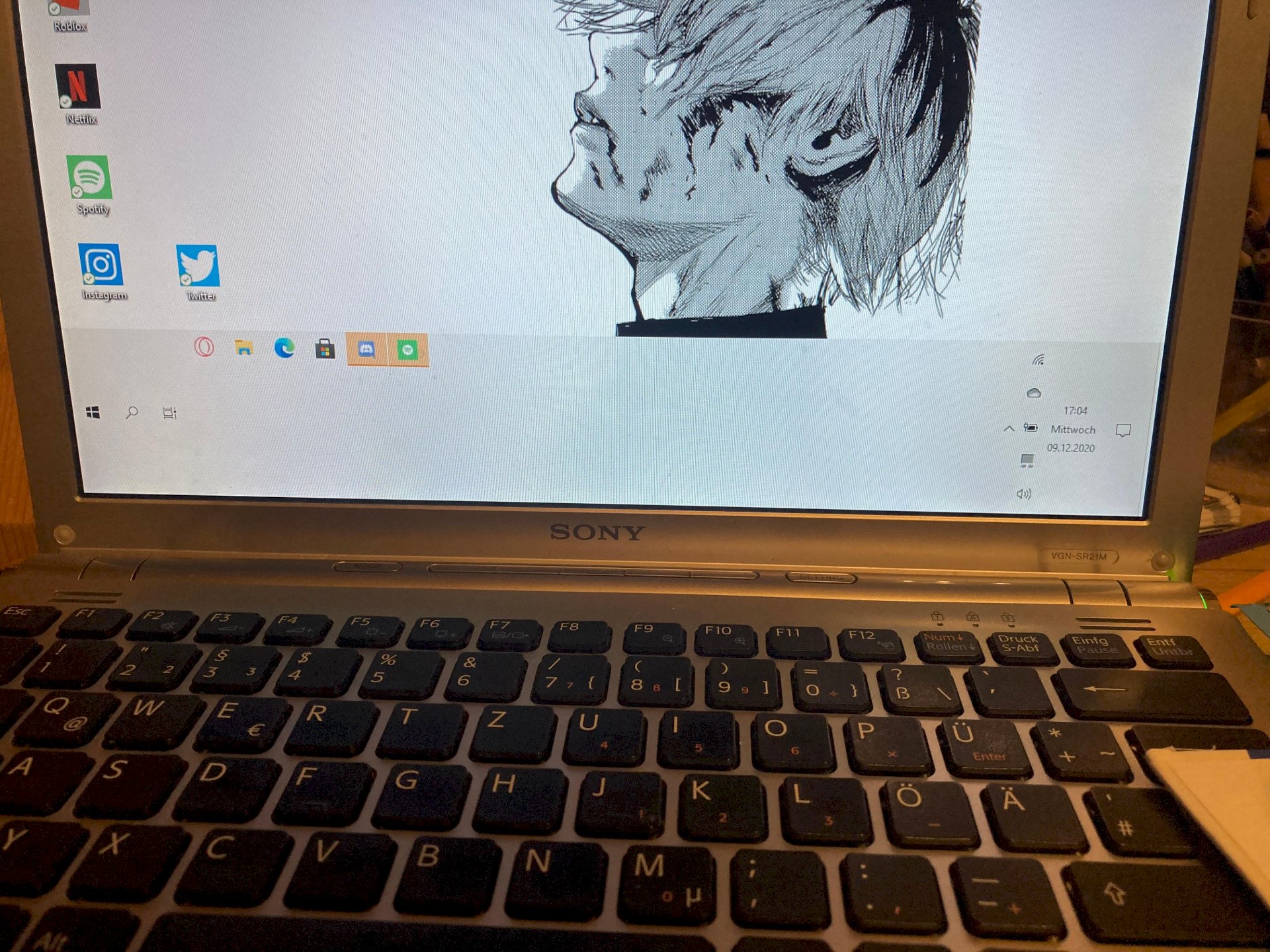
To the edge and then pull it down
Aim for the upper edge and when the double arrow (up-down) appears, then pull down.
Walk to the edge of the bar until a black arrow appears in both directions, then you can just drag it back down.
If that doesn't work, then right-click on the bar and tick the "Fix taskbar" button
Go with the mouse pointer on the upper edge, then you should see an up / down arrow, then left click and drag down as you need it.
I can't pull anything down there
Not really? With me it worked
Ah thanks, I have it now
It works, I accidentally pressed the taskbar button
Go to the very bottom of the bar, right click, fix on the touch bar and then when you go to the upper end of the touch bar an arrow pointing up and down should appear, then left click and move it up or down.
Hope I could help.


