Volume button gone?
ro
roofGiant
6
The volume key (symbol) on my laptop has disappeared at the bottom right. Windows have already made the symbol and notifications to it in the settings but it is still not displayed.
Go
Gorilla833
Is the sound card still available in the device manager?
Co
Coachkaia
It's probably hidden behind the arrow, see here:

You can simply drag and drop it into the bar at the bottom right, then look like this:

Am
Amandaamari60
It's either hidden.
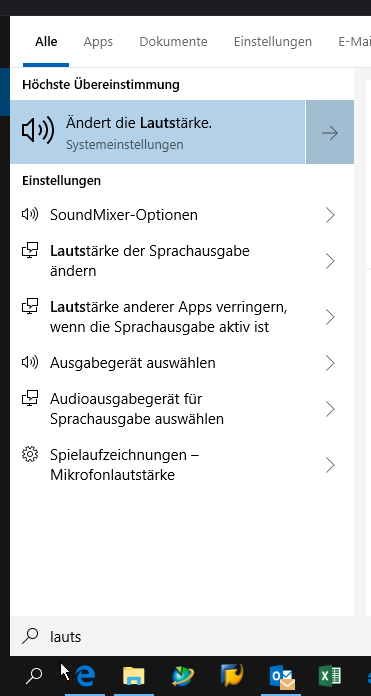
Or you can find it here
then here
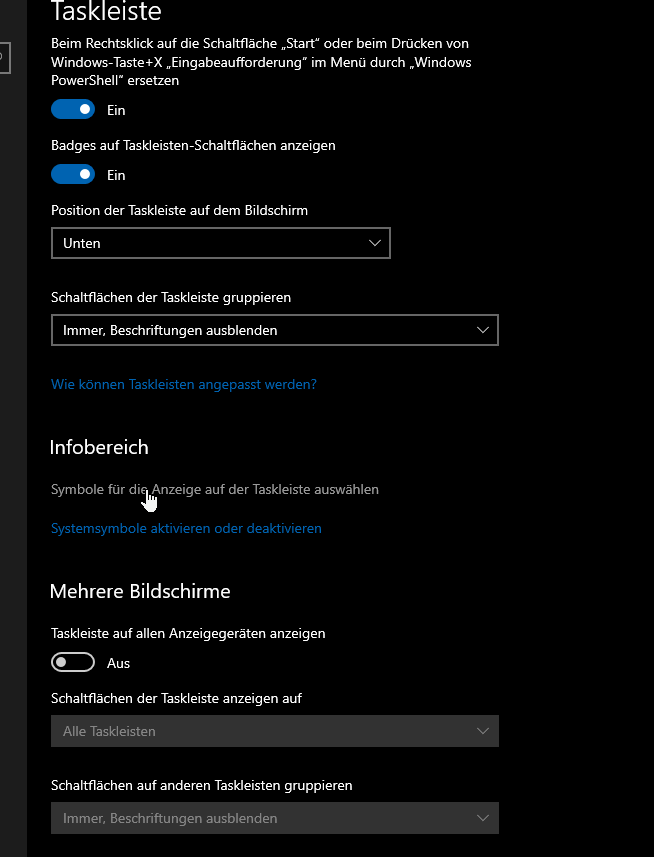
and here
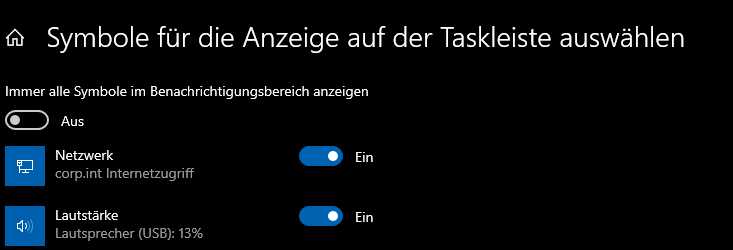
ro
roofGiant
No, unfortunately not, I found out I minimized it by design thanks
ro
roofGiant
I disabled it, you know how to turn it on again
Am
Amandaamari60
Follow my picture description. (my answer, the last three pictures)
Right click on the taskbar,
Taskbar settings,
Select icons to be displayed on the taskbar,
Select volume.


