Windows 10 is in portrait mode. What to do
Di
Dimeyoung698
5
Our beautiful Persia cat has made itself comfortable on the keyboard of the laptop and now the screen is turned to the right after 90 degrees!
What to do
Thank you in advance!
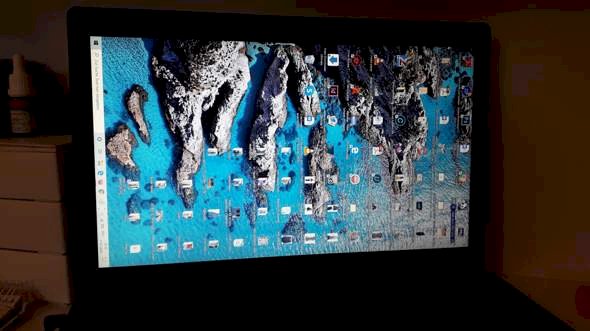
My
Myahbrash
As soon as it is activated, you can rotate the screen with the additional "keyboard shortcuts": Ctrl + Alt + right arrow. Ctrl + Alt + Down Arrow.
sc
scraperCallan428
Click on the button (right mouse button) and the setting should appear
br
braydon
Ctrl + Alt and then arrow key
https://tastenkombi.de/tastenkombination-bildschirm-drehen/
Di
Dimeyoung698
Great, my family is happy that it worked!
My
Myahbrash
And me I could help.


