Bluetooth just disappeared on Windows 10. What to do?
So the following problem:
Bluetooth worked normally and so when I took a call on Discord, the connection to my headphones was lost. The settings said you were still connected but you weren't. And if you wanted to separate it, it just didn't work.
In the device manager I could find the Bluetooth icon, but I also tried to uninstall the headphones. That didn't work either.
I also tried to switch off the bluetooth via the device manager (because it just loaded in the settings without anything happening) but of course it didn't work either.
Now I restarted my laptop and went to the device manager, but the Bluetooth icon is no longer there and the button to turn it on is missing in the settings.
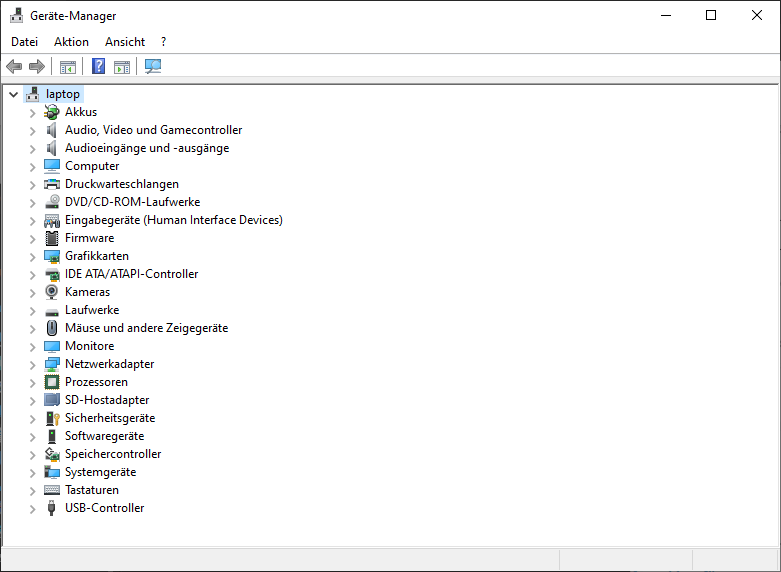
What should I do now?
I would just reinstall the driver. The best way to get this is directly from the manufacturer of your notebook. Depending on the manufacturer, you will have to enter the model name or serial number there in order to get to the appropriate drivers.
If you do not know the exact model name of your notebook, then open the command prompt (cmd) and enter systeminfo there. You can then find the model name at the top of the system model.
If the serial number is requested on the homepage instead, enter wmic bios get serialnumber in the command prompt.
Thanks but I'm already on the site and downloaded the latest drivers but Bluetooth is still in the hidden applications and when I press Bluetooth I get 50 different devices or something and all of them already have the latest drivers
Press the Windows key + i times. Can you activate bluetooth from the menu there?
Ne the switch is missing
Open the settings and select Update and Security. There should be the Troubleshoot option in the navigation on the left. Look a little further down for Bluetooth and try to fix the problem with it.
Okay, I got it solved for everyone who has the same problem as me:
Go to your device manager
Find your Bluetooth driver (e.g. Qualcomm Atheros 4.0)
select uninstall + delete driver data
restart the PC
https://answers.microsoft.com/...cf76e93eba
or on https://de.drivereasy.com/wissen/bluetooth-aktivieren-windows-10-und-problembehebung/ there are also good answers for similar problems ;-)
Habs jz out (see: my answer) but trz thanks for your willingness to help
Thought you have already uninstalled the driver because it was not visible on the screenshot and you also mentioned an uninstallation. Well, gladly ^^


