Windows 10 network folder?
I shared some folders in the main computer. From the laptop, however, I can only open a few, the rest of them tell me that I have no authorization to access \\ PC etc.
I'm logged into both devices as an administrator. I screened two folder properties, I have access to the video folder, but the "Pictures" folder receives the error message.
Does anyone have an idea or specific advice on what else I can do?
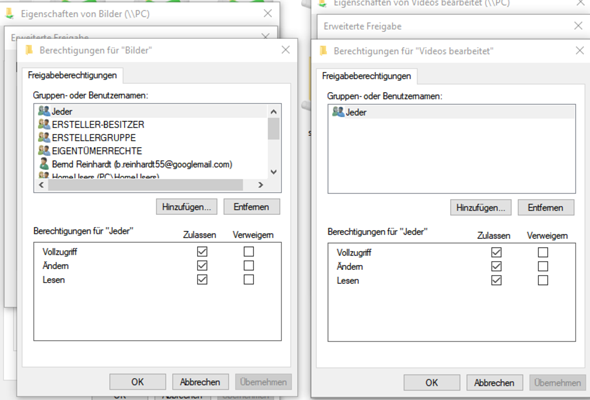
Could be the wrong network type. If the network type is set to "public" instead of "private", the options are very restrictive (Windows Firewall blocks a lot).
To change the network type:
https://www.otto.de/...ern-64290/
PS:
Or maybe accidentally connected to the router's guest network?
Or even all network participants "isolated" by setting in the router… "Devices are allowed to communicate / exchange data" = OFF? A would be better there.
Thanks for your help. Neither of these applies: on the one hand, I'm not in the guest network, on the other hand, the network type is set to private. It is also possible to access one network folder, but not the other; I have now tried to find out the difference in the two folders, but could not find any difference (see also screenshots)


