Who can fix my laptop?
My laptop froze the day before yesterday and when I restarted the following pictures came up (see below)
I have already looked at YouTube videos about this but they did not help. The laptop fell down on the same day, but not immediately before it. I don't know if there's a connection. Unfortunately, I myself have absolutely no idea about computers and technology and therefore find it difficult to provide more information…
I have already switched between UEFI and Legacy Support in this boot menu, but unfortunately it doesn't work.
The latter information is that my laptop has been giving a quiet click in the right half of the keyboard since then (about 1 time every minute when the laptop is on)
I would be very grateful if someone had the cause or, at best, a suggested solution or instructions for me
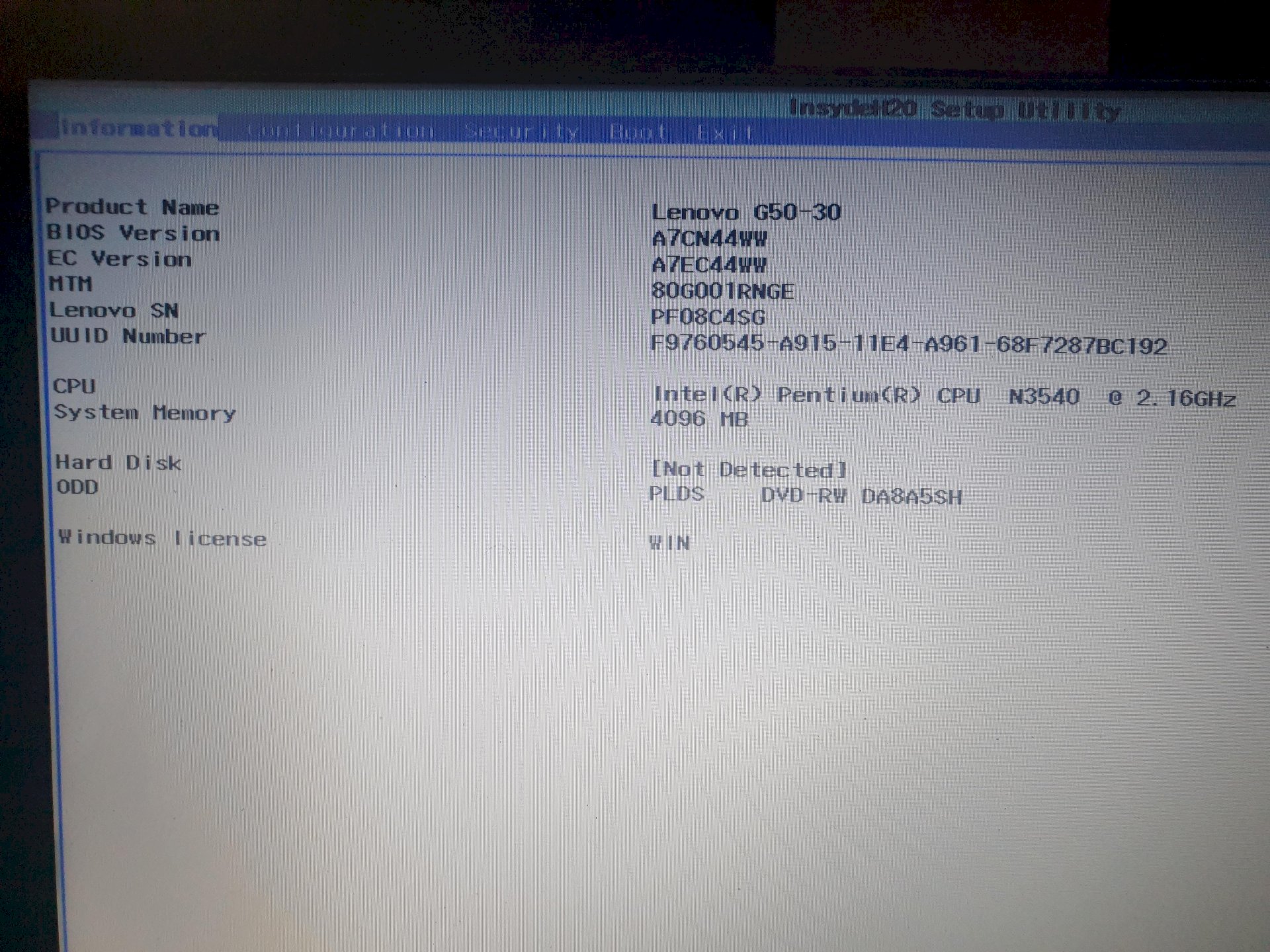
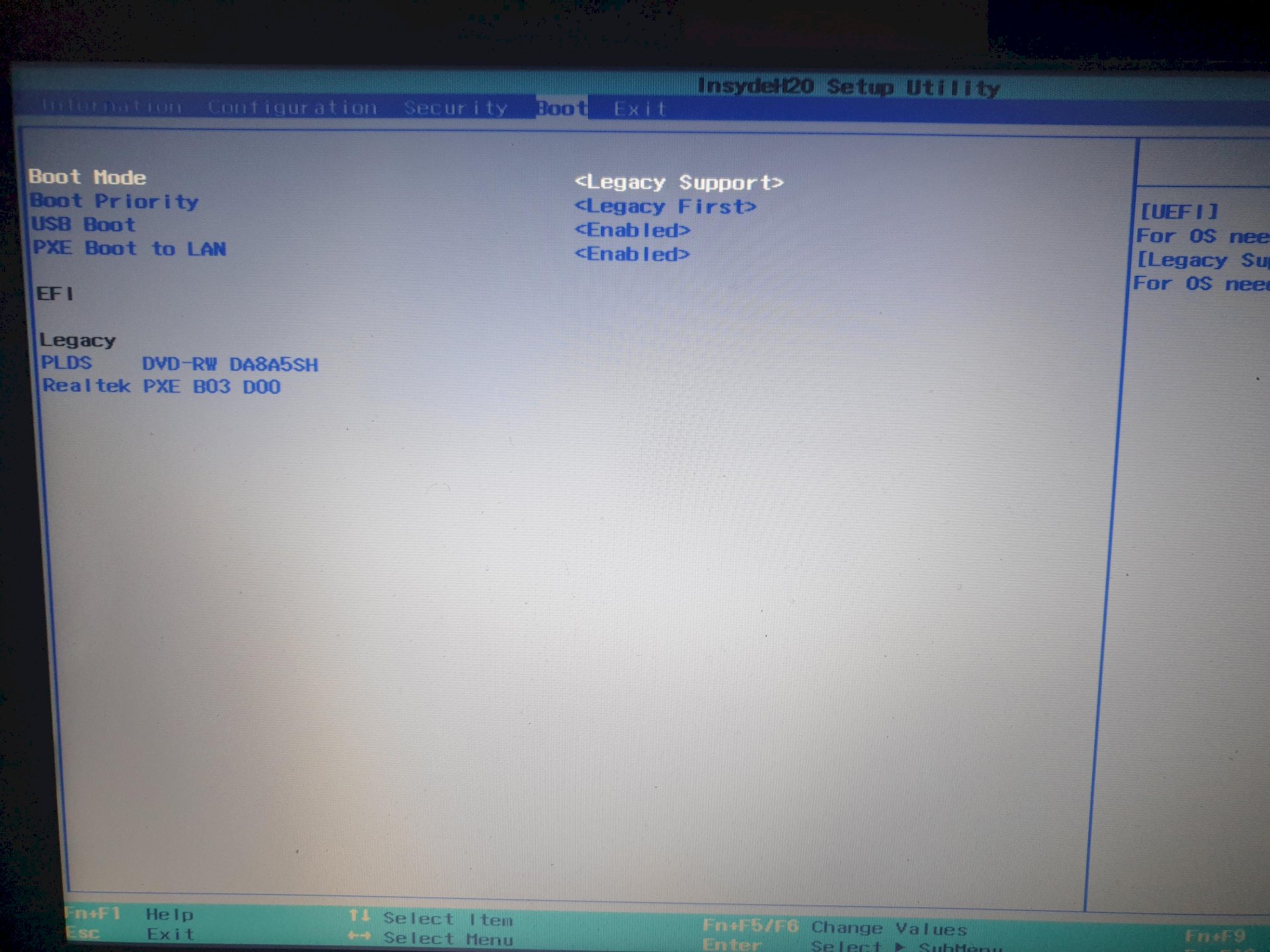
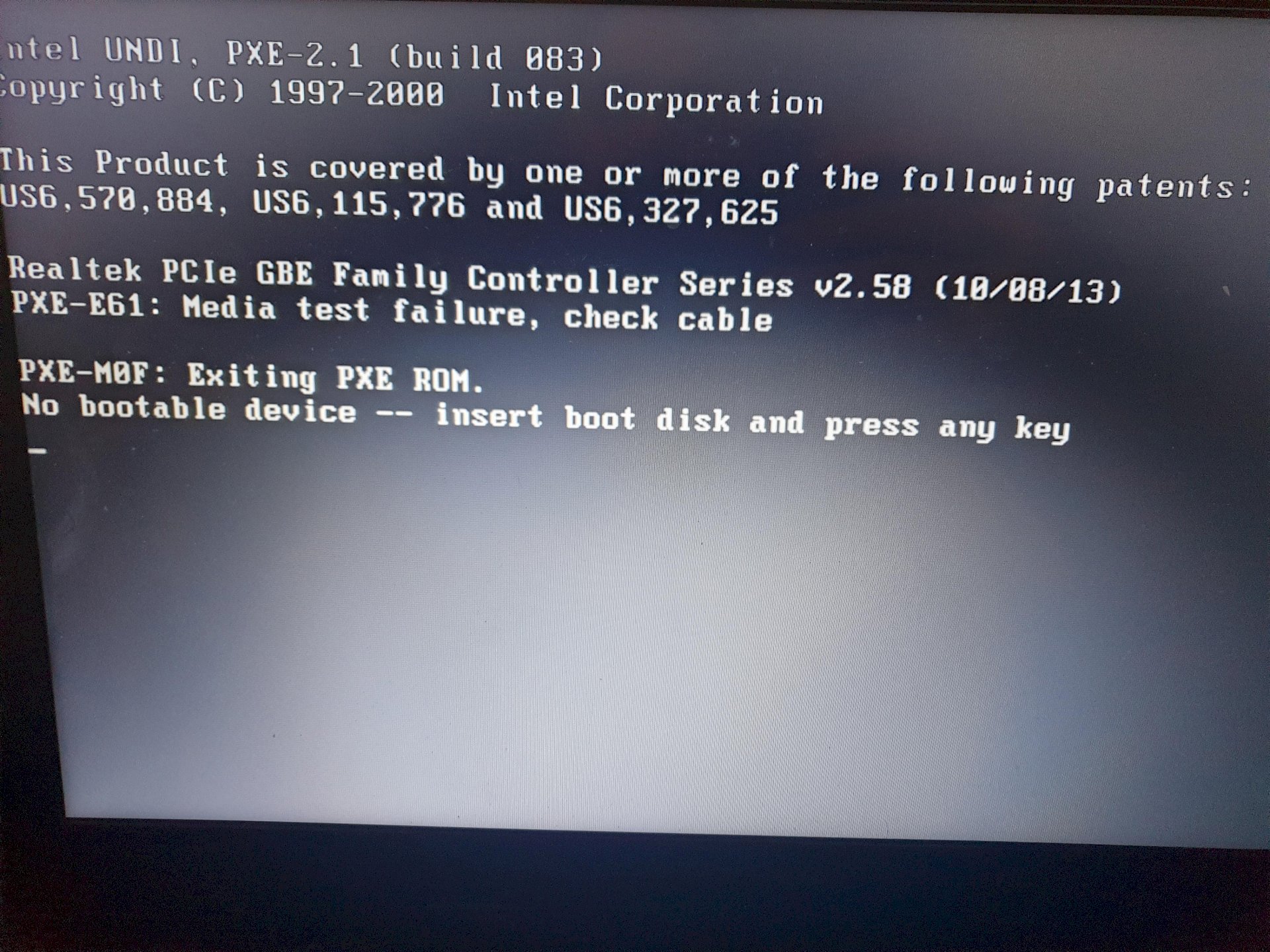
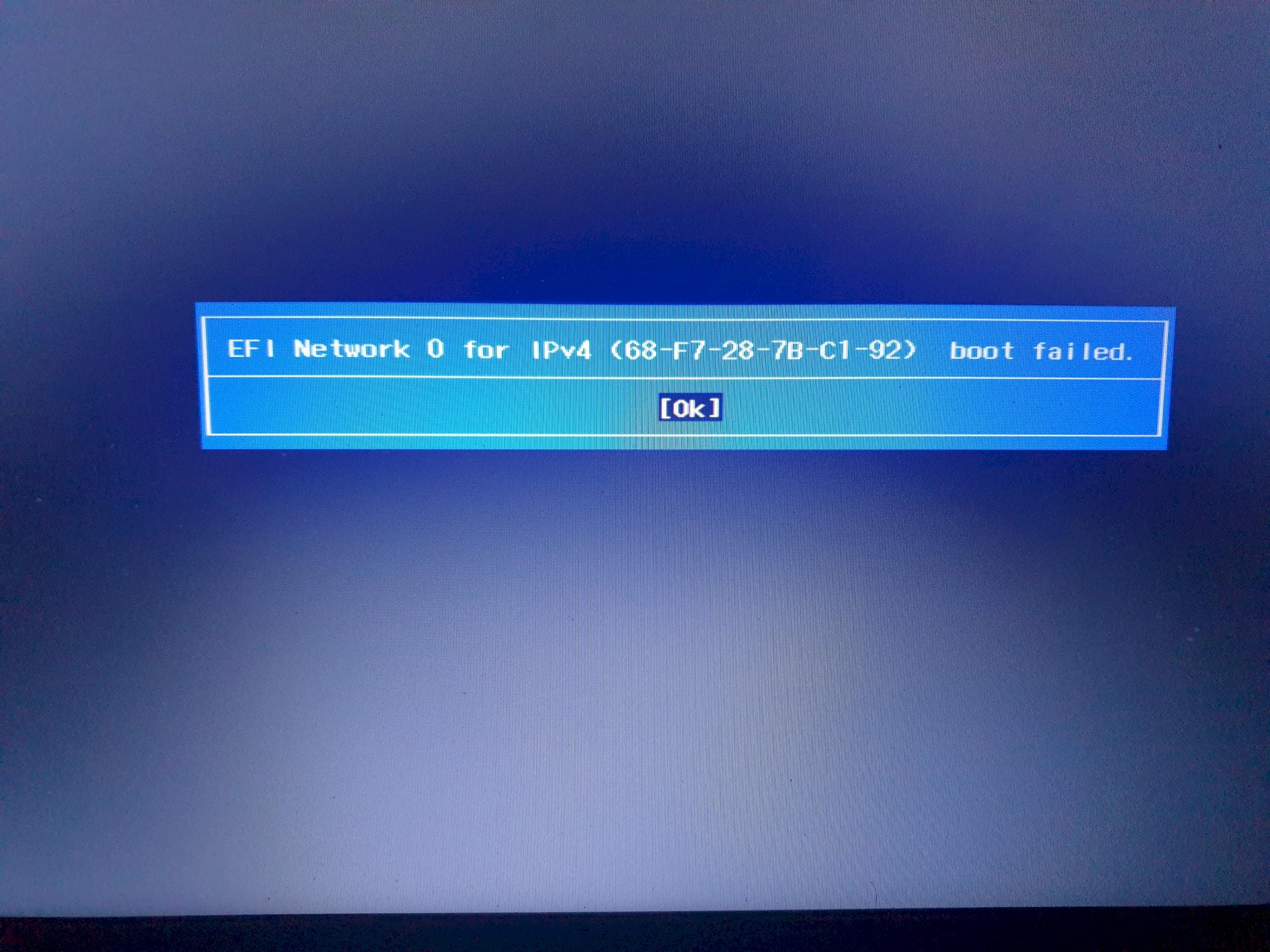
No bootable device means that the hard drive is over.
The computer does not recognize your hard drive
Is there anything i can do?
So finally over or just as below in the answer that it is not recognized?
Try another hard drive
Not necessarily, there could be several reasons
Sorry, I hardly know my way around as I said. Does my hard drive show up anywhere in the information menu? I have read that the hard drive is defective if it is not shown in this menu
Thanks for the link unfortunately I can't check myself whether my hard drive was recognized at all or not
After you dropped your laptop, the hard drive could have been damaged. That would explain the clicking sound. The only thing that helps is to buy a new disk, swap it out for the old one and replay Windows.
But before that, check out whether it has just become loose. Maybe then she can still be saved. Nevertheless, as a precaution, you should save all important data to a USB stick or an external hard drive so that they are safe.
It doesn't have to be defective, but if it stops working from one moment to the next, it definitely has a problem.
You can find the hard drive when you unscrew the bottom. There are usually 2 maintenance hatches. Once for the main memory and once for HDD or SSD hard drives
Open it and see if it slipped when it fell and is no longer in contact.
I couldn't have written it better 😜😉
I just checked the hard drive looks normal and put it back in again. Unfortunately the message is the same
You have to fathom that now. The fact is that no hard drive can be found from which to boot. For whatever reason.
I just checked and nothing was loose, it looked normal too, I put it out and in again but the message was unfortunately the same
The computer does not recognize an operating system when it starts up. This is an indication that the hard drive that is typically used to boot from is over. To start the computer you have to use an external boot medium. This can be an external hard drive, a CD or a USB stick on which a bootable operating system is installed. It is necessary to change the boot sequence in the BIOS beforehand so that the computer searches for the externally stored boot media first when it boots up. But ultimately you will have to replace the hard drive and install a new operating system on it. Your data will then of course also be gone, unless they can still be saved by a specialist.
Or just take a look. Maybe the cable to the HD has just loosened.
Then you have to exchange them for better or for worse. But you have to pay attention to the designation and the size of the hard drive. A 3.5 inch hard drive does not fit into a modern laptop. ^^
I don't care about the data on the laptop there's nothing important. What would the recommendation be? Buy a new hard drive and reinstall Windows?
First of all, look to see whether there's a loose plug connection.
Try to boot from USB stick or CD
Try to boot from an external USB hard drive
When it is clear that Windows or another operating system (e.g. Linux Ubuntu) is working again, install a new hard drive and restart the operating system.


