Laptop internet? - 1
I bought a new laptop today, but unfortunately there's a problem.
When I tried to connect the laptop to the Internet, I was always shown secured no Internet.
Even when I had internet it was impossible for me to google anything because the site was never accessible.
The Wi-Fi works perfectly on my cell phone and otherwise.
It just annoys me a lot because I don't know what to do next. The laptop also wants me to go back to this preinstalled "app" network.
Only I don't know what to do. Even if I have a short connection, it goes away as soon as I google anything.
Can someone help me
Lg
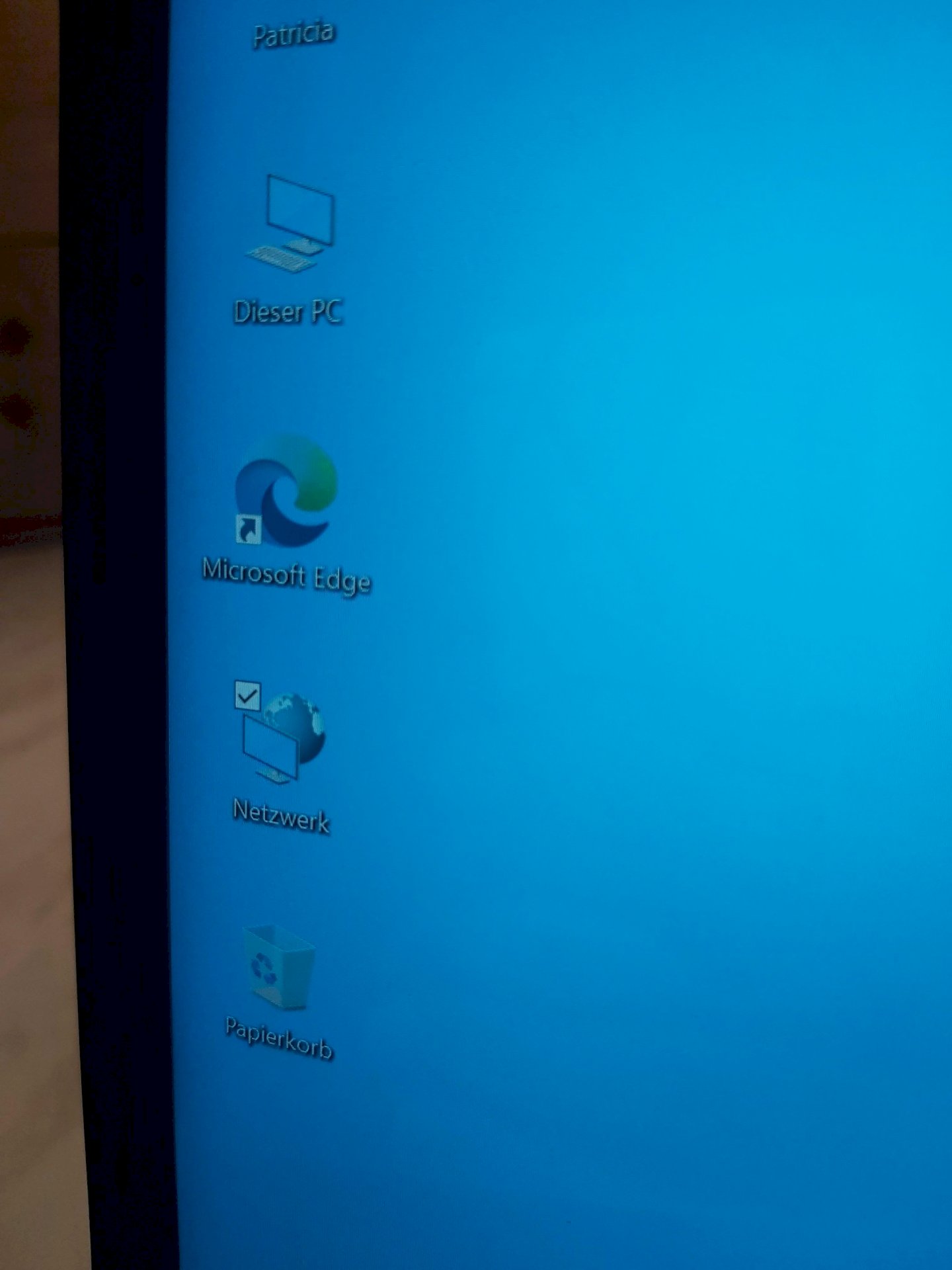
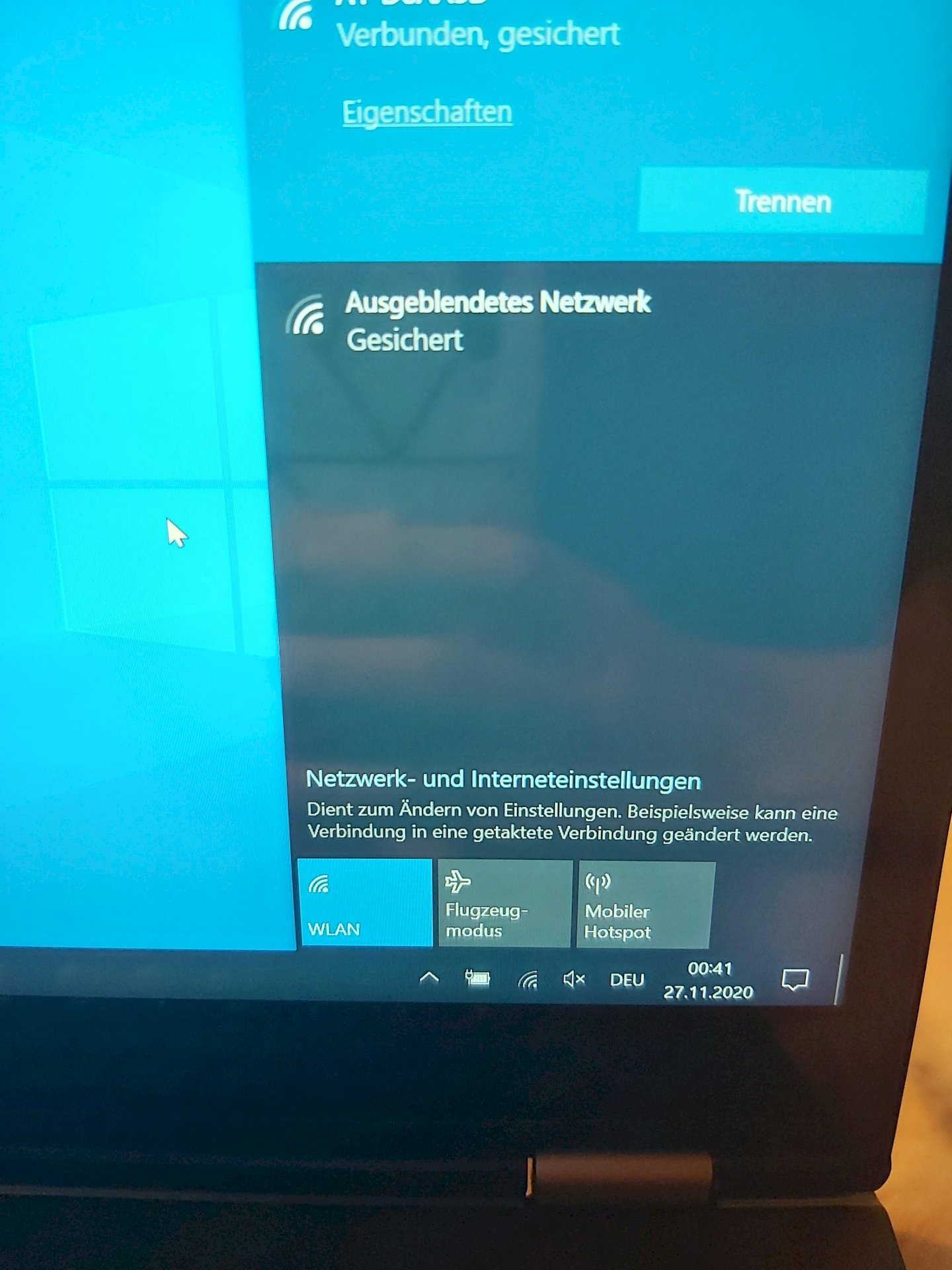
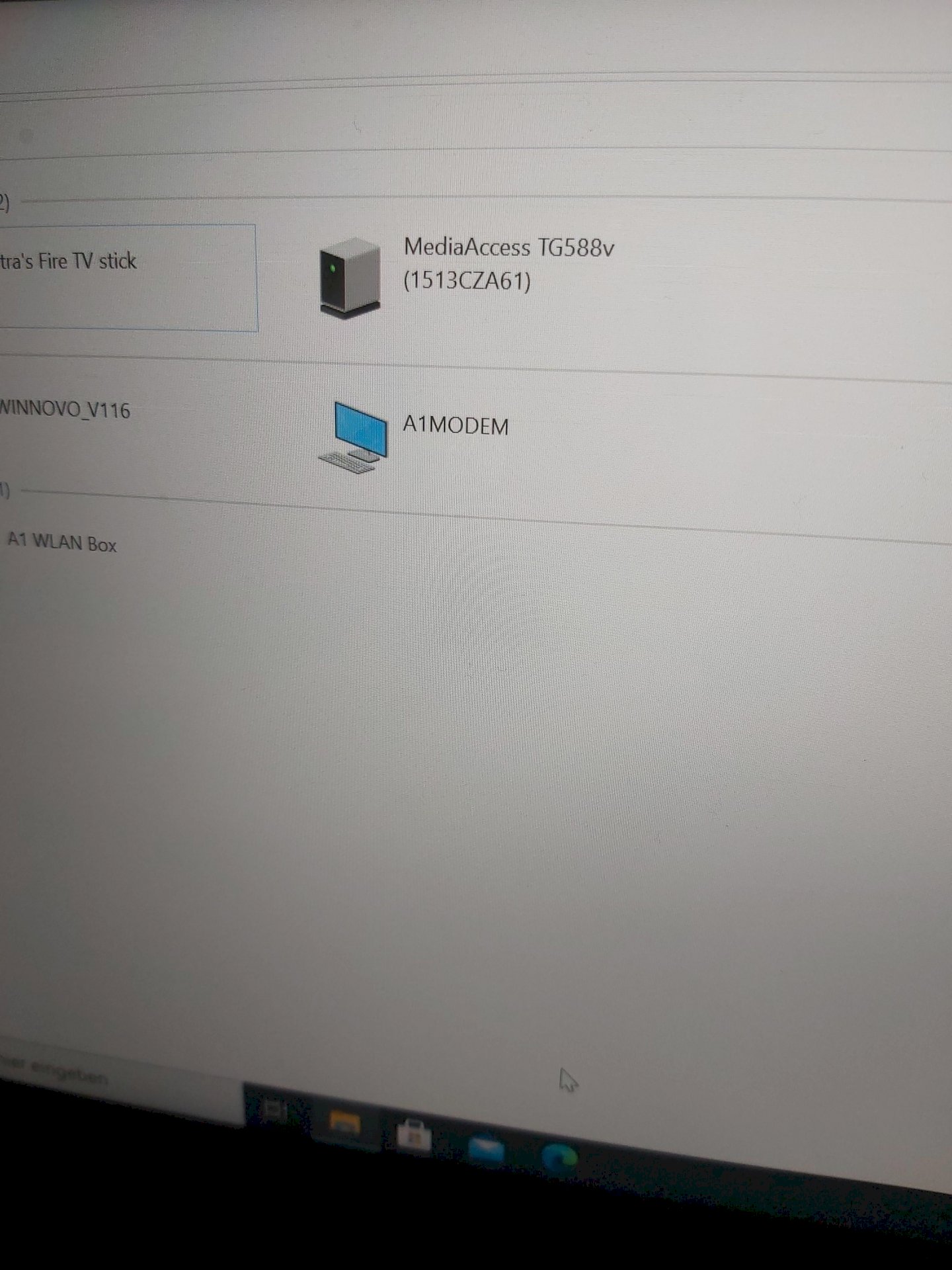
Restart, install updates, possibly too weak Wi-Fi reception or ask Ralf. He is very familiar with internet problems.
You can't perform Windows updates without the Internet; you could try to find your drivers on the computer and update them.
Go to Device Manager Disable your wireless connection and try again.
Check whether any proxy or VPN setting is active.
As soon as you right click on the WLAN icon in the lower right corner, you will get the option to troubleshoot. Try it like this.
Do you have a LAN connection? Then connect your LAN cable to the router and to the laptop and then update your Windows.
I was able to install the update. This problem only arose after the update😅
Which router?
Maybe your SSID is hidden, i.e. Your router is not visible to the laptop.
If you have a network cable, try it to make settings in the router.
The "connected" refers to the Wi-Fi connection, not the Internet connection.
A little more info would be helpful.
This is not a good thing, if you have the option then put your laptop back in again.
I would really look at the drivers at Device Manager. Google your mobile phone, update drivers Wi-Fi.
Sorry.
So I switched on the laptop and connected it to the Wi-Fi. Then I had the Internet and all updates were installed. After that, when I tried to go online, nothing happened, no website opened and this message came up
Many thanks
Try to uninstall the last update:
You can read how here:
https://www.heise.de/...82288.html
Many thanks
My guess is that the public network is set instead of the home network.
Perhaps the setting WPA2 should also be checked.
Use Firefox instead of Edge
Maybe install drivers with another PC
Put on again


