Connect headset to laptop?
I'm using an external USB sound card on the laptop and have connected a headset. There's a permanent hum, but as soon as I put my hand over the USB port, the hum disappears. I can't explain why that is. Maybe someone knows a solution.
I have already tried to connect the headset via the following adapter and it is not recognized. Sound is played through the headset, but the microphone does not work and is not displayed. There's a combination socket on the notebook.
No matter which way, I just want to use the headset and finally play sensibly.
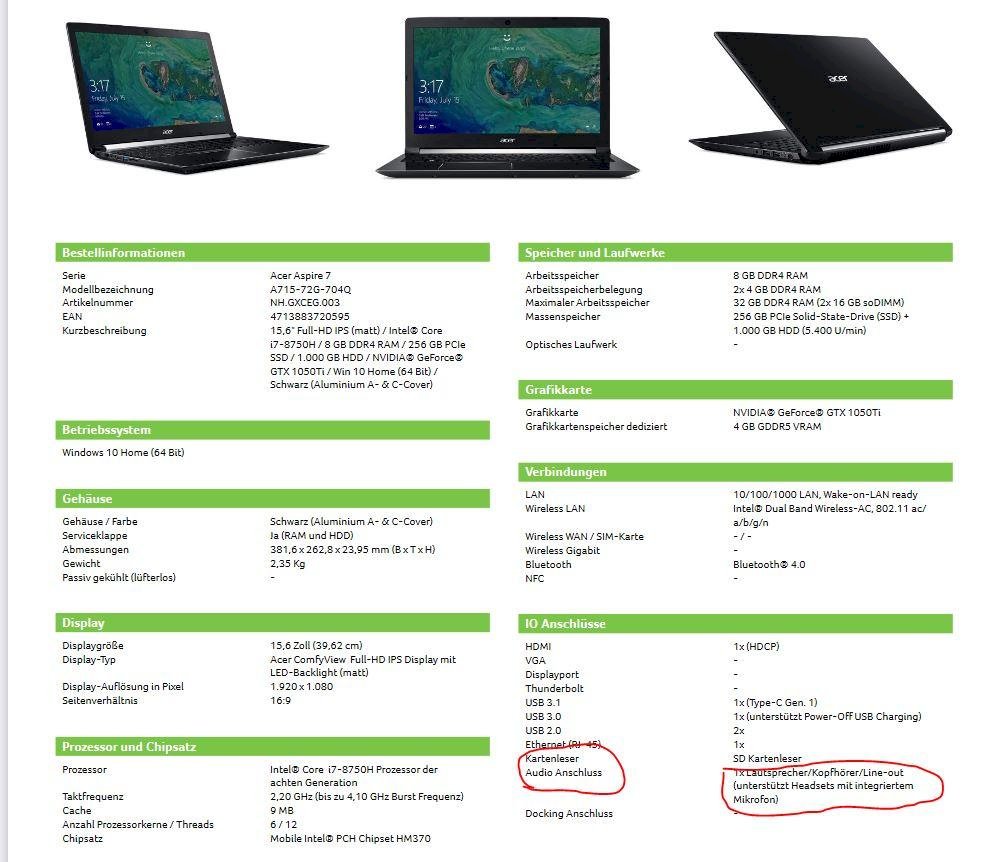
USB sound card:
https://www.otto.de/...=609195805
Adapter:
https://www.otto.de/...=944868656
And here the headset:
https://the-g-lab.tech/wp-content/uploads/Manuel/KORP100-MANUEL-28072017.pdf
The humming could be due to a loose connection or a broken connection.
Can't you plug the headset directly into the laptop?
I connected it directly, the sound is played through the headset but the micro does not work. I supplemented my question with pictures of what it looks like with a direct connection
OK and you could also connect both jack plugs, because with my headset you need an extra adapter
And do you see your headset in the normal Windows settings under System -> Sound at input device?
Yes, I used the adapter linked above.
It is also not displayed under input device
Oh yes sry
Hmm, you could click on Manage audio devices again under the point input and see if you can find the microphone of your headeset there. Otherwise I don't know what to do next. Maybe still look for a USB audio adapter.
Unfortunately nothing to be found either, thanks anyway!


