Headset microphone is not recognized?
It's that time again, I'll turn to you "hardware specialists"; D (you probably all know your way around better anyway, but that's why I'm asking the question).
And it is true: I switched from my old laptop to a gaming PC with an RTX 3060 and a Ryzen 5 3500x, and suddenly my headset microphone is no longer recognized. The microphone itself is not broken, everything goes on a laptop. (just tested). I then add pictures for a better understanding. I plugged my headset into the back of my monitor (acer kg281k) and I can hear everything. But unfortunately I can't say anything about homeschooling, for example. It is not recognized by teams. I think it's in Discord etc… The same. But now I have an identical jack on the top of my PC, one with a microphone on it, one with headphones. No matter where I plug it in, I can't hear anything anymore. Even if I switch to digital audio. Now I still have connections at the back of the PC, even 2 in red, green and blue. I can hear something with one of the three, nothing with the rest. But I can't speak again or the micro is not recognized. It also has a USB port, maybe that will help?

I attach pictures to it, and hope that someone can help me.
LG Ben
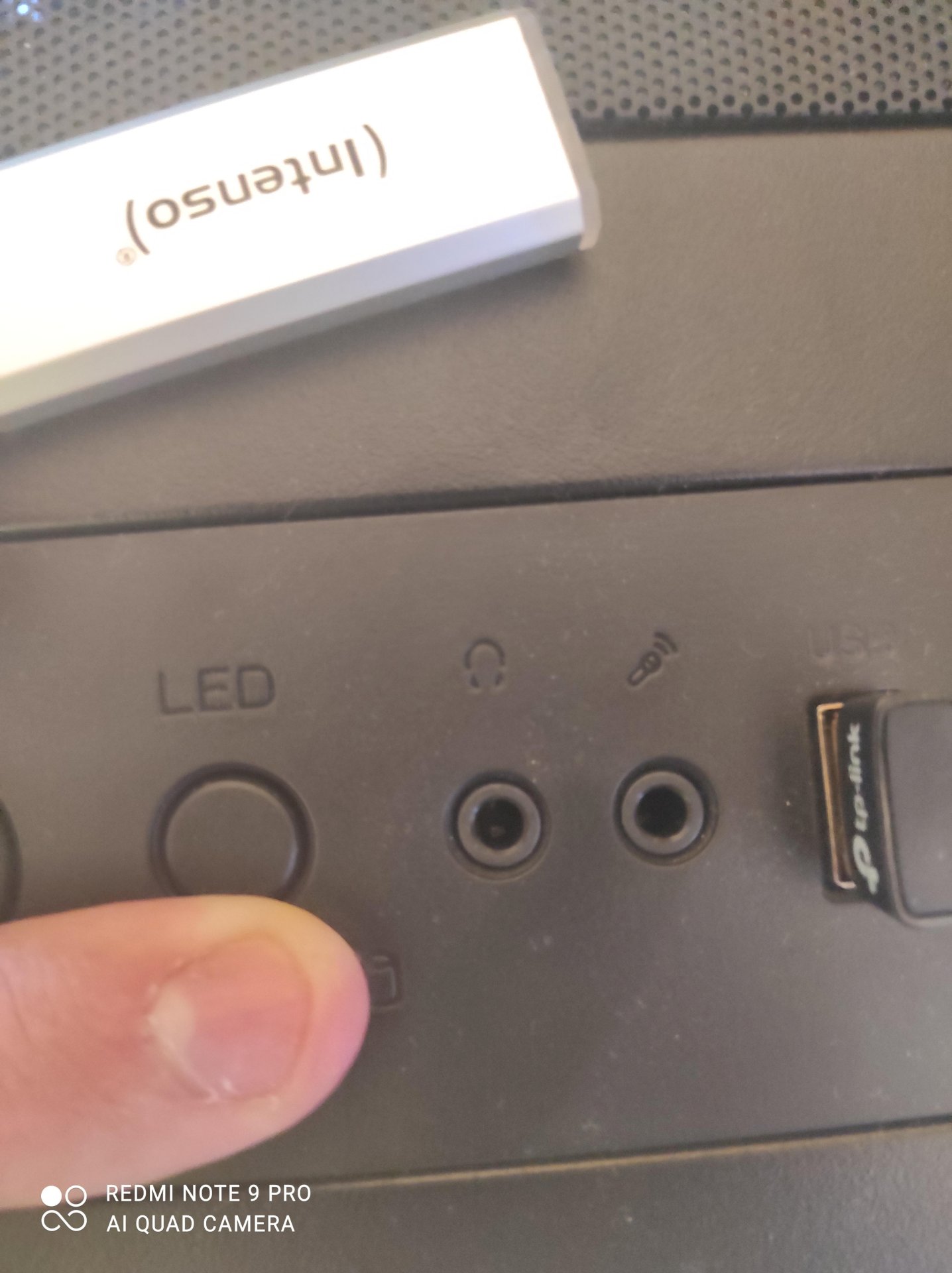



A colleague of mine had the problem with you too, missing a cable so one with a pink and green side, I like to look for one
MillSO 3.5mm Jack Adapter - Y Splitter Audio Cable with Separate Microphone and Headphone Plug for PC, PS4 Gaming Headset - 20CM Black https://www.amazon.de/...0727NBHBV/
The problem is as follows: You only have one jack on your headset, through which audio and microphone are transmitted at once.
However, your PC has two separate inputs and outputs (green for audio and pink for microphone)
The problem can be solved very easily and cheaply with a distributor like the following:
https://smile.amazon.de/dp/B0881P4Y5D/
Best wishes
Yes, I found something about it in my drawer. I'll add a picture to the question.
Alright thanks. If I then put the handle in one end and the two of them go out, that is, the colored ones, can I hear and speak?
This is a four-pole jack, but you only have three-pole inputs and outputs.
You need a "Y-cable" from TRRS socket to TRS and TS plug.
Just search for "headset adapter" and make sure that it is in the right direction (one socket, two plugs).
Exactly, if that doesn't work right away, you may have to first activate the microphone and headphones in the Windows sound settings (it's very easy, there are umpteen instructions on Google) but your PC will normally recognize this automatically.
All right, great! For example, is that correct? Here the link:
Headset adapter 2 to 1, iNassen jack adapter 3.5 mm for PC audio splitter (3.5 mm socket to 2 X 3.5 mm plug) jack splitter audio and microphone for PS4 gaming headset, PC, smartphones and laptop https://www.amazon.de/...0881P4Y5D/
That looks good!
Please have a look at my edit, nothing works for me
Please have a look at my edit, I ordered it, but nothing works
Just to be on the safe side: you went with the splitter cable with the red and green plugs into the red and green sockets on the back of your computer?
What can at most still be: Sometimes certain connections on the board have to be jumpered if the rear connections are to be used instead of the front connections (or vice versa). You might have to look up what is in the manual for the corresponding mainboard and how the board actually jumped.
In addition, some audio chips can recognize whether headphones, microphone, etc. Are connected to them. Can you do that and if so, what does this detection say when you connect or remove one of the "halves" of the splitter (or both) to the rear sockets?
Would like to send you a video, do you have another communication platform? Eg telegram etc?


