USB desktop hub is not recognized, why?
Moin dear community,
I urgently need your help again. I created a USB desk hub from CSL for my new gaming room (see pictures). The whole thing is also a very nice part with a lot of connections. In total there are 3xUSB 3.0 slots, 1x Micro-SD or 1x SD card slot, as well as two audio slots. The desk hub is connected to my gaming PC with a USB extension cable because the connection cable supplied (fixed cable that sits on the hub) is too short. The extension cable is EXTRA a 3.0 USB extension cable. However, in spite of everything, the table hub is not properly recognized in Windows. The drivers are somehow not installed. (Please refer to the attachments for errors).
I hope now that you can help me, because I really don't know what to do next
A small note: Out of curiosity, I connected the USB desk hub and extension cable to my laptop. Strangely enough, all USB sticks attached to the hub are recognized correctly and access to the USB sticks is possible WITHOUT any problems
Thank you in advance
LG
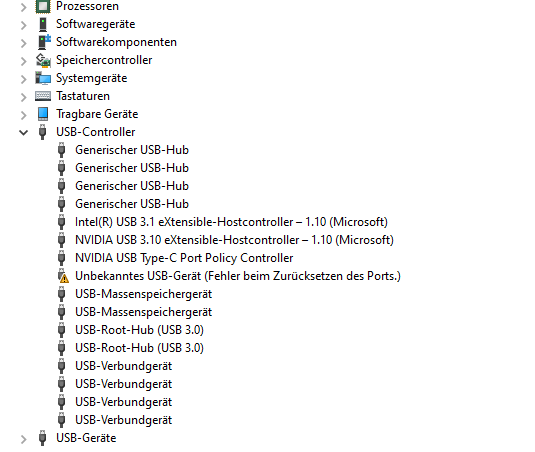
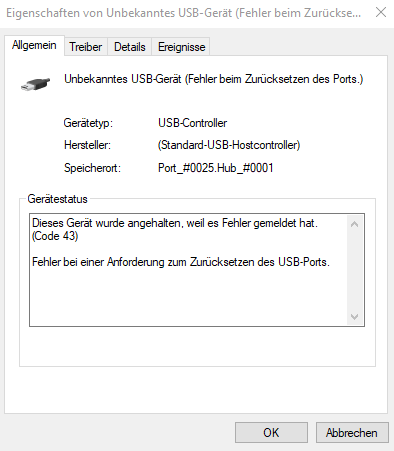

Try without extension
Don't forget to restart
Unfortunately no hub with its own power supply and unfortunately USB extension cables are sometimes a lottery game. Try a different usb connection on your computer, some of them are already "extended" internally, so try all of them. As the next step you can pull off the hub, delete / uninstall the unknown device, reboot and plug the hub back on. At the end you could also try another usb3 extension cable. But there's no guarantee.
You're right about the hubs and power supply, but isn't that a socket for a power supply? The connection after the USB cable?
Hi
Did you also use a USB 3.x (blue) port? These deliver more power than USB 2.0 ports. And did you also connect a power supply to the small black cable socket to supply the hub with power? An external power supply will probably be connected to it.
So now I've found out that it's because of the extension cord.
Exactly, that was the problem.
That can happen. USB extensions often cause problems. Especially if you use a USB 2.0 extension for a USB 3.0 device, as the USB 3.0 device is only operated via USB 2.0, even if you have connected the whole thing to a USB 3.0 port on the computer. In this case, the power supply may no longer be sufficient. Even if the USB 2.0 and 3.0 Type-A plugs look the same from the outside, they differ in their internal structure. USB 3.0 uses more contacts and wires than USB 1.x / 2.x. But even USB 3.0 extensions often cause problems.


