WLAN does not work, Devolo 500?
My internet has been down since yesterday. Although I'm Telekom customer but since my router can only be connected in the basement I'm forced to use repeater (dLAN from Devolo). So far, there have been few problems, but since yesterday I have no internet connection. Although the repeater is displayed with full strength (on all devices, laptop cell phone etc) but it does not connect. Neither WLAN nor LAN can be received from the repeater. It is not on the router, because my router network in the basement works properly. Also, it is not s.den sockets, as have also tried different. In addition, I have already reset both the Devolo devices and my router and logically also reconnected. You are also not in energy-saving mode. I tried everything I could and ended up with my Latin. I urge for help
In the picture there are pictures of the cockpit and the connection.
LG
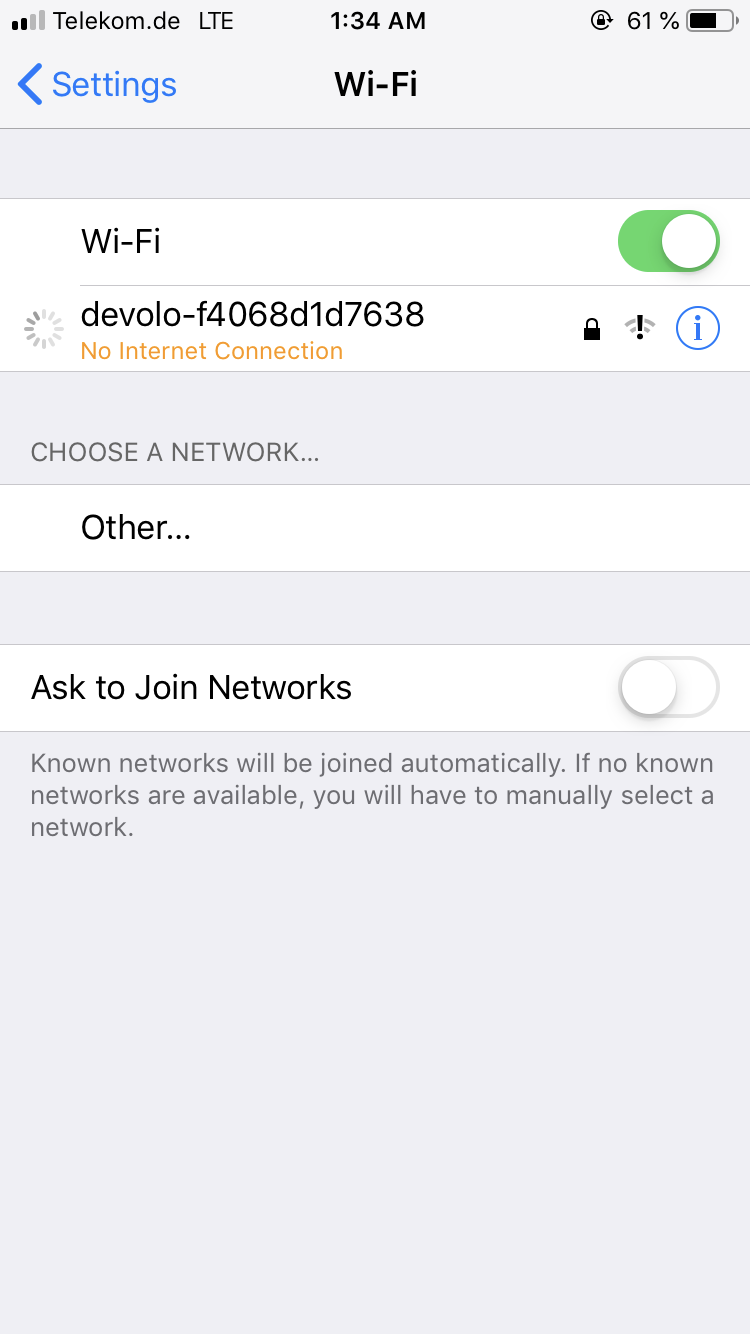
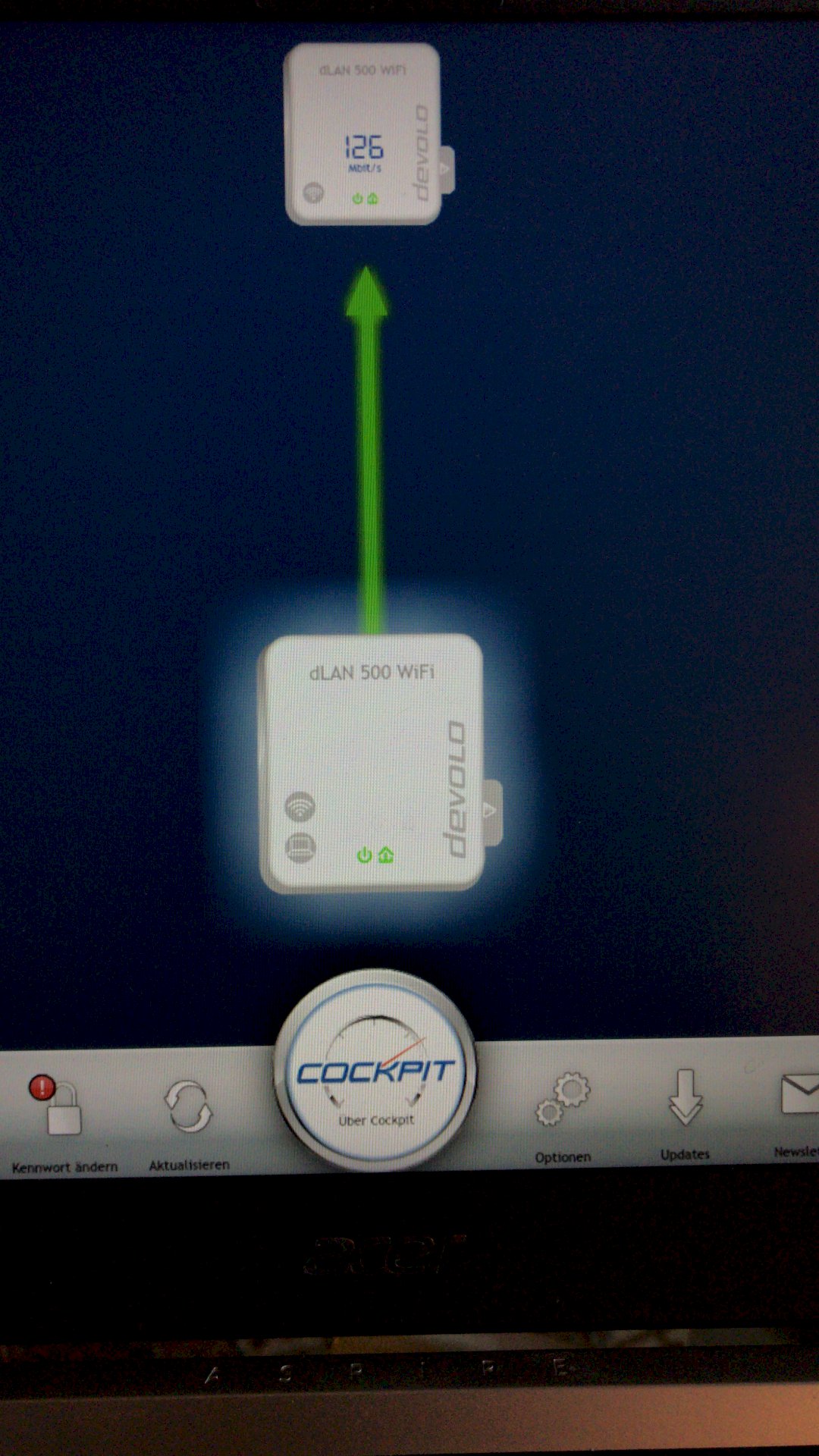
Have also looked for updates and replaced the adapter. Almost everything made what I think as a layman
Does the router really have internet?
Go to the basement and plug in the router directly to check it out.
If you have the net there then pull a line. There are enough long cables to buy.
A router in the basement is always stupid! Unless you have his office in the basement…
You have "top" full Wi-Fi reception, which means the wireless connection from Devolo "up" to the iPhone or iPad is ok.
Also, the Devolo cockpit application says both Devolo's "up" and "basement" devices are connected at 126 Mbps.
Conclusion:
Either the LAN cable between the router (LAN1,2,3,4) and Devolo in the cellar is broken or not properly inserted. Router ever restarted… Power down… Power to it?
Or you have currently actually no Internet, DSL failed.
Internet check available?
If you reach the configuration page of the Telekomrouter in the Browser (SpeedSmart, Speedport.ip, 192.168.2.1) is the complete LAN and WLAN distance up to the rout and also the Powerline connection of the Devolo devices ok!
Look in the protocols / events of the router.
Is the landline telephony going? Are the lights on the router all on and green, or is it blinking something?
Check with a laptop via LAN cable if the router Internet, for example. At LAN1 has.
Or if you do not have a laptop, make the WLAN in the router in the basement and connect you there with the iPhone / iPad.
If Internet in the basement directly at the router does not go, then the Telekom report.
It was as I said not at the Telekom or An Telekom devices. Meanwhile, I have solved the problem. I can't say exactly what exactly it is, but actually tap the power supply of my house. After I rebooted everything, I just cut out the main fuse. After switching on, I then reconnected all devolos again and it went again. Nevertheless, thanks for your help, maybe your answer will be needed again, as I know the things haha


