My laptop is not working properly for some time, what is going on and how can I get it right again?
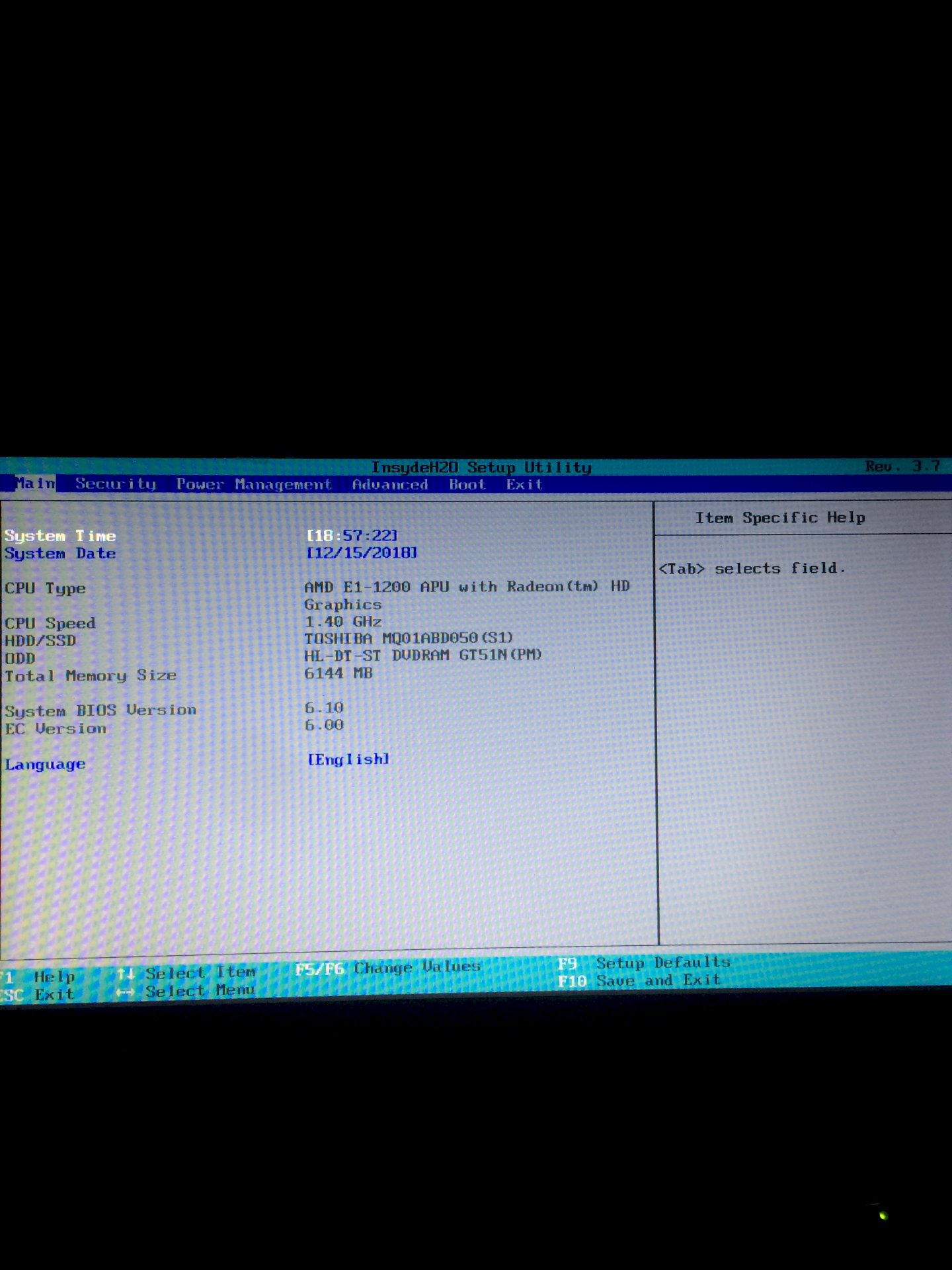
So I had not used my laptop for a while. When I wanted to start it, my screen went on, but there was nothing there. He was just black. But you could see that it's on because of the light. I've tried to press any buttons and have come to any settings (see photo) so it says that my screen is not broken. What do I have to do to make it work again?
If you have not used it for a long time, then updates will take place first
There you must not intervene probe must wait a long time.
But you should quit the BIOS. You do not have to do any better.
Better then restart and wait
So should I just let it on?
Nee now close the BIOS and restart. Emergency with long on the on / off button
No, if updates were to run, this would stand there if the screen only stays black, it does not drive up properly or gets stuck in front of the BIOS, or the monitor is broken or the backlight.
I've already tried everything, but brings nothing
But nothing can be broken, otherwise these settings would not be displayed. Writing, light and everything everything works fine
The picture shows only your main menu of the BIOS, there's nothing that is broken or wrong. But since there are the information that the BIOS has found a processor, hard drive, DVD drive and RAM is schonmal good.
If you had it off and then start, what exactly happens? Does the picture really only stay black or does it show something else beforehand? Manufacturer logo or BIOS information about the processor, RAM, graphics card, etc. Are often displayed briefly before the operating system starts.
If you always come into the BIOS and it is displayed immediately, your monitor is probably OK. Since you come in depending on the manufacturer with different keys. F1, F2, F4, "Del" or "Del".
So when I do that to the first black and then comes a blue little box where 'enter password' is. When I enter the bottom of the screen comes a little white line and then starts again from the beginning only then stands in the box, enter HDD / SDD password '
Or key F2 or whatever is jammed. Otherwise it can't be there.
Then there's a password for the hard drive in the BIOS, which you have to enter to start. If you do not remember that, it's bad. Do you know that or did you enter that?
Yeah I know that's the right way the whole time when I enter
OK and what comes next? Only black screen or something else?
I did it, many thanks anyway:-)


