Win10 threatening file not found?
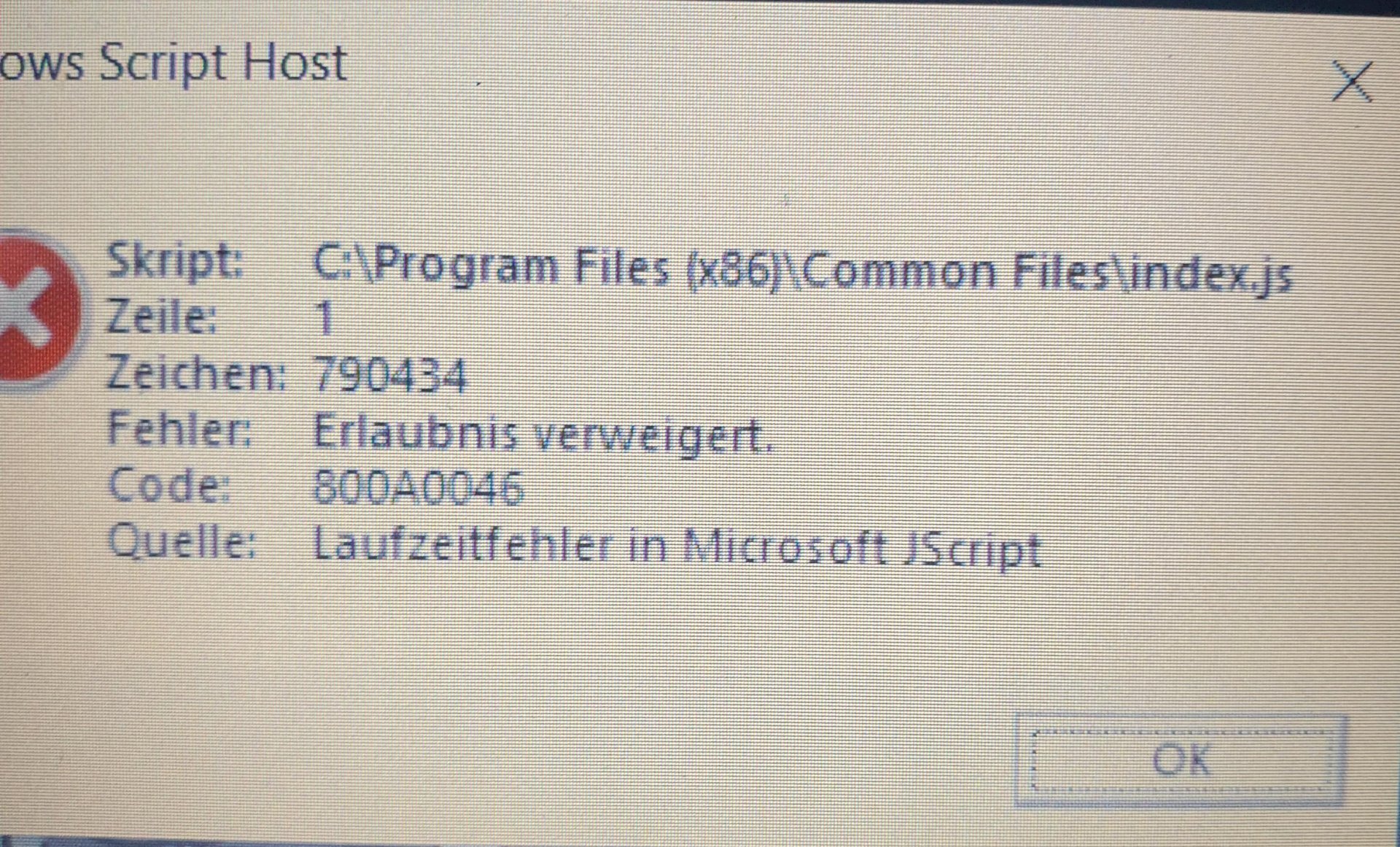
Hey, I seem to have downloaded something wrong and since I started my laptop I got a message that a threatening file was found, I remove it via the Win10 virus & threat protection system, but the message keeps coming back. A window opens automatically for this purpose (see picture). The folder doesn't even exist on my PC or is somehow hidden.
So without proposing a repair program now, you can delete this file in the advanced start options as it is infected if it is always in the same path and it would not be executed because in the advanced start you can remove the malicious file before windows starts
Judging by the message, the folder does exist and even the file
only if you delete it will probably come another message with "not found"
you would have to delete the entry in the registration database regedit. Look for the path.
I looked for the folder and found nothing, that's the problem. Should I download such a repair tool as the other colleague recommended when asked?
You have to enter the name directly as indicated in the file manager address line… Don't just open it with subfolder
also: C: \ Program Files (x86) \ Common Files
enter. There's then a file index.js
Eiso with BIOS in Safe Mode, so to speak?
I thought extended start menu and then delete the file with cmd but what you said goes well
No search results._.
What exactly do you mean by cmd? Something about safe mode?
CMD is a terminal that you can use, I think it's better than safe mode, but it's a matter of opinion
Yes, I know cmd, with / s index.js it should actually find the file and delete it, right?
Del blabla path.
You have shown the screenshot because you can see the file or in Windows Defender, be careful if there's a space in it, do not forget the "
Mhhh how? Not coming with 😅 at the moment
Your screenshot is there but the path is on it c program files Common files Index.js
I'll sit down again tonight and give it a try. I'll keep you current on the
I wish you success
Read this through:
https://www.security-insider.de/antivirus-boot-cds-im-test-system-und-dateien-im-notfall-retten-a-301166/?p=3
the term rescue cd is not to be taken literally, you can also use a stick.
best to set up from a clean system. So the culprit would have to be gripped by the roots.
I have the folder, and I think with each of the Windows 10 normally installed there's also C: \ Program Files (x86) \ Common Files
without search. Just enter it in the file manager


