Laptop does not automatically go into standby - how can I use powercfg -energy for analysis?
Unfortunately, my Specter x360 does not automatically go into standby even after hours. If I manually switch off the screen, the device stays virtually infinite (until the battery is empty). In the energy options, however, I have set: Switch to standby after 10 minutes of inactivity. Manually the standby works well. Cortana is also not set to stop Windows at bedtime.
On Google's advice, I ran powercfg -energy and got 7 errors, 4 warnings. However, the full report does not want to say anything right to me. Is that like in the event viewer or is any "error" here actually a mistake? And how can I eliminate the problems?
Here is the complete log (I hope there's not more private in there, otherwise you can tell me gladly): https://onedrive.live.com/...tUl7kLNadk
I would be glad about your advice!
Some drivers can make requests that standby does not occur.
Go to the Device Manager and look at the individual drivers - preferably audio and controller drivers - for a tab for power management.
If you can't find a power management tab in any of the drivers, search all other drivers as well.
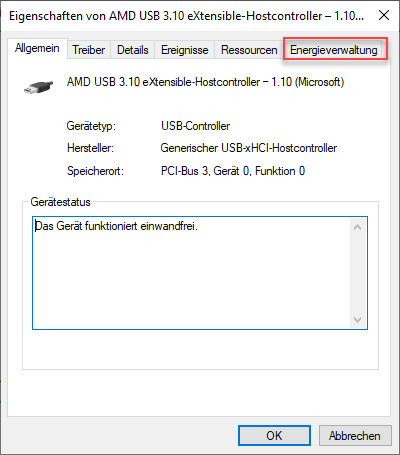
Hm, I went through all the audio controllers and USB controllers now, but the hook "can reactivate the PC" was nowhere set
Reactivate is completely meaningless in this context. The computer does not even enter the standby mode.
The rights to switch off the device should be given.
As written above, go through all the other drivers. For example. Input devices often have power management
It's best to go through all the drivers mentioned in the energy-report.
Among others, the network adapter is also mentioned there.
Oh, thanks for the explanation! Now I've gone through all the devices without exception, but the disabling checkmark was set everywhere you can put it (now except the places where the hook was grayed out). What now?
Any external driver software in which you can look?
No background processes that disturb great (folder sharing, homegroup, …)?
Otherwise, after 10 minutes of inactivity (where the computer should go into standby) look into the event log.
Homegroup's are no longer under the 1809. Ordnerfreigaben - I would not know now that I have activated which in particular. Where would I see that? And in which driver software could I look?
Where can I search meaningfully in the event log?
You may have just heard music on the PC while running the powercfg -energy command. As a result, the audio driver is shown to prevent standby at the last minute if the multimedia options for the power options are parameterized accordingly.
With the help of the command powercfg / requests you can see which processes prevent the standby mode. For me it was e.g. The Windows Media Player Network Share service. I changed its execution from automatic to manual and then quit: This resolved the problem.
The current status can also be clearly monitored with the age-old program MCE Standby Tool:
Unfortunately no, no music…
But thanks for your command hint. Powercfg / requests are also the only causes of two audio drivers: Realtek High Definition Audio (SST) and Intel (R) Display Audio.
"An audio stream is currently in use."
I hear nothing and loud sound mixer is synonymous nothing (in visible levels) played! However, there I discover the process "pulseaudio.exe". Could it be related to that?
You gave me hope, it would be very nice if you could give me a hint.
Addendum: If I pulseaudio.exe kille - which seems unhealthy and not very sustainable - at least one of the two troublemakers from powercfg disappears…
I do not know Pulseaudio.exe. According to Aunt google is a program to stream music files from a Linux system to Windows. Probably that runs in the background with you. Open the Task Manager and click on the tab "Startup". In the Auflistung you should find something. If you right-click on it, a pop-up menu opens where you can disable the program. It should work after the next reboot…
Thank you. As I said, when I disable Pulseaudio, only the Realtek High Definition Audio (SST) stops. How will I get rid of it?
Apart from that I do not really want to deactivate Pulseaudio, because I often use WSL…
I have read your addendum only after my last opinion. On Pulesaudio we have no direct influence. The problem should be reported to the developers. They may be able to execute bash within a batch file that launches Pulseaudio before.
Realtek High Definition Audio (SST) stands for your audio driver. You had already examined that. Maybe it just helps to install a different version.
HP knows no updates for the driver…
I found out that the entry disappears when I disable my (in the laptop built-in) microphone. "Listening in" is not activated. Why that? What can I do there?
Look at your startup programs. Maybe one under it uses the microphone. That's weird…
Audiobook I have there (next Pulse):
HD Audio Background Process (by Realtek) and
Realtek HD Audio Manager.
Should that tell me something?
I would disable the first program.


