How do you create a second window without it disappearing from clicking?
I want to repaint my old digital drawing and place the old one next to it, so to speak, without minimizing the drawing program. Is there any setting that can be used so that you can open a small window without it hiding behind the window when you click the other program? If anyone knows how to do it in FireAlpaca, I would be even more grateful. Thank you in advance (laptop is equipped with Windows 10).
- Found out for FireAlpaca there's a 'Reference' option. Thanks to all who helped.
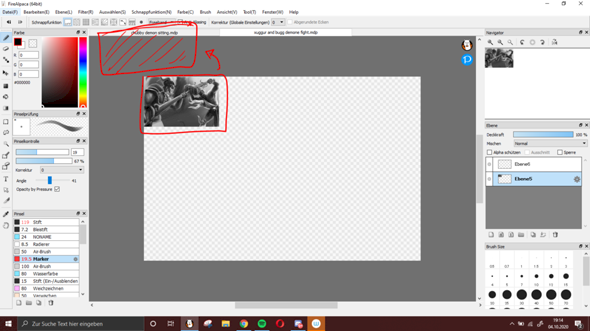
You have to ask the programmers whether they have built a corresponding function.
With Photoshop, for example, that wouldn't be a problem.
Alternatively, you could simply start the program twice and then position the program window with the https://github.com/.../PowerToys.
Need ne software that keeps the window in the foreground. You can't set this by default.
But you could just put it in the background on another level
Unfortunately, as far as I know, this is not possible under Windows without special software.
With many other operating systems (e.g. Ubuntu, Arch, SuSe, etc.), however, this has been very easy for many years with a right-click on the window bar and selecting or deselecting "Always keep in the foreground" (slightly different depending on the operating system Formulation) possible. It doesn't matter which program it is, because it works independently of the respective program.
Unfortunately, I don't know how it works with Apple operating systems.
If you are considering an alternative operating system, then I can recommend https://xubuntu.org/. I would also recommend Krita as a drawing program, as it is supported under every widely used operating system (including Windows).
Krita: https://krita.org/en/


