How can I back up data from a broken notebook (SSD hard drive)?
Ac
AcrylicPajama
1
The keyboard and touchpad / mouse no longer work on my Winnova notebook. I can't turn it off either. The Windows login screen is still displayed with the date and time. That means the hard drive is still working.
The problem: The hard drive is a built-in SSD and I do not know my way around it, nor can I really identify it.
Here is a picture:
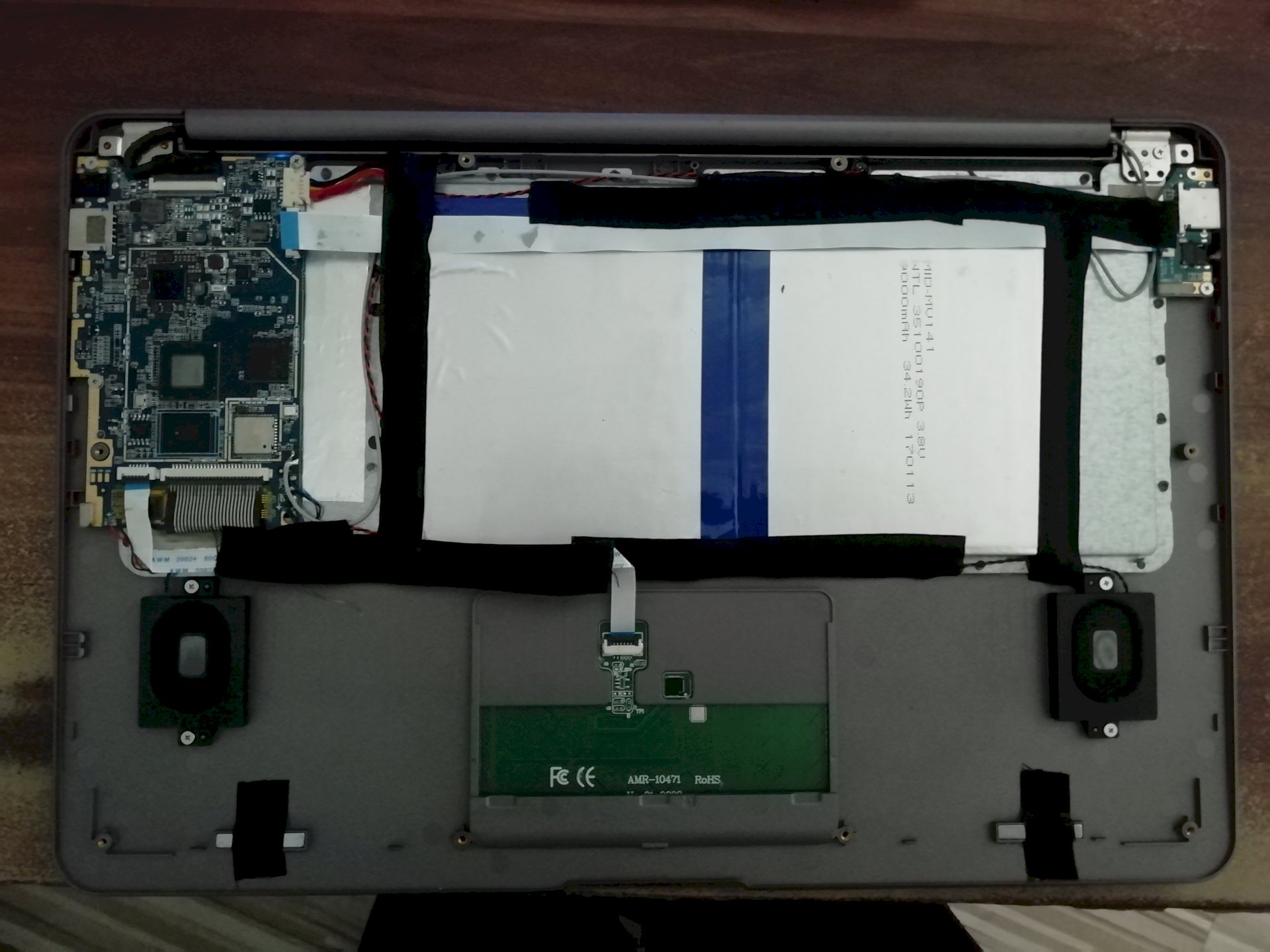
Ask:
1. Does anyone know or know where the SSD is?
2. Does anyone have any idea how I can back up the data?
Cr
Cristianpicture
You can remove an SSD, insert it into the housing of a 2.5 inch hard drive and then secure everything.
I can't say exactly what the SSD is.


