Change resolution on Windows 8 laptop?
mo
momCharley
5
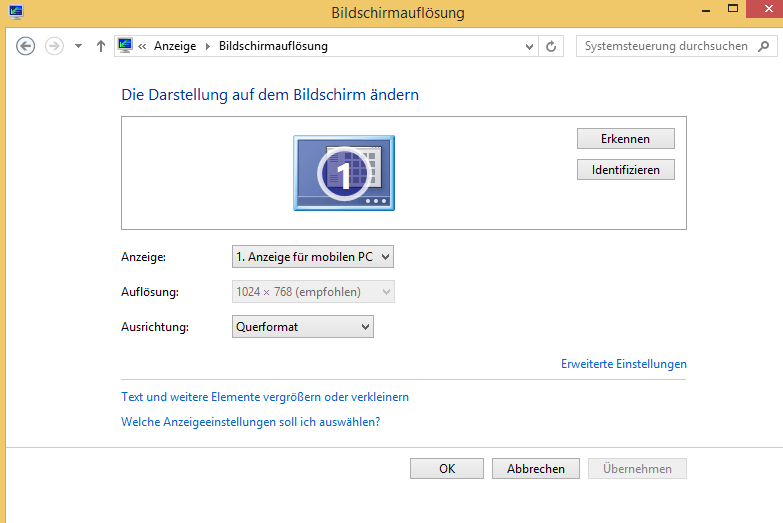
Hello, I also use an old laptop on which I installed Windows 10. It was way too slow for me, so I switched back to Windows 8, it is now much faster. Now to my question: The resolution can't be changed in the system controls, everything is fully drawn out. How can I change that again?
st
stanley
Install the driver for the graphics chip from the manufacturer's website, then the best resolution should be set.
mo
momCharley
Where can i find it? Have the core i5 520m
st
stanley
What is the model name of the laptop?
mo
momCharley
Fujitsu lifebook e780
st
stanley
Take a look at this page: https://support.ts.fujitsu.com/IndexDownload.asp?lng=de
There you should be able to search for your model and download the drivers there


