Sims 3 screen resolution?
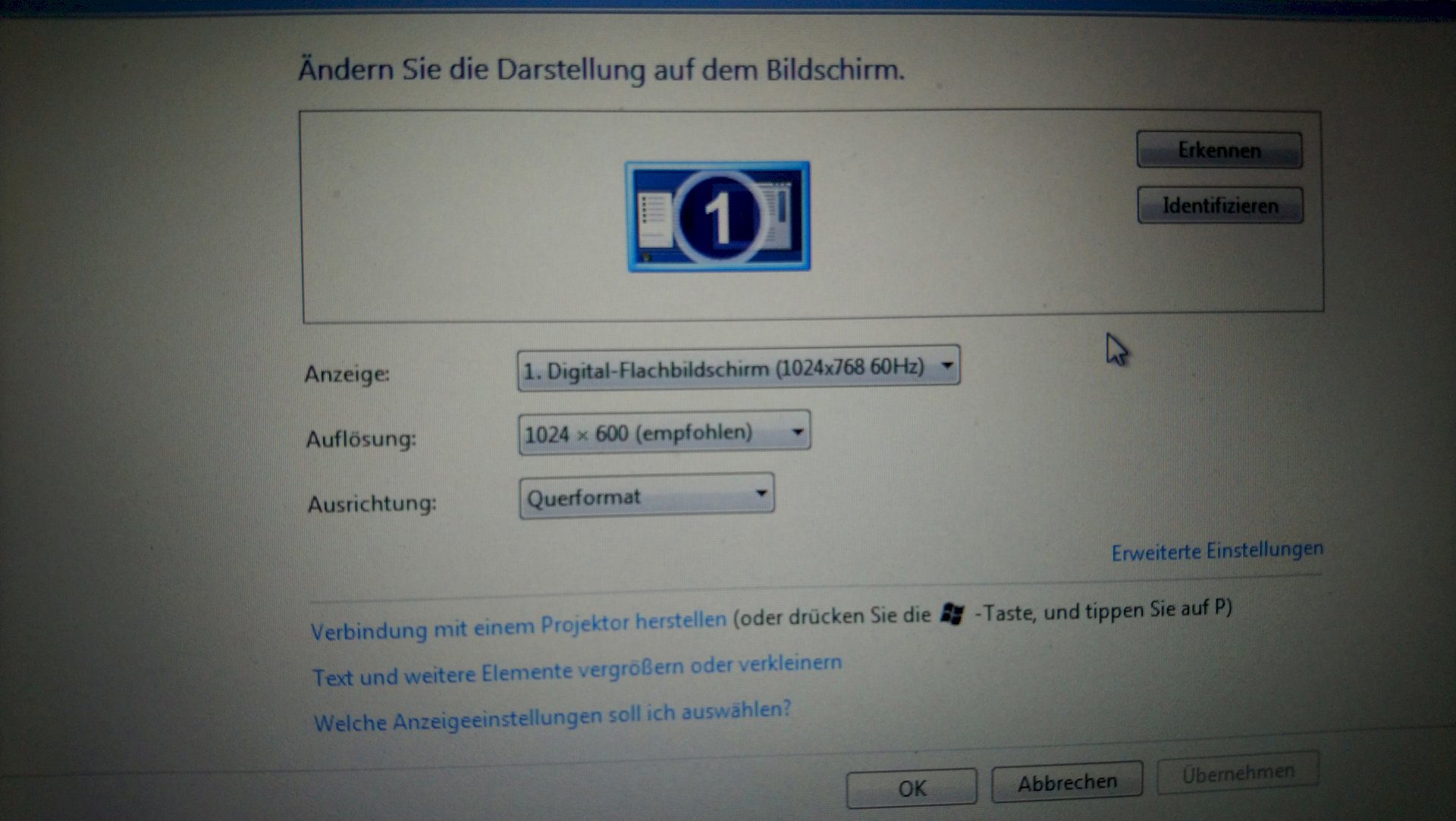
Hi,
I tried to install Sims 3 on my laptop and it actually worked (it's a bit older and Sims 4 does not work for example). But there's a problem.
As you can see on picture 1, the picture is cropped because the wrong screen size / screen resolution is set, which I can't change because it also cuts off the hook that confirms the change in the options.
I know that there's an option to switch that out of the game, but there's already the right resolution. This is not taken over in the game.
Does anyone have a solution for me or knows how I can change that so everything fits and I can play the game properly?
(by the way is Windows 7, if that is relevant)
I do not know if it works, but try the widescreen fixer. Is a free tool with which, for example, in other older games (such as L.A. Noire) set the FPS-Lock to 60fps and also can change the resolution ratios.
Thanks for the idea, but unfortunately did not work: '


