My data storage has disappeared?
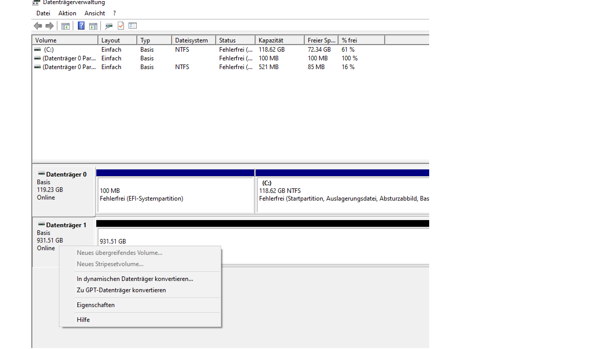
Hello,
I set up my laptop again and now my data storage has disappeared and that was 900gb. It is no longer shown to me and I want to ask what I can do now. I only have 120gb on my other memory and it is occupied with 80gb.
A partition probably happened without reformatting to the system, or a driver is missing.
Driver errors can be identified via device manager or via programs such as everest; Sandra.
If it is the partition, this is very easy via the disk management in the control panel.
In Device Manager I'm not shown that a driver is missing.
You can see that when there's an unknown device somewhere, but the device manager does not recognize everything, that's what Home Everest or Si soft Sandra is good for, by the way, can be used free of charge.
Okay thank you I'll try When I have updated everything, the memory is displayed again or what do I have to do?
You have to find out exactly what the disk is called and if possible download and install the driver on the homepage, but first see if it finds the partition in the system control, that's easier
I have now downloaded Home Everest. How do I use it exactly or are there tutorials?
Of course there are everywhere so this program reads all your hardware from everything that is connected to the PC, and everest itself has a manual, and then looked under disk what it shows you there.
Disks and physical drives.
It is not the device manager that is required (as already suggested), but disk management.
Almost certainly, the second data carrier simply lacks the drive letter.
Then read it right. If it is the partition, it is very easy via the disk management in the control panel.
I still have a question and it shows me under my local disk C wine network address that has never been shown to me before. Does this have anything to do with it or not?
No network is internet. That is something different and yes, as I said, it reads everything, much more detailed than the device manager.
I see 2 more disks under Disk Management 2 what should I do now?
If he shows you ntfs systems under physical drives it is correct if not go to the disk management and see how you can get in there googling.
Right mouse button on it and assign a drive letter ;-)
All hard disks are displayed via the disk management. Even those who don't have a drive letter yet. They are only not shown in Explorer.
If that should be the> right click on the disk> add drive letter> specify size. Finished. (Maybe still format)
If the partition / hard disk is not displayed at all, you can have a look at the device manager and install various drivers under Run Warming if there are any missing.
If the hard drive does not appear there either, you have to check whether the hard drive is connected correctly. If so, it may be defective.
The hard drive is shown to me. When I right-click on it, it only shows me Convert to dynamic disks… Convert to MBR disks, properties and help.
Then choose> Convert to Dynamic Disk.
After that it should go.
If not, add drive letters etc. ^^
Unfortunately still doesn't work. Where can I add exactly one drive letter?
It is shown to me under Disk Management but I can't give it a name.
Not shown to me.
You can attach a picture in the question, do that of what everest shows, of what the disk management shows and of the right-click you were talking about. Then we can help you better. If you don't know how to do it somewhere you have a push button on some laptops with fn activated bar open paint and paste save.
So put a link right? Otherwise, it is not shown to me.
You can insert the pictures directly you have something to add with a question on top of it and in the text window you have symbols one of them is for pictures.
I think I've added the picture now.
Yes, very good, I'll take a look at that
Thank you so much!
Oh you just made the right click wrong, you had to put it directly on the plate, not next to it in the bar, but on the rectangular oblong box that shows your plate and then just go to format, just take the setting that it shows you
It must be an ntfs system but it automatically recognizes that. Then it should go again ^^
I'm sorry I ask so many questions but I don't see any formatting. Do you mean something new? (I'm sorry for the circumstances)
Yes of course he has no system on it yes then new volume. But also pay attention to ntfs.
And no problem so you know how it works for the future ^^
Now I can select a letter and there's still something about Ntfs (I add another picture.
Oh yeah and when you put it on, you probably clicked delete on the record the next time you didn't do it and if you format it afterwards, then something doesn't happen ^^ yes, there's something else there's normal ^^
Thank you so much!
And in the picture you choose the top one. So assign the following drive letter.
And now just continue as it is or do I have to pay attention to something else?
Just continue that is already finished and you had to be able to use the plate normally ^^
I will see it again. It's called Volume for some reason, but I think that's not a problem and thanks again!
Right click on the disk in the data management so where you have your folder and rename or click once and f2 ^^
Thank you very much.
Happy ^^


