Internal drive DATA (D) disappeared in Windows 10?
The partition DATA (D) suddenly disappeared on my laptop with Windows 10. I always had mine there
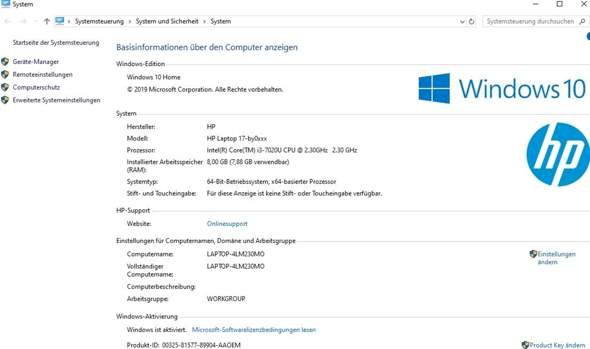
personal data stored.
The drive was pre-installed when I bought the computer in January…
If I now click on a link to a folder there, the message "The drive or network connection is not available…"
What can I do to get the data back?
Attached is a screenshot of the system properties
Windows key + X, disk management, there you can see whether the partition is still present. Maybe the disk letter has been lost. If available, the volume name can be changed as desired. The data carrier name in Windows usually has no relevant meaning.
Thanks, I have already looked there - unfortunately it also disappeared there or is not displayed…
Correctly. There's no other data carrier. Theoretically, laptops can be accessed by opening a housing cover or the second data carrier is located where an optical drive could otherwise be installed. Check the correct position of the disk. With the computer turned off and the battery removed, remove the disk and reinsert it. But you can find more detailed information in the operating instructions. In the worst case, the data carrier is defective.
Thanks rubber leather,
does that mean that this could be a hardware problem? Shouldn't there be an error message or something? By the way, a question mark is now displayed next to the desktop shortcut of DATA (D), i.e. Windows has recognized that there's an error… Operating instructions which unfortunately have been saved to DATA (D), therefore gone.
Operating instructions download from the manufacturer. How to do it with problems with the car, you bring it to the expert if you get stuck.
Idle after the loss of data, but the famous saving of personal data on an external data carrier is not unimportant, accident insurance, so to speak.
I opened the laptop, it wasn't that difficult. No plug connections were loose or loose with the HDD. So it doesn't seem to be a hardware problem. Maybe I should reset the device to the delivery state so that Windows "finds" the hard drive again?
I see the computer was bought in January 2020? There's still guarantee and warranty on it. Back to the dealer with it. However, I would still suspect that the data medium has broken.
The easiest way to test is to remove the disk and connect it to another computer to see what's going on with it. If you use such an adapter https://www.amazon.de/...B00HJZJI84 for 3.5 "data carriers, you still need a power supply.
What I can think of is to have a look at the Bios / Uefi to see if the data carrier is perhaps deactivated. You can get in by pressing the F2 or F10 key or Del when you see the manufacturer logo on the screen.
In the bios / uefi only the 120 GB SSD disk is shown, not the 1TB HDD disk. Listed. That probably means that the disk is no longer recognized as hardware, and therefore there's probably no Windows problem, or am I wrong? There's probably no point in resetting the PC to the delivery state, is it? I was hoping that this could be solved by software…
I don't necessarily want to send it back on guarantee, then I wouldn't have a PC for weeks…


