WLAN no Internet, secured Windows 10?
My Wi-Fi does not work on my laptop anymore. It works on the mobile phone and iPad etc. On my laptop it displays an error message "No internet, secured". And the Wi-Fi symbol in the bar at the bottom right shows a yellow label (see picture below).
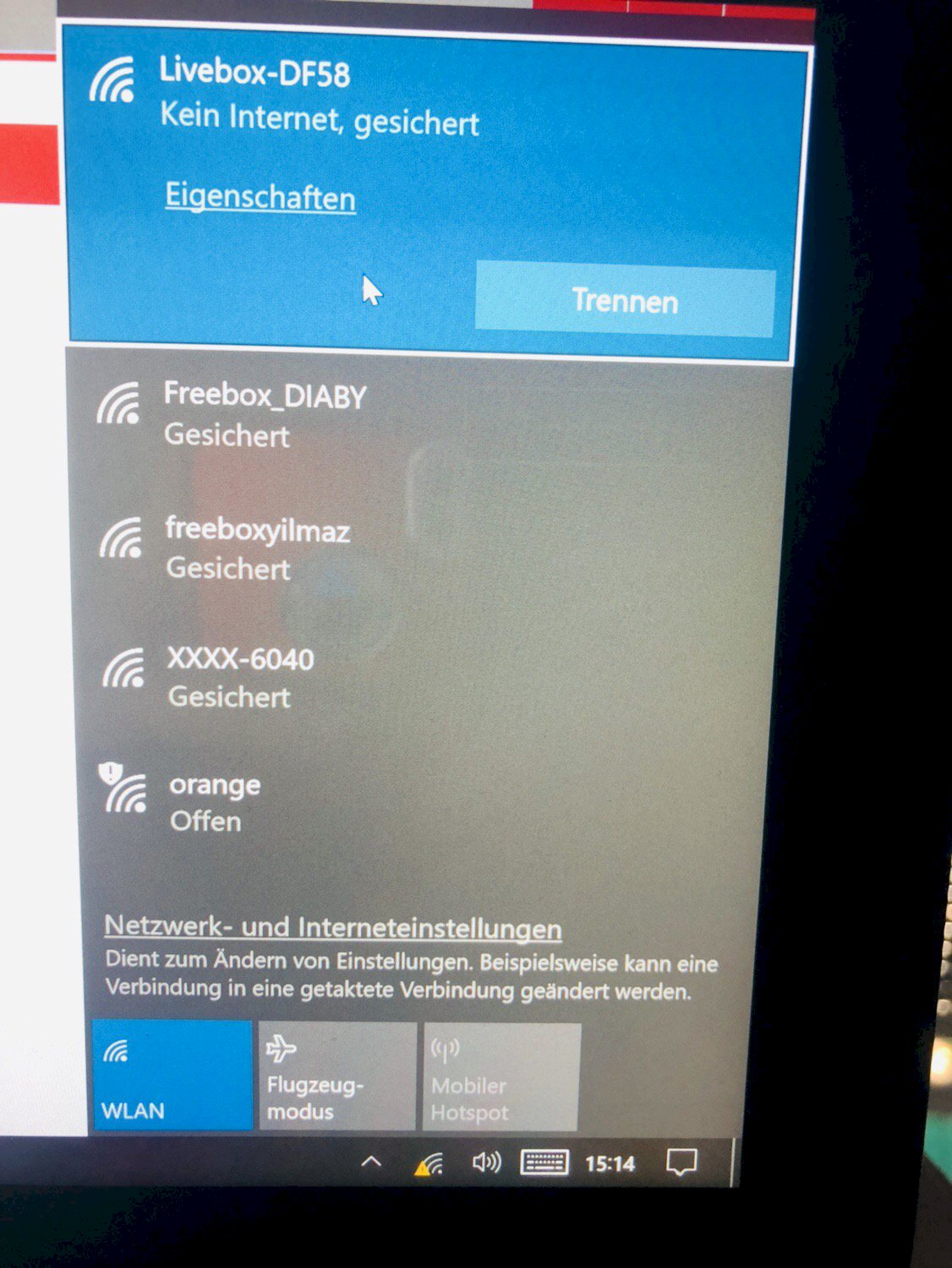
What I already tried:
Laptop checked for updates
Reboot and shutdown performed
Router restarted and also completely reset
1. Control Panel
2. Then networks and internet
3. Under Status, troubleshooting should be on it, then it will be handled automatically otherwise
Oh man, it's like bewitched. For days it did not work. Now that I have received your answer, it will suddenly work again 😑 thank you anyway 😅
Ne demek bro herzaman.
False alarm 😤 it has lasted for a few hours. And jz it does not work again. Do you have another idea? Senin dedigini denedim bi kac kez. Unfortunately does not work.
Can it be that your IP configuration is static? If so, put it on DHCP and it should work again.
Check for updates - while you have no Wi-Fi, brings relatively little. Unless it is then connected via network cable.
Did you change something in your settings?
Control Panel \ Network and Internet \ Network and Sharing Center
Click on your connected network + properties
See what is in IPv4 / IPv6 in the properties. If necessary, set the values to automatic.
Can you connect to the router via network cable? Do you have internet then?
Is already on DHCP.
I have already set the values to Automatic. Have already reset sometimes the network settings. Unfortunately, in vain. 😩
What about a network cable? Do you have internet then?
Make a CMD and enter ipconfig -all and see if everything fits
I just tried it. Attach the pictures as a new answer. Would be nice if you could look.


