Laptop with Windows 10 S makes me despair?
I regret buying it last year because the internet on my laptop only works with the help of a router restart.
• Every device comes onto the Internet flawlessly, except my laptop.
Unless I restart the router, this is not always possible immediately, because others represent this network.
• Have Windows 10 S.
And when I'm connected, the connection is usually throttled.
The laptop always says:
No internet, secured.
If I look for a solution via troubleshooting, comes
"WLAN does not have a valid IP configuration."
But when I then research with a cell phone, solutions come where I need CMD and Home S has no s * CMD for whatever reason…
I thought about buying a WLAN stick, downloading the appropriate driver software over the network. In the hope that it will work. What do you all mean. Could uninstall the built-in driver. No plan.
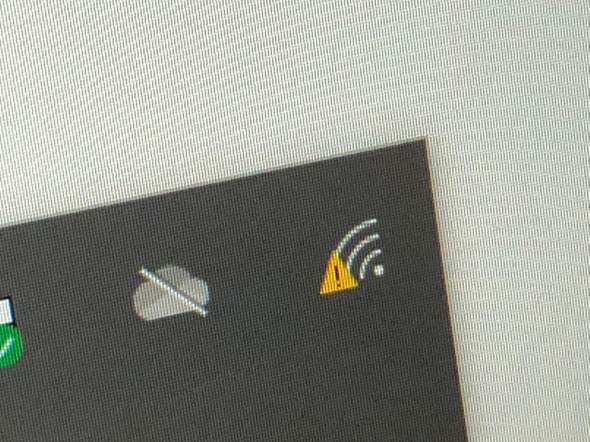
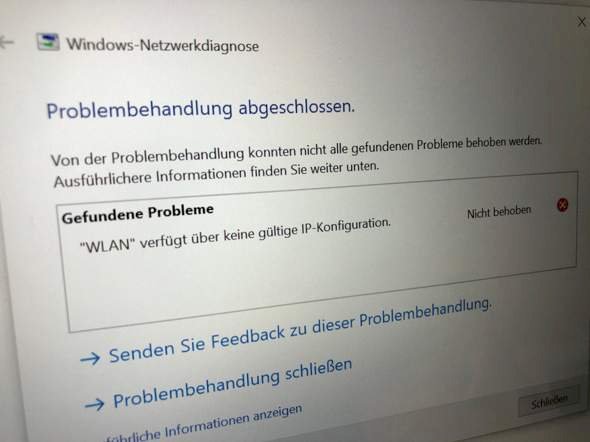
Extended information:
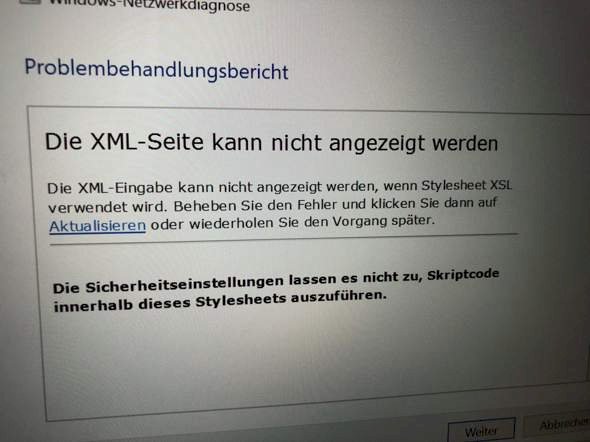
Install an operating system, if necessary Win 10 (without S).
Then buy a WLAN USB stick.
Or a new WLAN card for the notebook.
If you don't like W10s then install Win10pro or Home.
You can deactivate the S mode and install a normal one
https://www.netzwelt.de/...ionen.html
just do the standard things like completely removing the network from the laptop, registering again, or trying out the WPS button whether you can register in this way etc.
Addendum: Windoof 10 S is a crippleware version of Win 10 with very limited options. So you can z. B. Do not install third-party software, only from Microsoft or the Microsoft Store. However, it is possible to upgrade Win S to a Win 10 Home or Pro free of charge.
Generally yes, but he has to first access the Internet with the notebook…
Since "restart" no longer "restart" and "shutdown" no longer "shutdown" since Windows 8.x and newer please:
ATTENTION - the device will then restart without any problems. Please save everything beforehand, there's no query!
[WINDOWS KEY] + [r]
If there's something in the field, please delete this and replace it with the following:
shutdown -g -t 0 -f
It should look like this there
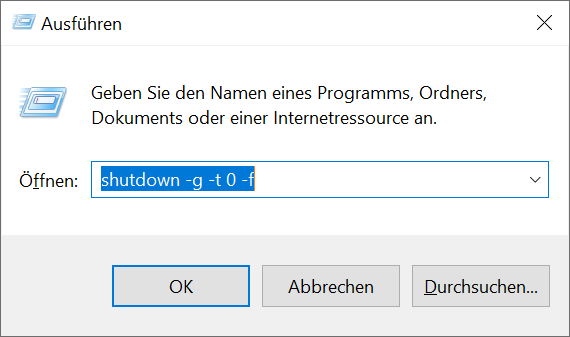
Then click "OK"
The device will then restart completely. Therefore, it may take a little longer than "normally".
Background:
Windows has not shutdown completely since Windows 8.x and always loads part of its configuration from the previous session when it boots. As a result, the OS starts up faster, but should this loaded configuration be faulty, it will be loaded again and again. Use the "-g" switch in the command to force Windows to discard this configuration information.
This is the method of choice, especially for network problems from windows 8.x. If THEN there are still internet problems please report.
Yes that's already clear😂 that was actually related to the command line
Unfortunately it didn't work.
Thanks for the feedback. You know the network name / WLAN NAME of your WLAN or not? Just like the corresponding password?
Then please enter the following in the Run dialog (from above)
netsh wlan delete profile HERE_YOUR_WLAN_NAME
Warning: If your WLAN has spaces, put it in quotation marks!
If you have done everything correctly, the WLAN symbol should now be set to "not connected" again.
Then connect again.
That worked, thank you very much.
The Internet sites open up quickly. 10x better than before.
I'm curious to see how long this will last today and whether I have to repeat the method if there's another problem.
Super. Now you can convert the system into a "normal" Windows 10 if necessary
Let's start.
If all of your devices connected to the Internet, this would make no statement that you can't do it with one device.
Unless: You roll dice like "LAN" and "Internet" out of focus. What you shouldn't do if you want to solve such mistakes.
Of course you will not get a connection to the Internet gateway via your (W) LAN if you are not even in the (W) LAN (invalid IP configuration).
You should first set the complete IP configuration to "automatic" and make sure that the DHCP server in the router is switched on.
The router should also be configured in such a way that it lets the device in question on the Internet.
That would be the usual pitfalls.
Oh yes: the operation of a WLAN stick would not change anything.
Basically a good idea, if the error were not an invalid IP configuration.
I would first investigate the reasons for the error message. 😉
(Comment is done!)
I may try this, thanks!


