No internet via Wi-Fi but via LAN?
Following situation:
My laptop is connected to the Wi-Fi but there's no internet
'' No internet secured ''
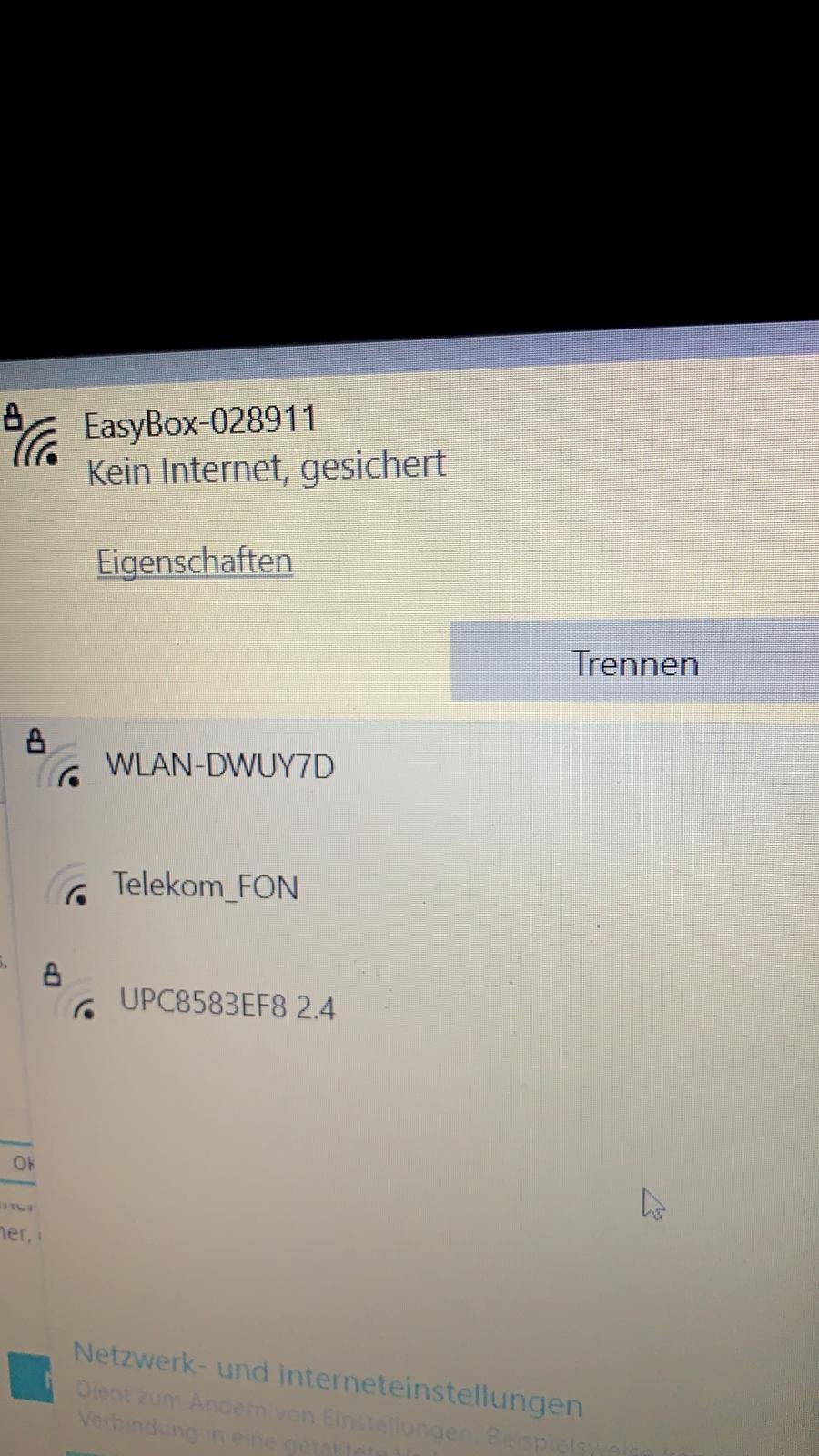
The curious thing about it is that I can get into the Wi-Fi at my friend's but not at home. At home it only works with LAN cable.
I also updated the Wi-Fi driver, made all updates, switched the router off / on and tried some other things that I found on the internet.
Wi-Fi key entered, WPS button pressed or something else?
I had this problem temporarily more often a day, but only for 10 minutes, then it worked again.
For me it was because the WLAN connection in the house was often disconnected from the router. Another repeater in the house solved the problem. I advise you, if you have a repeater, and you also have a temporary crash of the WLAN, move the repeater to another place in the house or buy another one if necessary.
It can happen that some devices have problems with the WLAN connection if special characters appear in the name and / or the WLAN password.
read at Vodafone.
First of all, you need to understand the difference between Wi-Fi and the internet connection. With WLAN the internet connection is brought wirelessly to your PC. This means that in order to be able to access the Internet, you must either be in the wireless LAN (WLAN) or have a LAN cable connected.
If you are now in the WLAN but still have no Internet, it means either that something is wrong with your PC and it can't receive wireless Internet, or you have set something in the software of your router.
I don't know which provider EasyBox is, but I know that, for example, at FritzBox you can go to a website where you can change various things. I think you changed something there.
If this error is only on your PC and not on your mobile phone, for example, but you can still access your friend's internet with your PC, you have probably changed something on your PC, or you just have a problem with the internet at the moment.
Googling for glitches would be a good idea.
He has no problem with the WLAN but with the Internet, a repeater would not change anything.
This is an internet disorder! Call your provider!
Thanks for the answer
Also
My provider is Vodafone and I set up the router again yesterday, but unfortunately it didn't work. Furthermore, I have completely re-imported Windows and it didn't work either. It doesn't work with the WPS function either.
Will speak to the provider now


