Problems with LAN connection, do I need a switch?
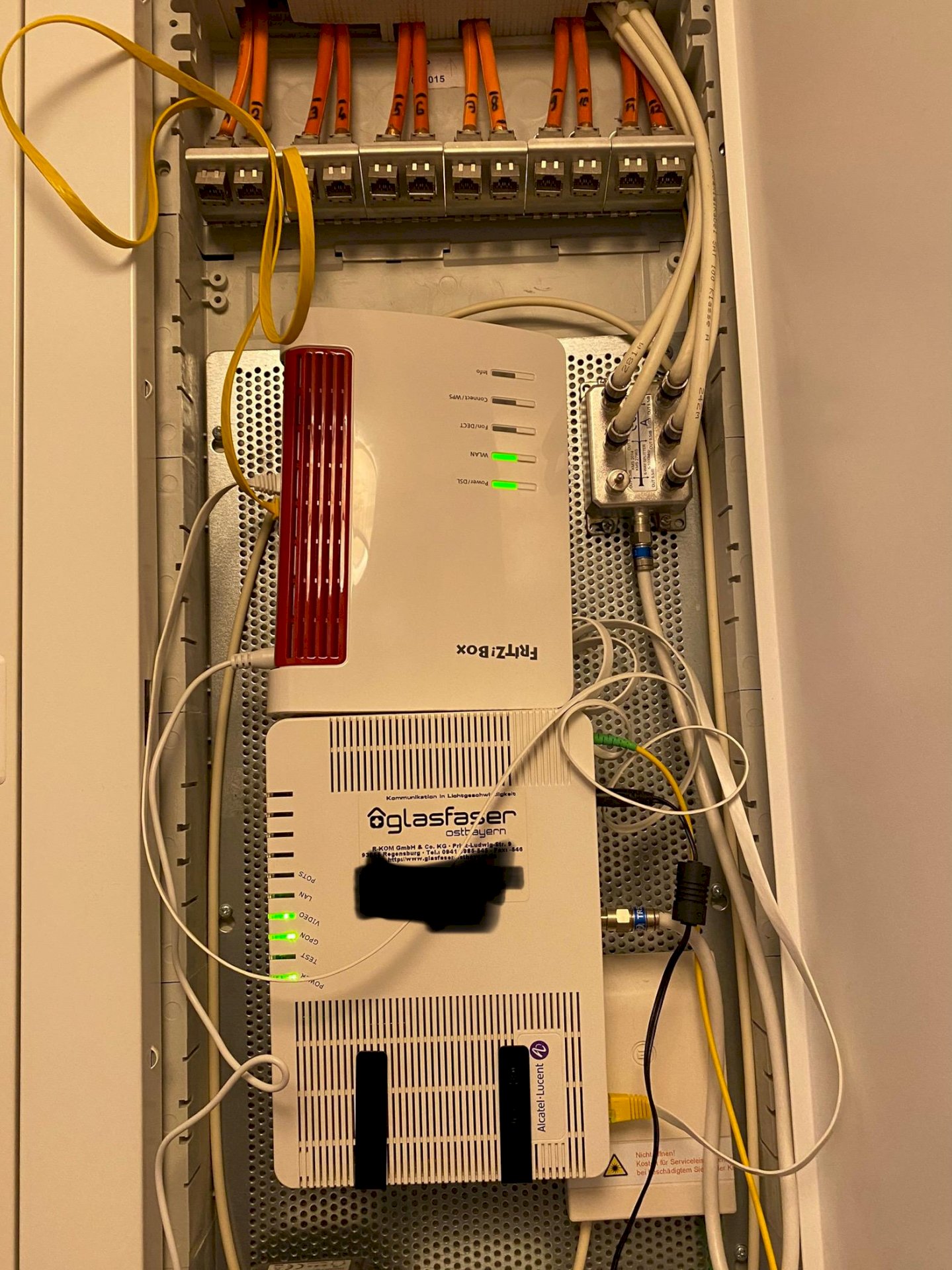
Hello,
I would like to apologize in advance for any incorrect use of technical terms.
I recently moved and now have a 50Mbit fiber optic connection.
Unfortunately I still have severe lag spikes, and I wanted to test it over the LAN.
In the "server box" the "fiber optic router" from the provider is connected to a Fritzbox 7530 via LAN cable, there's a numbered patch field above, the LAN sockets in the apartment are also numbered.
My train of thought now was to connect a LAN cable A to the patch panel connection number 3 of the 3 LAN connections on the Firtzbox, and then to connect my laptop to socket number 3 with cable B in the apartment, but unfortunately I don't get one Connection with it.
I connected the laptop directly to the Fritzbox with both cables A and B, both work, only the way over the patch field does not seem to work.
I would be surprised if the assignment of the patch panel to the wall socket is incorrect, but it could naturally be a hole.
What I was wondering is whether I'm doing this completely wrong, and should I switch a switch between the "fiber optic router" and Fritzbox, and then connect LAN cable A from this switch to the patch field, instead of the Fritz box, so to speak to use as a switch (theoretically the 3 connections would be enough for me).
Unfortunately I don't have a LAN tester to check this.
Picture will follow
You moved. Who knows how old that thing is.
Me and my brother were desperate for something like this last year.
Have a technician come. You will get an up-to-date box and he will also set up all of your Wi-Fi devices…
Then give this poor technician a decent tip… If everything works fine. 30 euro minimum. He is a poor eater himself.
Take a look at the following information about the patch panel in the home network:
https://www.heimnetzwerke.net/patchpanel-einfach-erklaert/
It explains quite simply how a patch panel is connected and connected to the router and switch in the home network. Maybe that helps a little to shed light on the darkness. With an inexpensive cable tester, you could then also be certain about the cabling.


