LAN connection without LAN connection?
Hi, I need a LAN connection, but have only the connections in the picture available. Is this one iwie usable for LAN or something? So maybe there are some adapters to use as a LAN connection or something?
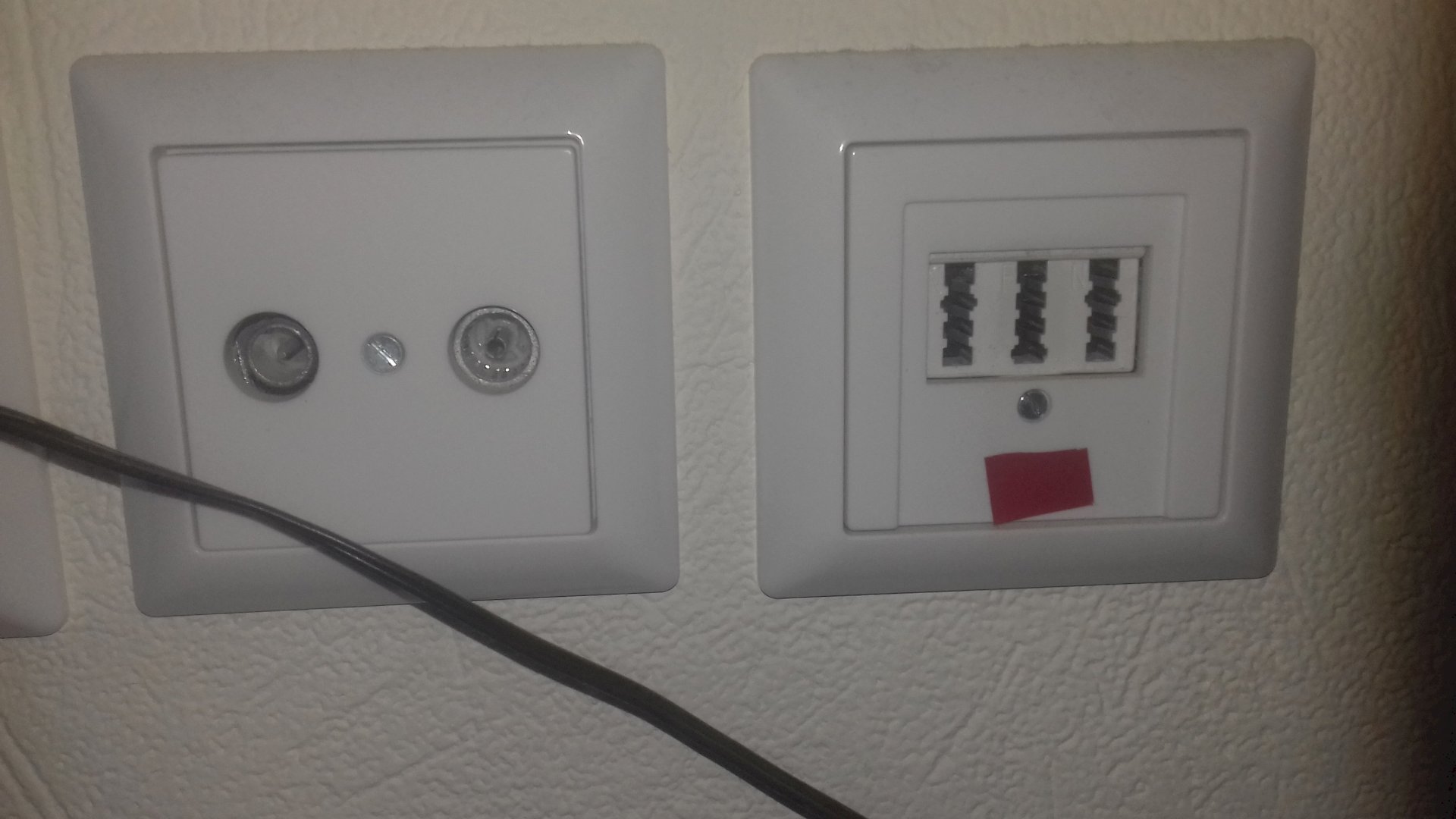
Or is there another way for fast internet? We have a 400 mbit / s line, but in my room come via Wi-Fi only 10 mbit / s. (I need that on the laptop)
I have a router and everything, but can't lay a cable from there to the used place, because there are two stairs in between. The picture is the only possible connection that I could use.
* So short *:
Can I somehow get a LAN connection from this port? It is also connectable to the router from the other side
So there you got something wrong…
The picture shows the cable connection and next to it the telephone connection
Depending on the provider to convert the signals then with a modem and you can with a cable from the modem to the terminal
Apparently you already have an internet contract
It's best to take a picture of the device from which you are tapping the Wi-Fi connection
In this device, a LAN cable should be lockable
Let's assume that your access to the Internet via a telephone provider happens (Telekom or similar). Thus, the left box (TV) falls away.
You say you already have a router connected (seemingly 2 floors down)
Now it would be to check whether a cable connection from the telephone socket (where the router is now) to this telephone socket (which is obviously in your room) exists.
If so, then you can connect the cable within the telephone socket on the ground in the 2OG and connect the router there. The speed loss here is rather marginal. But leads to the fact that then just in the EC, the wireless signal is bad.
Maybe you also have a can in the 1OG. Then you would put the router in the 1OG and thus would have a reasonably reasonable wireless signal in the EC and 2OG.
Also a possibility would be a WLAN Repeater. The amplifies the signal but also decreases due to 2 way communication also some bandwidth away.
As the last and most expensive way, new network cables are laid throughout the house. Then you have no problem with Wi-Fi and bandwidth loss. From CAT 5, what arrives in the house anyway slower than what the cables can pass. (at least now as of 2019)
Of these cans, there are usually only 1 in the apartment and the lead leads to the outside. So rather no.
And over a telephone line you get anyway only a maximum of 100mbits / s and since the shield is missing, these are also questionable.
Or try with Powerline… Not as bad as always claimed.
So the only real way to move the router?
Just reprinted what Powerline is… If you do that, would that give you a loss of speed? And would that work over two floors?
That always depends on the wiring in the house. If an FI is in between, it will not work.
Haber himself had very good experiences with it. There will be a loss of speed, but it may not be as big as trying to bridge the route with Wi-Fi. A Wlanrepeater also halves the speed.
It is important that you do not use the cheapest models. You could test a few times and order a few adapters. If nothing is, send back. Have realized in the house of my parents-in-law so a 2nd Wlan on the ground floor. Runs for years super reliable.


