My laptop does not recognize the hard drive that I connected via a SATA to USB adapter, what could be the problem?
I would like to exchange the HDD hard drive in my laptop for an SSD hard drive.
Before that, however, I wanted to clone the hard drive in order to transfer my data. However, my laptop does not recognize the SSD hard drive I have connected. I've tried a wide variety of programs and the hard drive doesn't appear in the disk management either. The adapter cable and hard drive are new, so a hardware failure is unlikely.
My laptop and the USB cable both have USB 3.0.
It is the Crucial MX500 2.5 SSD
Thanks in advance!
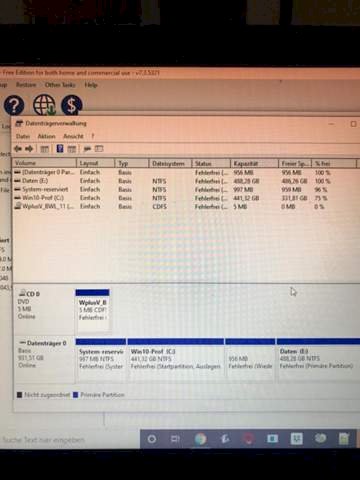
Is the extra electricity connected?
There's no other connector on the hard drive
If you have installed a new hard drive or ssd, I would prepare the new system with Linux, for example Ubuntu.
For example, format the partition with gparted and save your previous system with drag and drop.
If that doesn't work, install the SSD again, boot Linux and set up the new memory on the Sata adapter and create the copy, then swap the system carrier
Since the SSD is not shown here… Look in the device manager if there's an entry at all. It is quite possible that there are already some problems at this point.
Nevermind
I installed the software from the hard drive and suddenly the hard drive was displayed to me, thanks for the tip where I can see the devices!
Great. Then good luck with further work 🖖


