Permanently delete iskysoft PDF Editor?
I downloaded the program "PDF Editor 6" from ISkySoft a week ago on my laptop to edit PDF files.
Now I have noticed that in order to use it properly, you have to pay money. I do not want to, so uninstalled the program, deleted it in the trash.
Problem: If I now want to open PDF files (images, documents) that I previously opened with Adobe PDF Reader or something like that, the images open again with this PDF editor program, that drives me crazy!
How do I get it back?
Reinstall the program and then uninstall it with the Revo Uninstaller https://www.revouninstaller.com/de/revo-uninstaller-free-download/. The freeware version is sufficient. This also removes all residues.
As an alternative to PDF Editor 6 from ISkySoft, I recommend this program: https://freepdfxp.de/download_de.html This costs nothing and has no restrictions. This allows you to edit PDFs directly as with a layout program and also create PDFs.
Hi, if you drag the icon to the trash on your desktop, you just delete the shortcut. You can uninstall the program itself in the Control Panel, among other things. To do this, enter "Control Panel" in the Windows search and open it. From there you can access all of your programs under "Programs". Your PDF reader should also be somewhere in this subitem. Right click it and press uninstall.
That's where I deleted it, and all the files that were downloaded at the same time didn't work; /
Maybe the explorer will help you by setting all pdf files with e.g. Open Acrobat Reader.
Please open Explorer and a folder with a pdf file,
You click this with the right mouse button, then you get this picture:
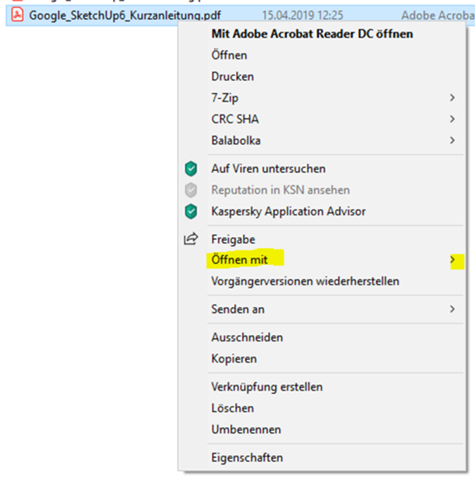
here please click on "Open with"
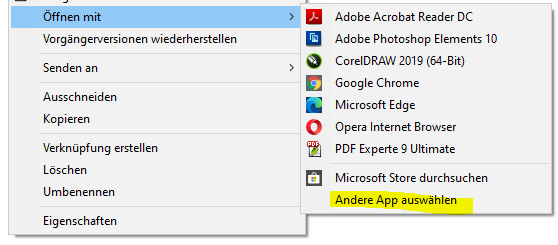
Select below "Choose another app"
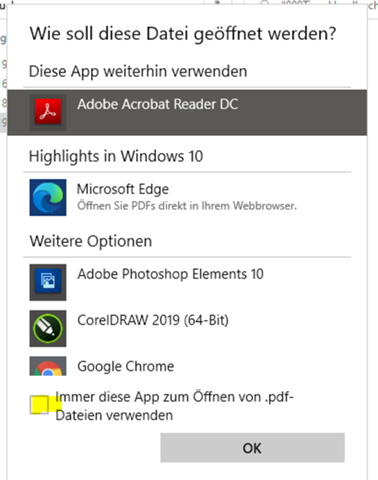
By ticking "Always this app…" you specify that you want to do this with the "Adobe Acrobat Reader" shown above.
Now I'm not quite sure whether this will become active immediately or only after closing and reopening the Explorer - give it a try.


