How do I get rid of the soda PDF printer?
After my laptop (Windows 10) had made a new update, I can't print anything now. In Word, I wanted to print a document as usual, but then stood there at printer only "Soda PDF Desktop 10" and not as usual my normal printer. I tried to print anyway, but then I had to save new and then opened a PDF document, in which every formatting was of course gone and print was not synonymous, since my printer is no longer available. Have looked everywhere in the settings if I can set my printer as the default printer again but because I'm drawn to the fact that the driver is no longer available? Do not quite understand why and wanted to completely uninstall Soda PDF.
I hope you can help me, do not know me so well. (Have the printer Epson XP 625, if it helps)
LG and thank you very much 😊
In the print dialog you can select the printer driver to use.
So also your Epson printer.
For the permanent prioritization you have to choose this device only to "standard printer", then this is always suggested first.
With Win7 you can call under "devices and printer" in the start menu the appropriate dialogue. There you can right-click on the appropriate printer to set this as the default printer.
With Win10 I have little practice. At least I can't see for myself right now how it works there.
Here are some tutorials on how to do this under Win10:
This trouble has probably nothing to do with the Windows Update
"Soda PDF Desktop" is a paid PDF program * that seems to be installed on your laptop. - How and by whom you should know.
*) See: https://www.computerbild.de/...08243.html
If you do not want it, go to "Programs and Feature" or "Settings> Apps" and uninstall it.
To print a PDF file:
If you go over "File> Print", you have the possibility to select your printer, see picture example.
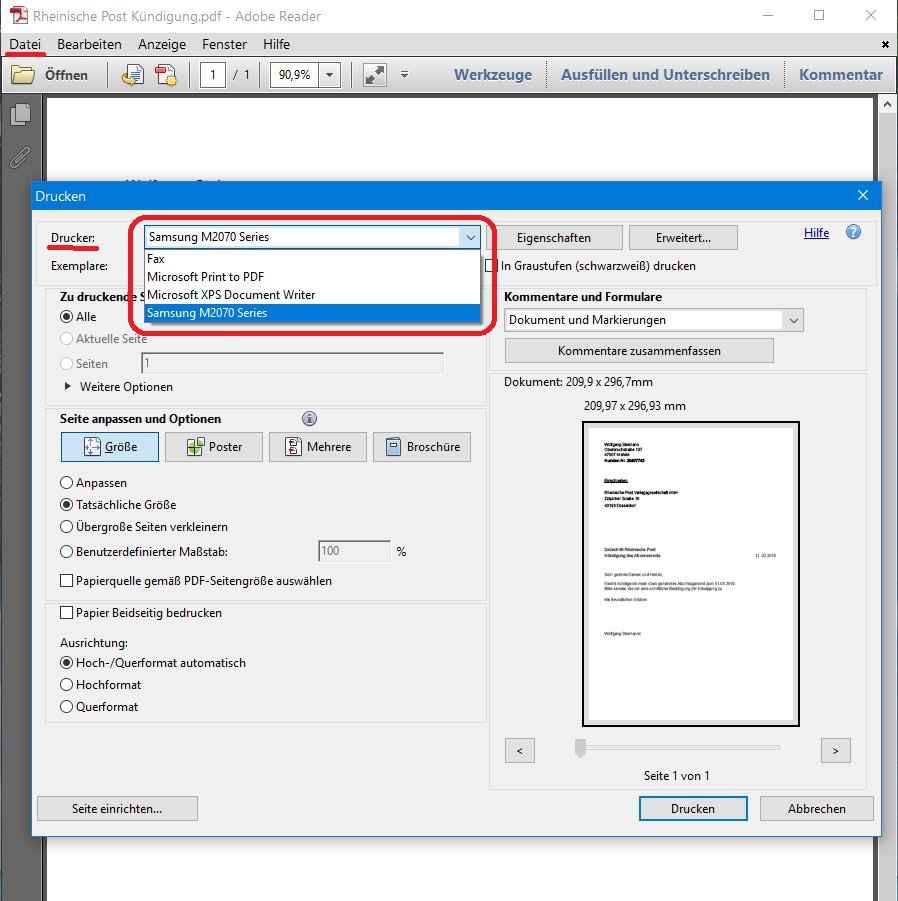
Thank you
I have tried to uninstall, but I do not think so, or It is not listed. My printer does not work somehow, because apparently the driver does not exist.
Actually, the printer has nothing to change. It just needs to be plugged in and turned on and the printer driver installed.
The printer selection menu:
fax
Microsoft Print to PDF
Microsoft XPS Document Writer
Epson XP625
would have to be displayed with you, whether a Word or a PDF document to be printed.
What exactly does your printer selection menu look like?
Is the printer driver installed?
Actually, everything is installed, my printer is synonymous to me only below the bottom is just that the driver is not available. The printer alone is not recognized, but the scan function strangely enough.
Have nachgegoogelt, I must probably completely remove the printer and reinstall with the CD.
I would do that in the case too.


