Activate G-Sync on laptop?
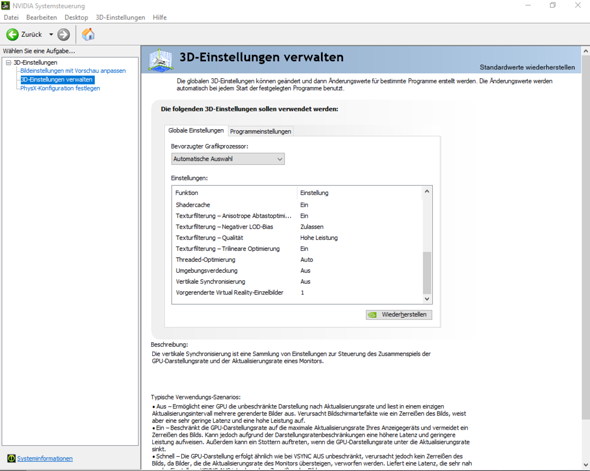
Hello everybody
How do you set up G-Sync on a laptop? I bought a monitor that has 165 Hz and is G-Sync compatible. But it doesn't work on a laptop because I don't have this setting in the Nvidia system controls. Is there another way?
Because the laptop only has "3D settings", but this setting "Set up G-Sync" is not what can I do?
Are you sure your laptop can?
Yes, my laptop is one of the latest ROG Strix notebooks.
What kind of laptop do you have? Not every device can use G-Sync.
https://www.amazon.com/...B07BP9G913
This is my gaming PC. The 165 hz went to stop.
OK.
So basically all GPUs from the 7th generation should support G-Sync.
I assume that your laptop uses Nvidia Optimus and therefore can't use G-Sync. There are technical reasons for this.
As an addendum:
Do you want to use this for an external monitor? Here there's the possibility that you get a cable and connect the laptop and monitor via the mini display port of the laptop. This has probably worked for some users.
Yes exactly, I would like to use this for an external monitor


