My internet on the laptop no longer works?
I don't know what else to do. My laptop no longer accepts Wi-Fi. It doesn't have a hole for the LAN cable and it doesn't accept adapters either. I already checked for updates but everything was up to date, deleted Kaspersky and restarted 10 times. Nothing. I just can't get any further. What should I do? Airplane mode is off!
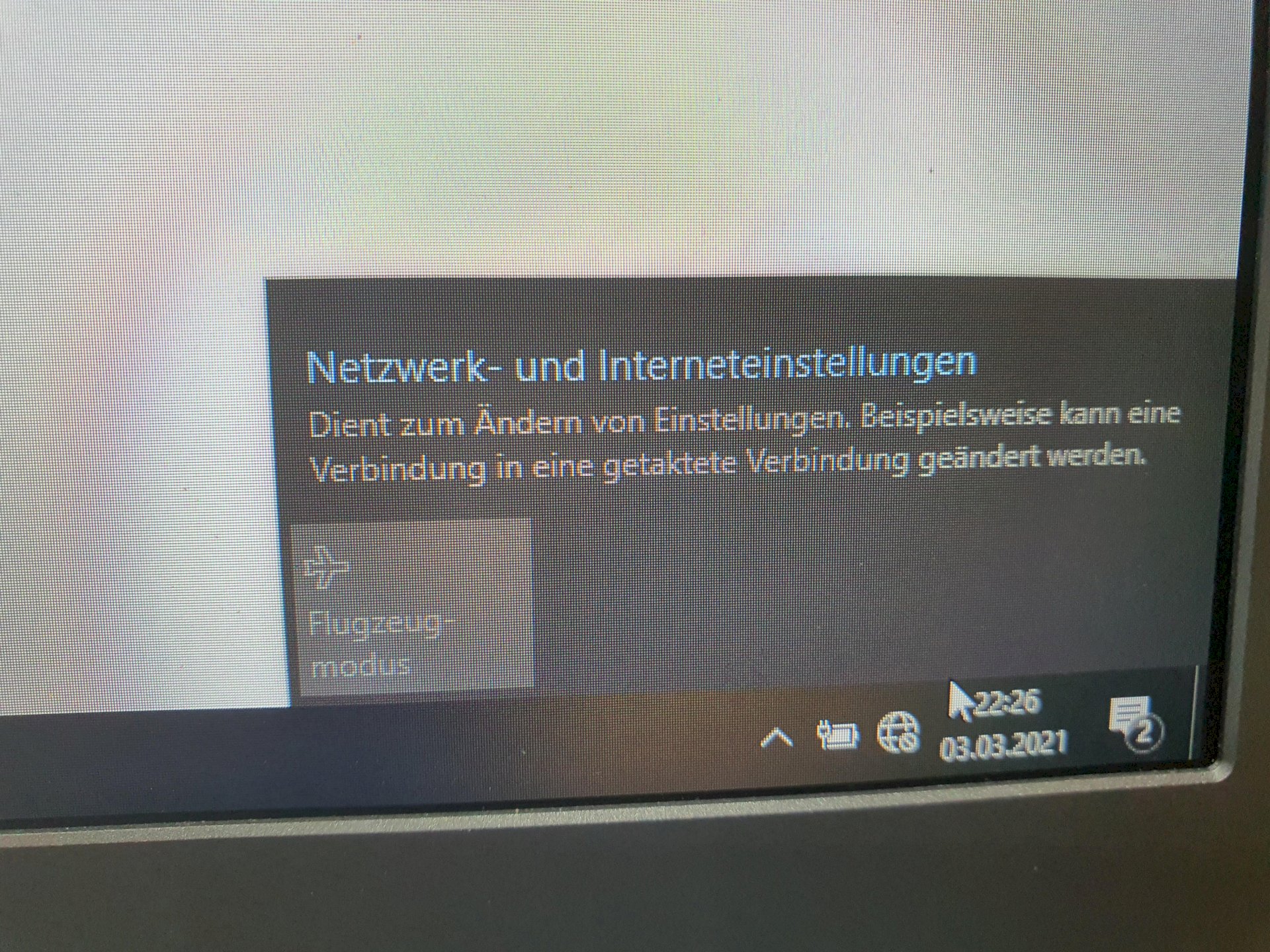
There's probably a switch somewhere on the laptop that turns the Wi-Fi module on and off. You should press that
Don't have a switch. My father and I turned and rotated it 50 times.
I think there's a button somewhere where you can turn the internet on and off on the laptop, often unconsciously touching it with your hand 🤷♂️
Maybe I could help somehow…
To be honest, I don't see a button at all and have already turned and turned it 50 times: /
I can't imagine that there's no LAN socket. Due to lack of space (flat device), some manufacturers include a propiotic adapter for LAN.
Is an Aldi laptop and there was no adapter. Mainly only laptop, battery cable and manual. And as I said, even adapters from other brands don't work either. I'm happy to take a picture of my laptop, which proves that there's no LAN socket.
No, if necessary, the type designation is sufficient. It's just weird. If nothing is available in the device manager under network adapter.
maybe still in the BIOS, but otherwise the WLAN module on the mainboard really seems to be defective.
you could still try a LAN-USB-Bridge.
There are also keyboard shortcuts that you can press. Among other things, the "FN" key + a key with a radio antenna or W-Lan symbol, usually printed in blue on any of the upper keys.
A model name of the laptop brand or a photo of the keyboard could help.
I'll put a picture of my keyboard up for a moment. I've already tried the Fn + any key. I can't find a WLAN symbol as a button.
Do you mean the device name?
Laptop brand: Medion but I don't remember which one it was. My laptop is already 2 years old
No, you don't have to look for it. I can well imagine that Medion is very economical in terms of equipment.
but open a command prompt (CMD) as Admin. (this is the often mentioned DOS window) and enter the following command:
netsh wlan show interfaces (Enter)
https://www.medion.com/aldi/laptops/md63000-nord-de/ that's him.
That's him https://www.medion.com/aldi/laptops/md63000-nord-de/
My laptop says to your command: there's no wireless interface in the system. Hosted network status: Not available.
In an emergency, if nothing else works, restart the notebook from scratch. So restore the system. Back up and save all data beforehand.
I wish you success
Wireless LAN (radio network)
This function enables you to establish a network connection wirelessly
to set up a corresponding remote station. Read the required
Requirements.
The wireless LAN function is switched on or off via the Windows® menu
and is activated at the factory
… This is in the manual
Thank you I can use it. I can't afford a new one and I can do everything from school supplies, applications and home office with it😭
Ok, at the moment I can't think of anything except to look for it in the UEFI BIOS. But that makes little sense because hardly anyone has changed anything there.
According to the manual https://www.manualslib.de/manual/479634/Medion-S17402.html you come to the UEFI with F2 after the system start.
I think it's just weird that I used it yesterday to play a game and didn't do anything else as usual. Today I turn it on and suddenly I have no network. I just don't understand where that comes from
Hit Networks and Settings below and search for:
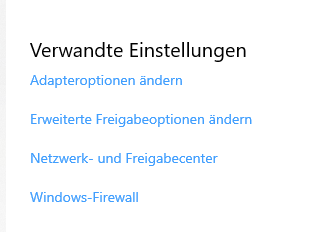
First, see if you can change advanced sharing options if you have
Network detection turned on, if so then go to the adapter options and see if you have deactivated any interface, "Ethernet cable" must be in it so that it is even displayed.
Have a look around if something is deactivated if Ethernet or W-LAN are shown in gray, which simply activate via: right click -> activate…
Ethernet cable is activated for me but it says that there's an error and does not want to configure it
Press left click and see if anything is being transmitted or received at all
Is connected to a lot of elements
I mean, if you go to the adapter options and find Ethernet there, press left-click twice on it and look at Bytes below to see if you are sending or receiving something.


