I have Windows 10 and can't access the Internet despite a proper Internet connection. What to do?
No browser works, the internet works flawlessly on the mobile phone, nothing works on the laptop, although the reception is very good… I've already tried everything that is on the internet. But nothing works. It keeps showing the following:
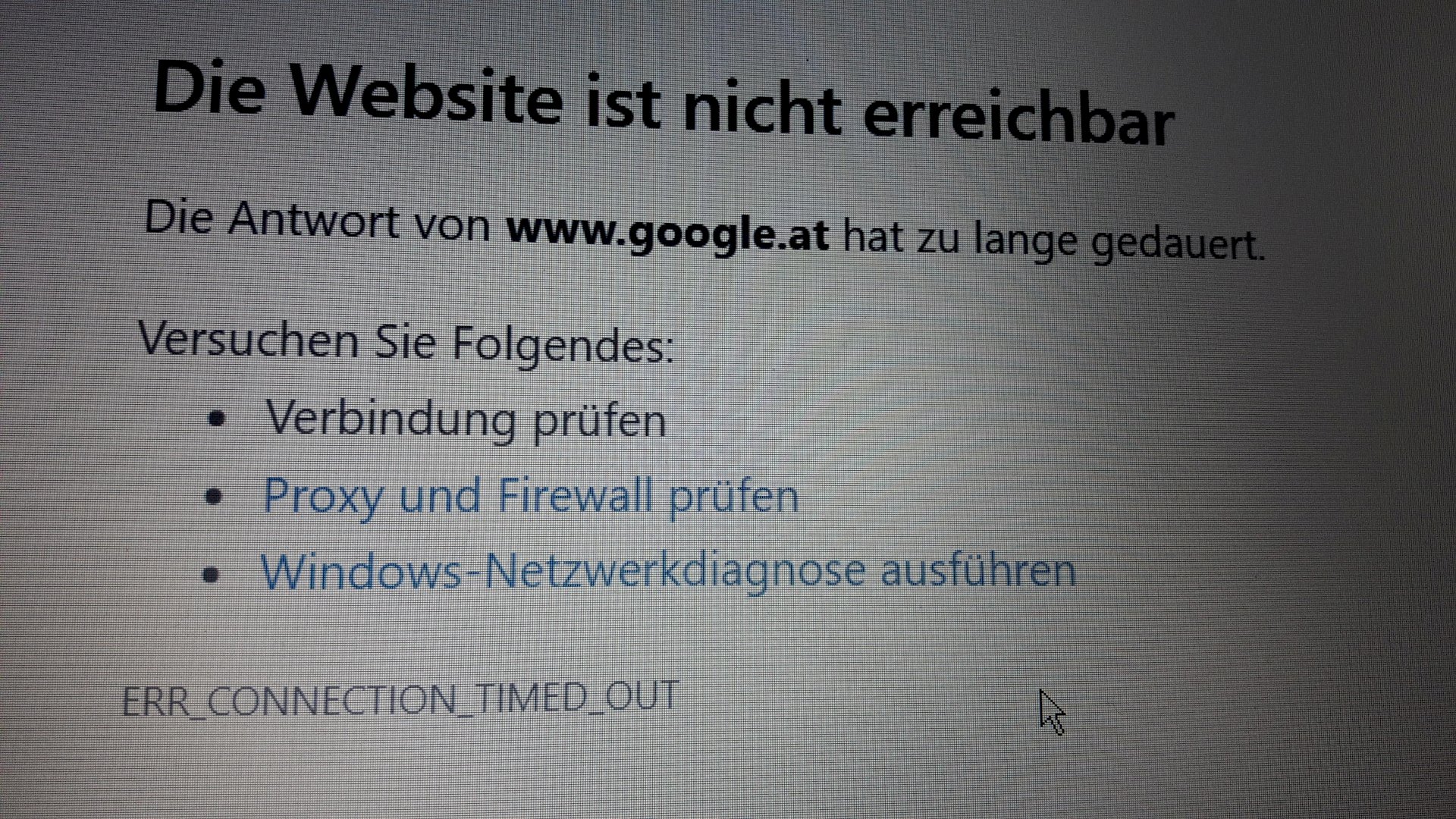
What should you do there? Can't even download something…
Do you have a LAN cable or are you via WLan
WIRELESS INTERNET ACCESS. But also tried it with LAN cable…
Your laptop has an FN key, right? If so, then see if you have somehow inadvertently deactivated the network connection. There should be a network symbol on one of your keys, often on the F keys. You press this key in combination with the FN key.
Otherwise, reset the network settings of your laptop.
Open the command prompt (cmd) as administrator (right click => run as administrator) and execute the following commands one after the other:
netsh winsock reset
netsh int ip reset
ipconfig / release
ipconfig / renew
ipconfig / flushdns
netcfg -d
Enter command by command and confirm each time with the Enter key.
Then restart your laptop.
If that doesn't help, download the network driver for your device from another device from the notebook manufacturer's website, transfer it to your laptop and reinstall it.
How can it actually happen that nothing works anymore? Never changed anything. I'm really annoyed…
Have now done that with the cmds. Nothing helps.
Which driver do I need to download if it shows several? (Acer aspire e5 522g 89L2)…
Or do I not delete any personal data, photos, etc anyway?
Windows updates may also be responsible for this if any were recently installed. Take the wireless LAN driver without any addition in brackets. And no, it doesn't delete files. Did you restart your laptop after entering the commands?
So. Zip file downloaded to mobile phone, transferred to laptop with usb cable and then? Extract? Setup.exe? Then only a black cmd window comes…
Exactly, unzip or extract the folder and run the setup file. Normally an installation should be carried out there.
So this driver doesn't work. Or do I have to activate it somewhere or could it be the wrong one?
If you've selected the right device, that should be the right driver too.
Enter that into the command prompt: wmic bios get serialnumber
Then tell me what it says there.
Otherwise I have another suggestion. You could use a system restore point to go back to when your connection was still working. Only the system settings are reset. Private files are retained, but should still be backed up to be on the safe side.
Can I write it publicly? Not that I'm being hacked or anything 😅
Nobody can hack you with it ^^ But well, you can send it to me privately with a compliment. Maybe it's better. I just wanted to find you the right driver.
But basically you can do it yourself: https://www.acer.com/...nt/support
Enter the serial number there. You will definitely end up with the right device. I just wanted to make sure that you really chose the right device.
So. I have now installed a second driver and it doesn't work again. I don't understand 🤦♂️
It is interesting that not even the system restore works anymore… I think a new laptop is needed…
Why doesn't it work?
I don't remember exactly what it said, but something with a file path from avast, the virus program. I will uninstall times. And if I can, I can reinstall it anyway… Or?
Yes. You don't need an anti-virus program under Windows 10 anyway.
Uninstalled avast… And chrome has been working perfectly for at least 5 minutes 😂 but without it I feel so unprotected…
Windows Defender is completely sufficient and on the same level as various other anti-virus programs.
Nevertheless, thank you for your patience and your countless solutions although the solution would have been so easy in the end 😅


