Problem installing Linux Mint?
I want to say in advance that I'm not exactly the computer expert. However, I've watched a lot of videos on the internet and learned about the Linux operating system, so I want to install Linux Mint on my Acer laptop (but I want to be able to use it on the same device with Windows).
Now I downloaded an ISO file, pulled it with the program "Iso to USB" on NEN 4GB stick and would like to install the operating system on the laptop. Now we come to my question, because the thing does not work out as I had hoped. I do not know exactly what the problem is, so I just attached some pictures. I would really appreciate any help. Thanks in advance.
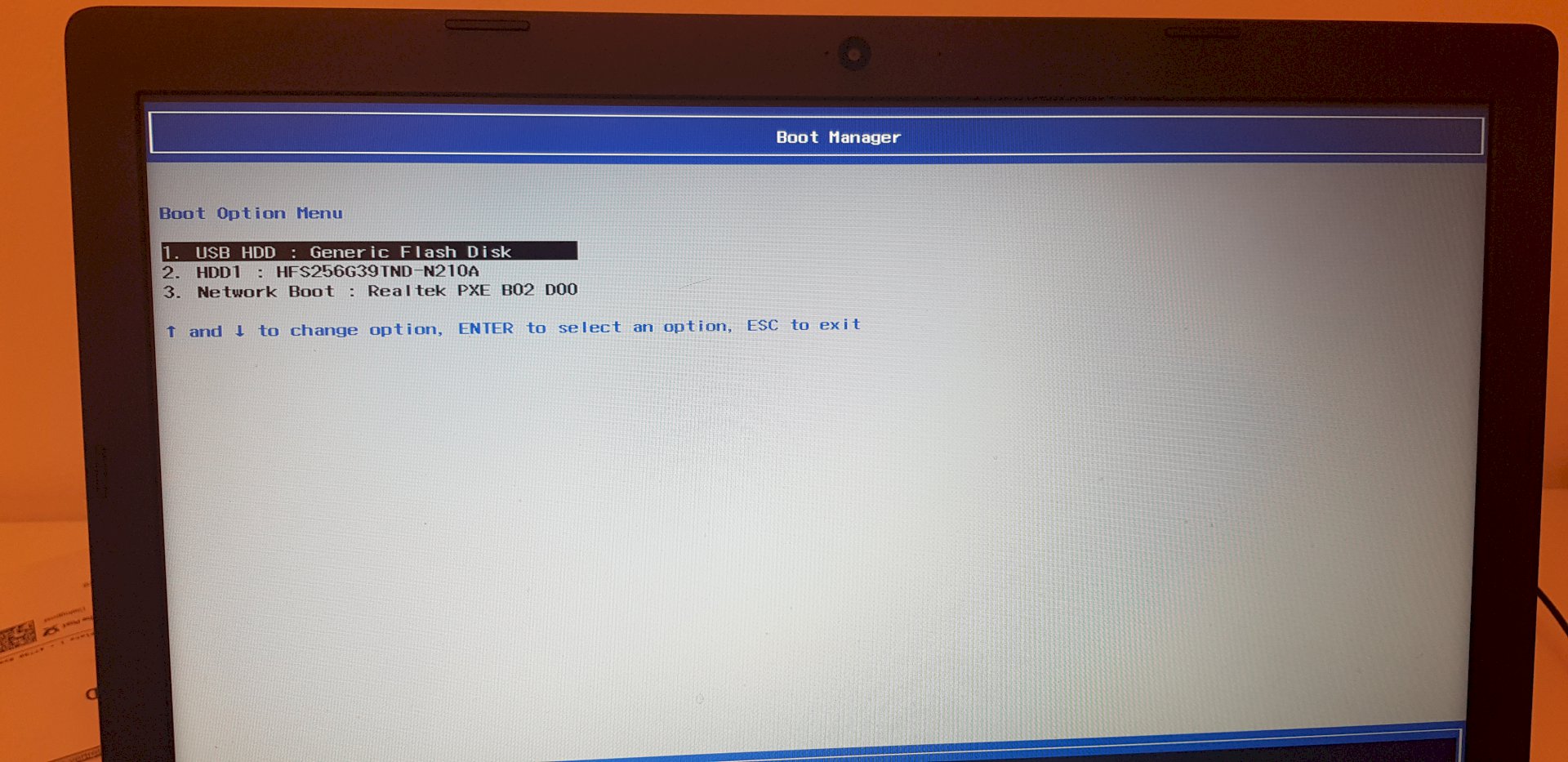
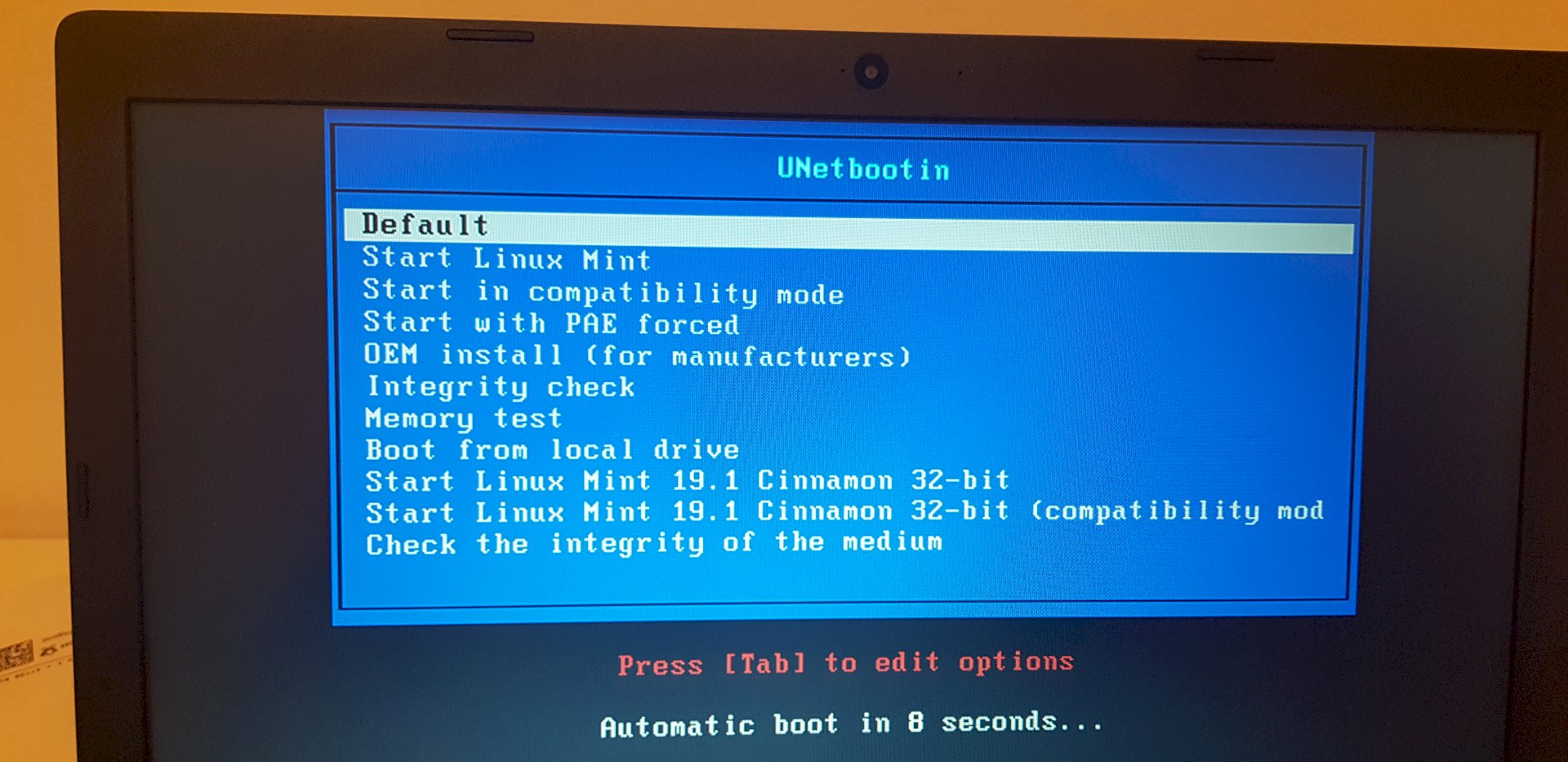
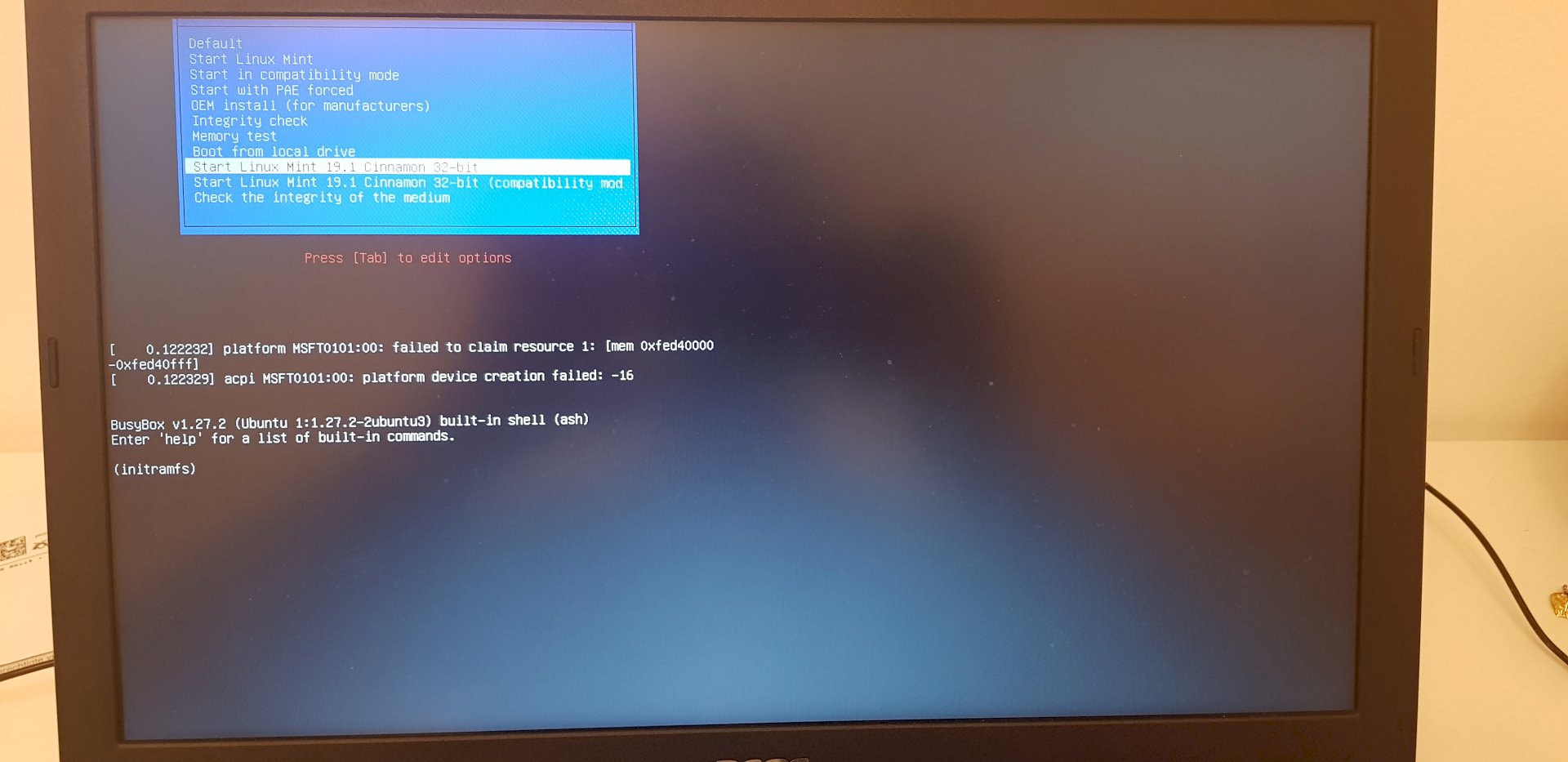
Many Linux distributions cause problems when you flash the USB medium using Unetbootin. I had a similar experience with Mint some time ago.
Use Etcher or Rufus instead. Afterwards an installation should be possible.
My favorite at Linux ISOs is Etcher.
PS. If a 64-bit processor is installed, then you should use the 64-bit variant of Mint. 32 bits is from the Stone Age.
Your project could be problematic. As you already know, Secureboot is a problem. With your notebook apparently also this TPM module is added. The following things you can try in my opinion.
Perform bios / UEFI update
Use other / more recent distribution (eg Ubuntu 19.04 or one of the official derivatives Kubuntu, Xubuntu, Ubuntu MATE, etc.)
Deactivate TPM module in Bios / UEFI if possible
System always boot with the 64bit version of the corresponding distribution
Create Bootmedium with another tool: I'm surprised that in Bios Bootmenu no entry for the USB stick with UEFI exists.
Even if it does not help you, I recommend for the future to buy only laptops that are officially compatible with Linux. Your Acer notebook is designed exclusively for use with Windows. The problems can occur is actually not unusual, because you try to install an operating system on a device which is not intended for it. In principle, this is similar to trying to get Linux up and running on a Macbook. It can sometimes work very well or be very problematic and sometimes even impossible.
And did you get it up and running?
Not yet, I'll tell you when it's time.


