Windows 10 Low resolution only in logon screen
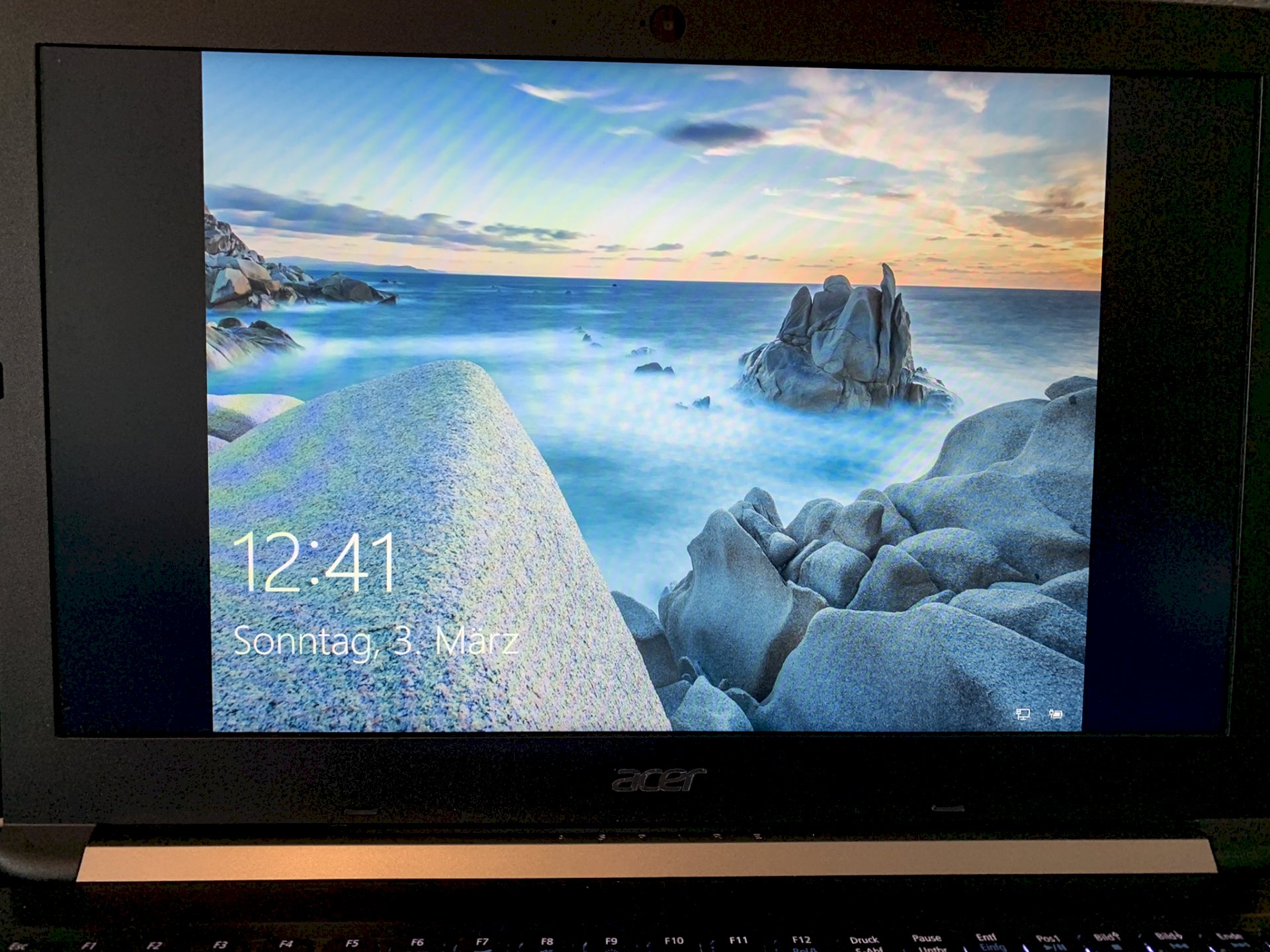
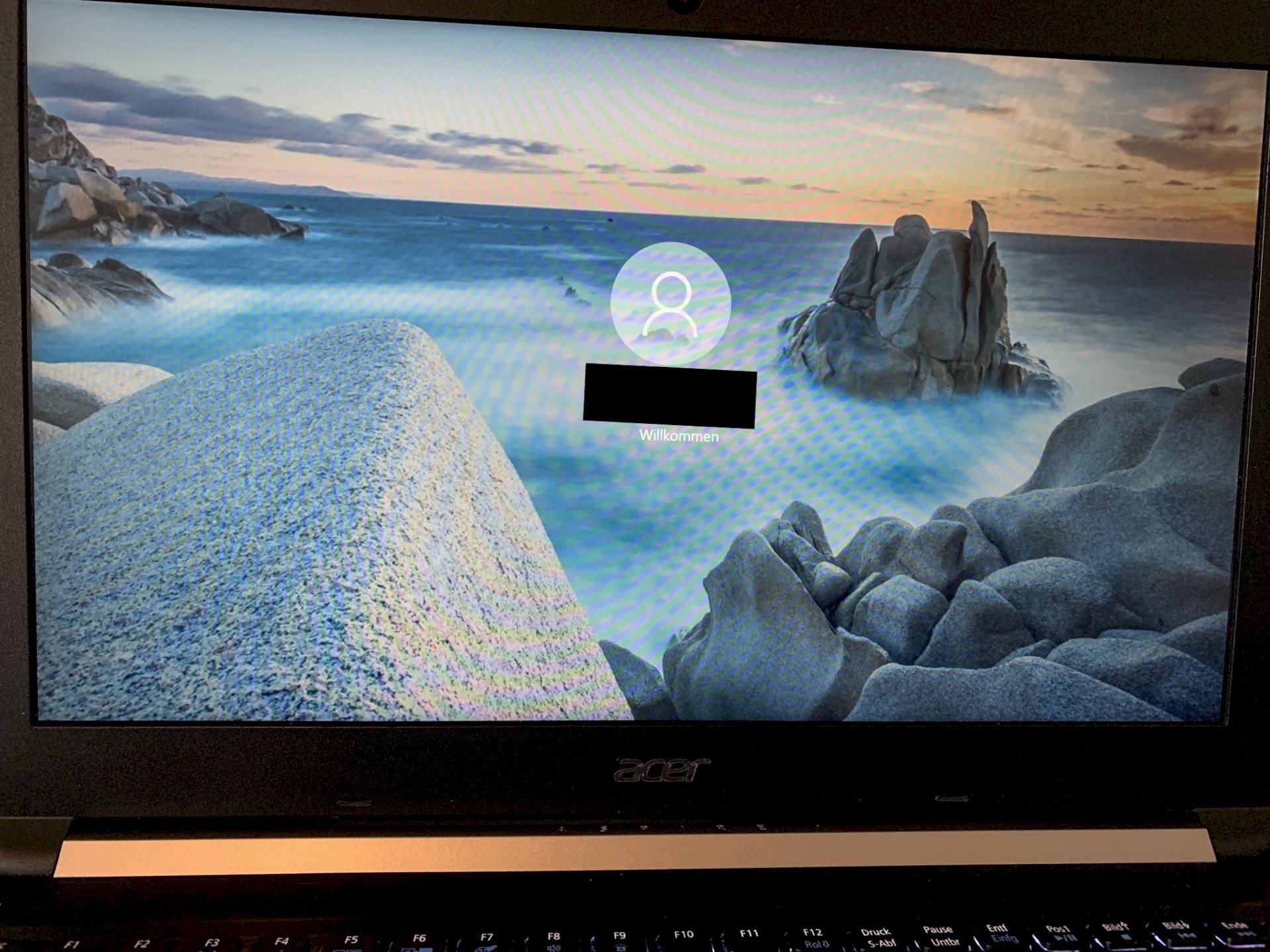
Have the problem that on my Windows 10 notebook from Acer the login screen has a lower resolution and thus have two wide black bars on the right and left. That does not always happen, only so to 75% and only at boot, so not after the energy-saving mode. When I unlock it and the welcome lettering is read it is briefly dark and then everything is normal. Can anyone help me there? It does not restrict me, but bothers me somehow.
I would like to help you but unfortunately I do not know my way around. Could perhaps try to go into the settings and there to see if there's a function that allows you to increase the resolution in the login screen or decrease.
Have you ever used any PC tuning program or something that has changed your resolution?
It is quite possible that the logpixel value in the registry no longer fits.
I find only the normal settings. I had already activated the administrator account to see if there's more to adjust there, but I did not come across anything.
At something I think so synonymous but I have no idea where and how the value is set in the Regestry.
Here is the quite well described look for the screenshot of the log pixels and compare the value and adjust it to the 96.
http://www.winfuture-forum.de/index.php?showtopic=191897&st=0&p=1674831&#entry1674831


