Acer aspire E15 installing Windows with USB stick doesn't work blue screen
I got a laptop from a friend.
As far as I know, this laptop had no Windows, I tried to install it with a USB stick and Windows, but unfortunately without success, I get a blue screen and when I move the mouse pad the mouse pointer appears.
I've been trying for a few weeks now and would be happy to receive help.
Thanks in advance!
I also took a couple of photos.
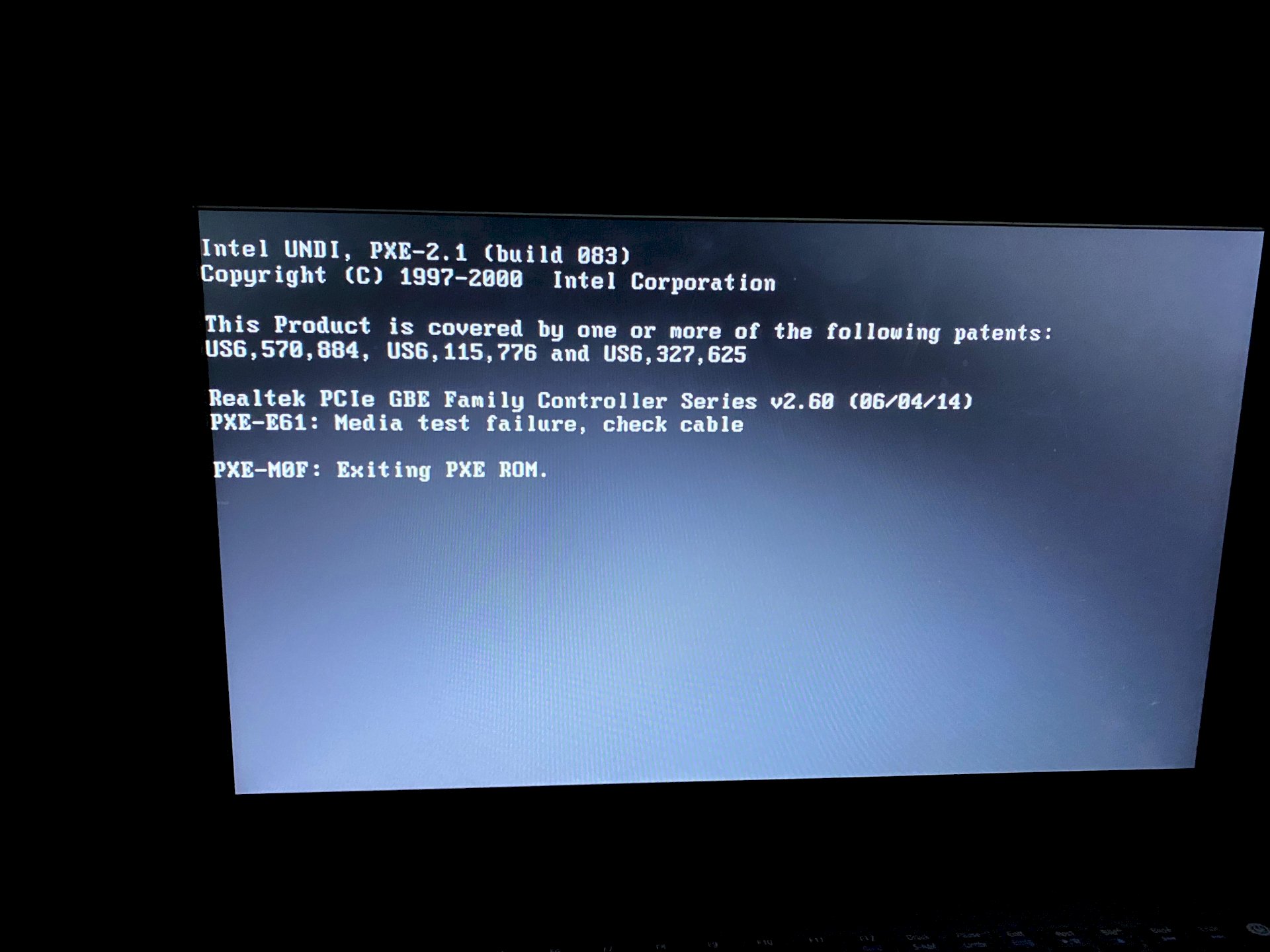
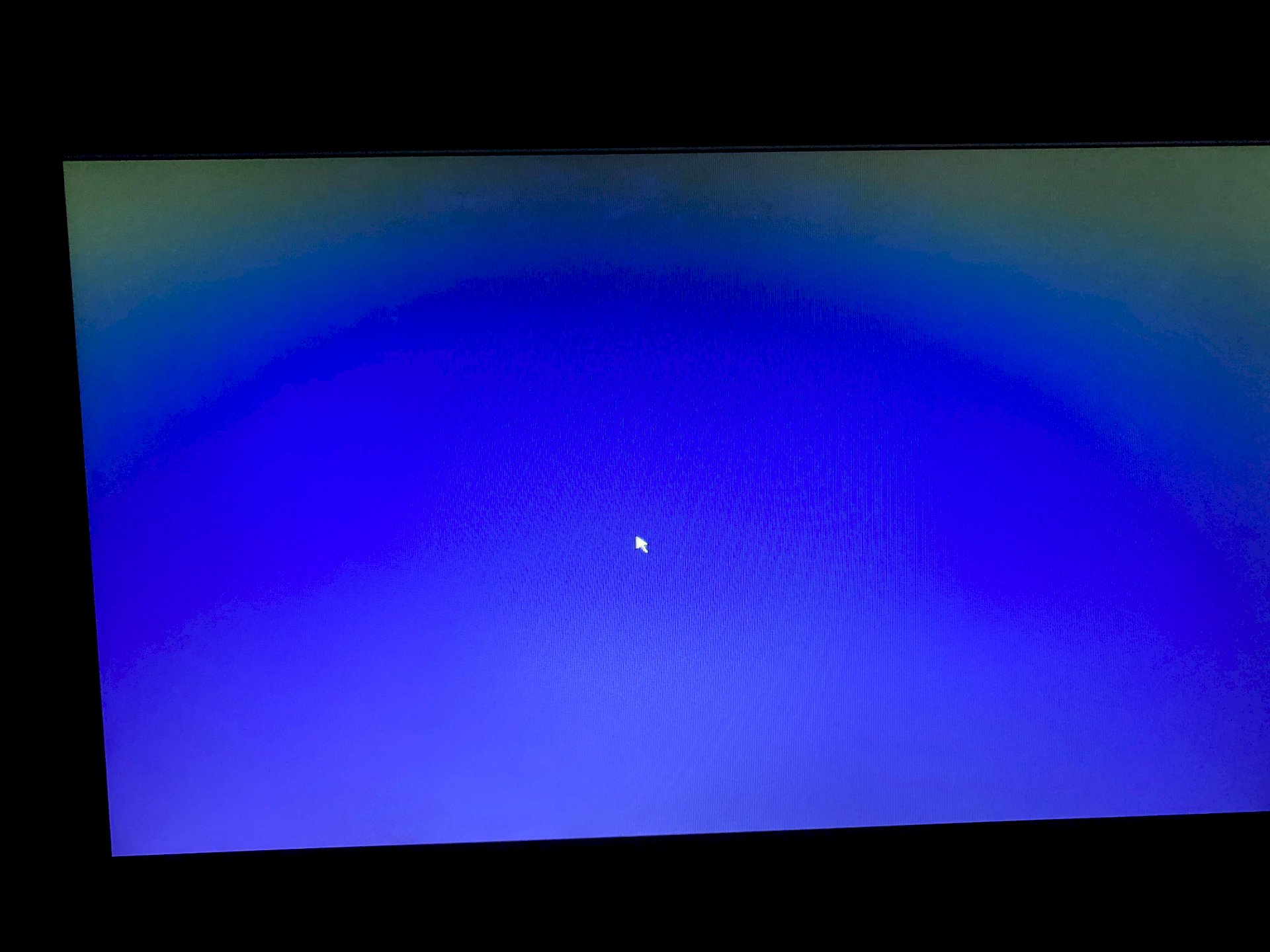
When does the blue screen come?
Tried re-creating the installation media?
Aha. Which laptop model is that exactly? Is there a hard drive or SSD installed? Which Windows do you want to install on this laptop? Have you already been in the BIOS / UEFI and selected the Windows installation stick as the boot medium? And Secure Boot disabled? Can you please google a real blue screen and tell us whether you saw something like that and not just a blue screen?
So I want to install Windows 10, it has a 1000 GB HDD.
The laptop says that it is an Acer Aspire E15 E5-573G-55PQ.
The USB stick is selected as the start medium.
I only get a Windows symbol at the beginning, then a blue screen no longer happens.
I tried 5 different USB sticks
Okay, thanks for the info. How did you create the stick? To avoid mistakes that occasionally happen when e.g. With Rufus created the stick from the Windows 10 iso, I would easily download the Media Creation Tool, start it, have the stick created and start the laptop with it. In the BIOS / UEFI you would have to switch off Secure Boot and activate Legacy Boot and let the boot sequence begin with the stick, then it should actually work.
So I can't change the Secure Boot setting, I created the stick with the Media Creation Tool. Unfortunately it still doesn't work.


