Thrustmaster steering wheel not centered on the PC?
I have the Thrustmaster FGT Rumble 3 in 1 Steering Wheel (slightly older model) and use it on my Windows 10 PC, have already installed the appropriate driver. However, without turning my steering wheel, it is already turned all the way in one direction. When I connect the steering wheel to my laptop (Also Windows 10), it works wonderfully. Already in the Device Manager, the USB ports uninstalled, reinstalled the driver. But nothing helps. Everything else, like the pedals and buttons work normally.
Would be very grateful if someone could help me.
Kind regards.
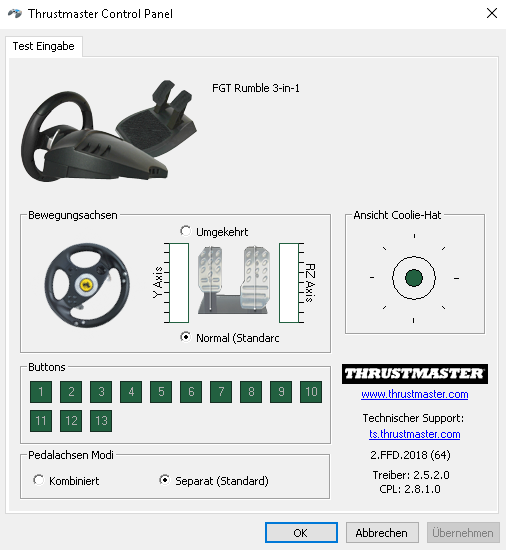
I do not know this steering wheel. I have an older one from Logitech.
The drivers seem to be at least current.
Maybe this YT video is helpful:
A switch between PS3 and PS4 your steering wheel should not actually own…
In the video runs an older driver version (2016) and the control panel looks a little different. There are additional tabs with more options. This is probably due to the attached FF steering wheel.
Under the tab "Forces Settings" you can set something at the "Centering Settings".
Have you already tried to center the steering wheel within a racing game? The options there often offer this.
If all else fails, just contact Thrustmaster directly:
https://support.thrustmaster.com/de/
Well, on the laptop, the same driver is installed and there I have no additional tab with centering settings. There, however, it works perfectly. Centering in the game does not work, because if I turn the steering wheel only one millimeter to the left, or to the right, it is already loud settings to the stop.
Try to uninstall the special USB device drivers on the PC.
https://www.heise.de/...view-42422
This will show all previously connected USB devices and uninstall the drivers.
When reconnecting the device, it will be recognized as "Unknown device", rescanned and the drivers reinstalled.
So I have occasionally with me a few "stubborn" USB devices again "passable" can make.
Maybe that will solve your problem as well.
Otherwise just contact the support of Thrustmaster.
Did not work, but thanks for the tips!


