How do I reset my PC?
I sold my laptop and now want to reset it. To do this I took the pictures step by step. I removed everything for the second picture because I don't want the buyer to have my files, but what do I have to take with the last one?
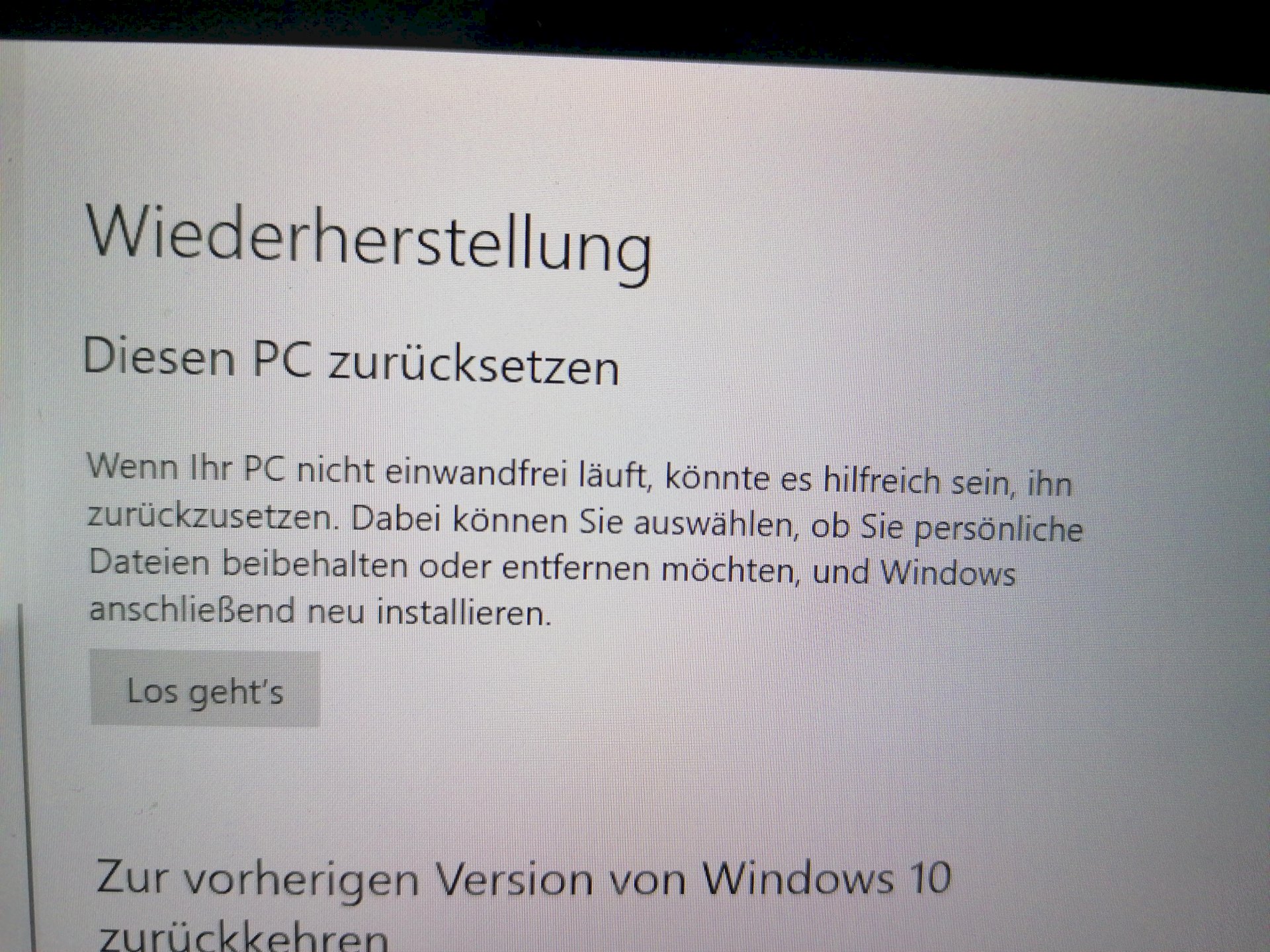
1st step, 1st picture
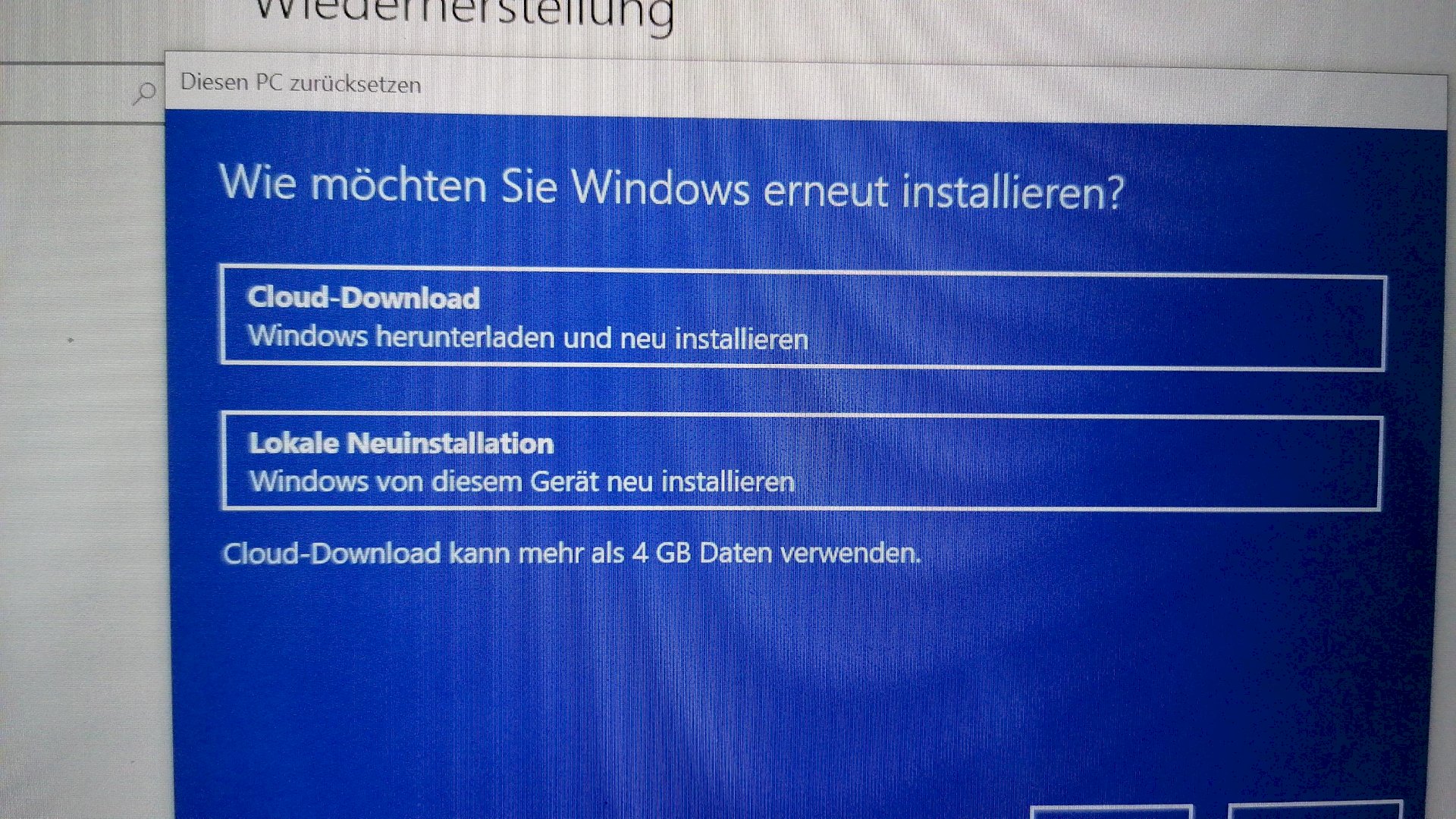
3rd step, 3rd picture
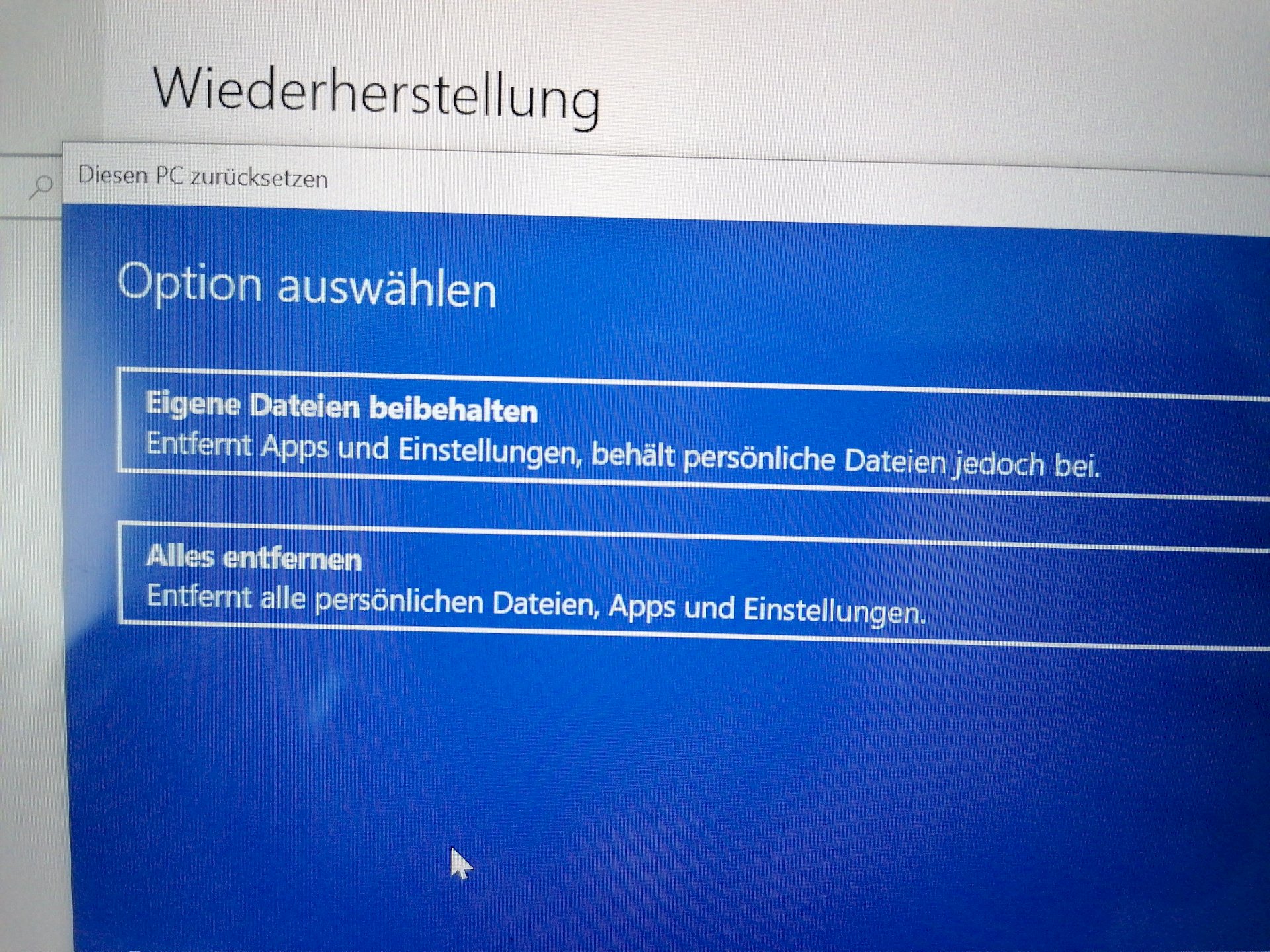
2nd step, 2nd picture
Cloud Download = Windows will be downloaded from scratch - advantage: it is the latest Windows, disadvantage: it takes longer because it has to be downloaded.
Local installation = Windows is reinstalled locally without downloading - advantage: goes faster, disadvantage: Windows is not up to date.
The sequence of images is incorrect.
I would recommend cloud downloading. This corresponds to a new installation.
A stable internet connection and, as far as I know, a microsoft account are required - you can set this up free of charge beforehand.
Procedure as shown here:
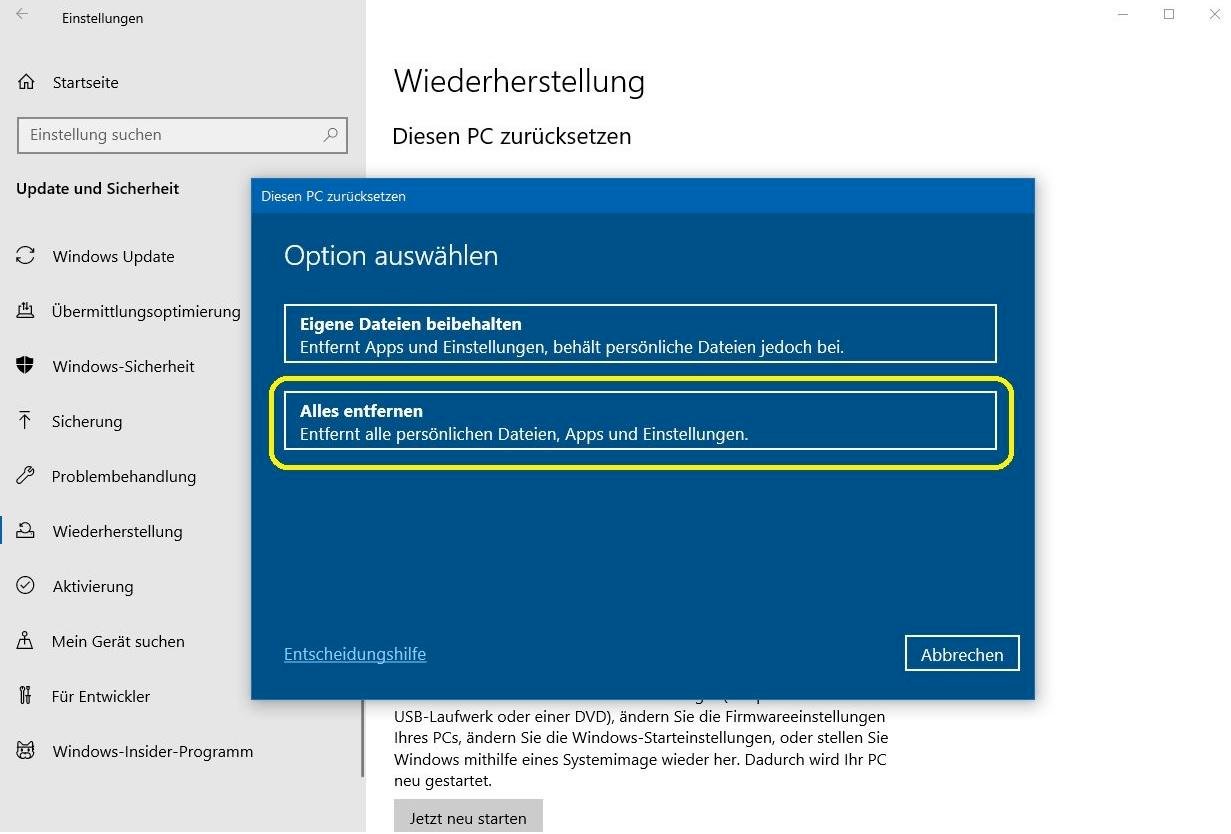
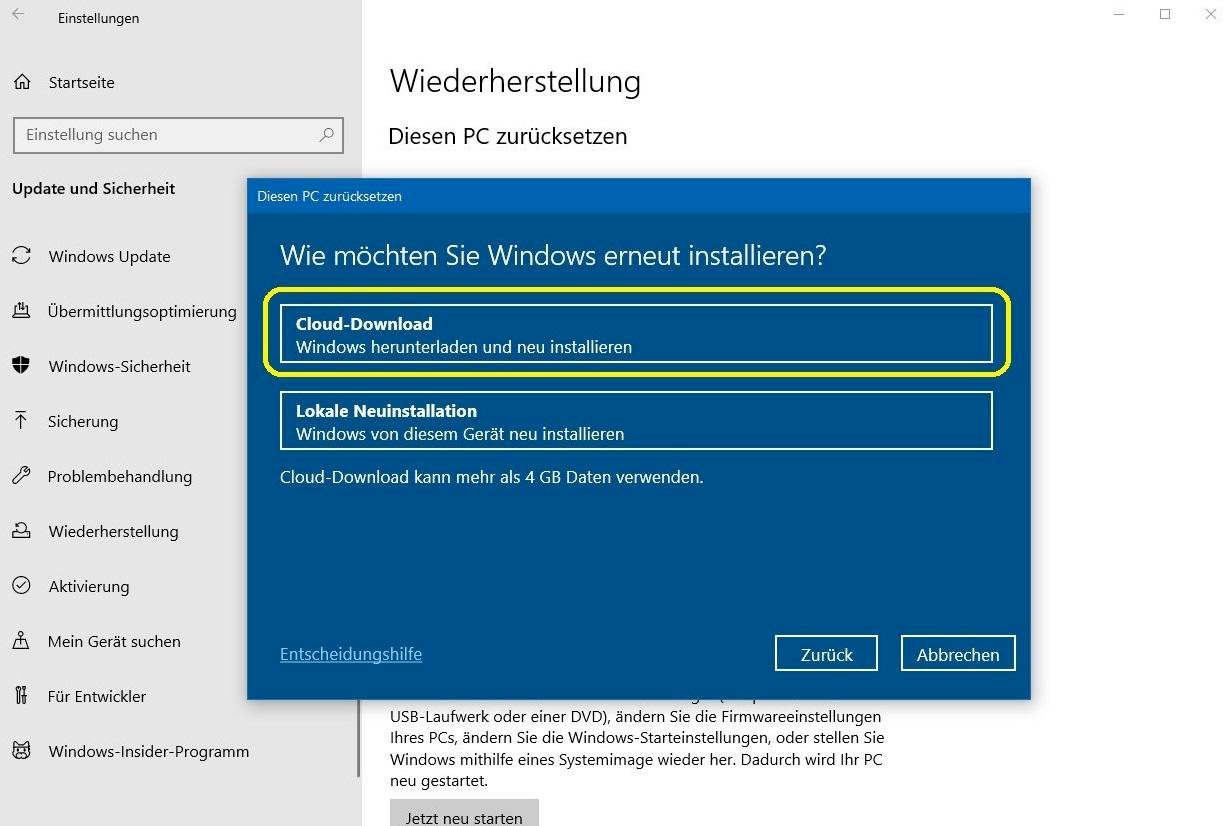
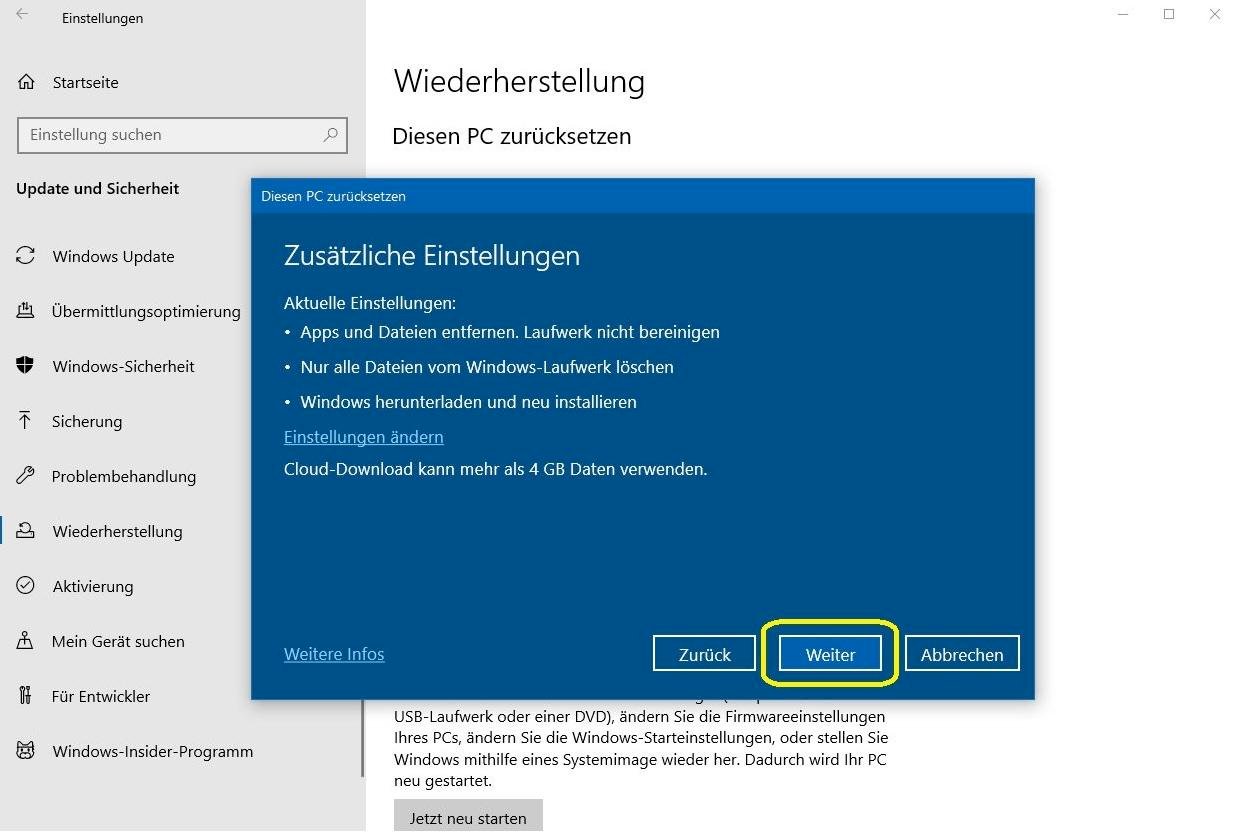
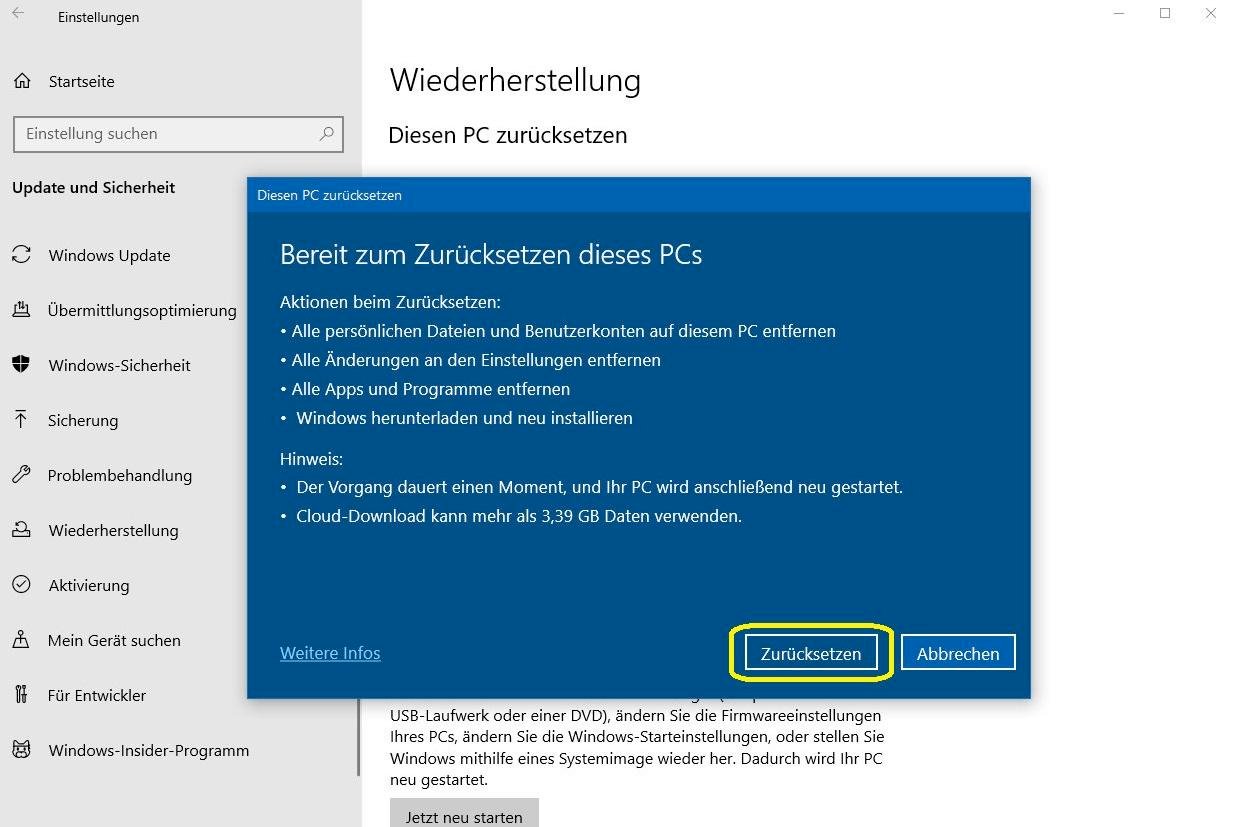
If you attach importance to the fact that your former files are difficult to restore, you have to proceed as follows according to the 2nd picture above:
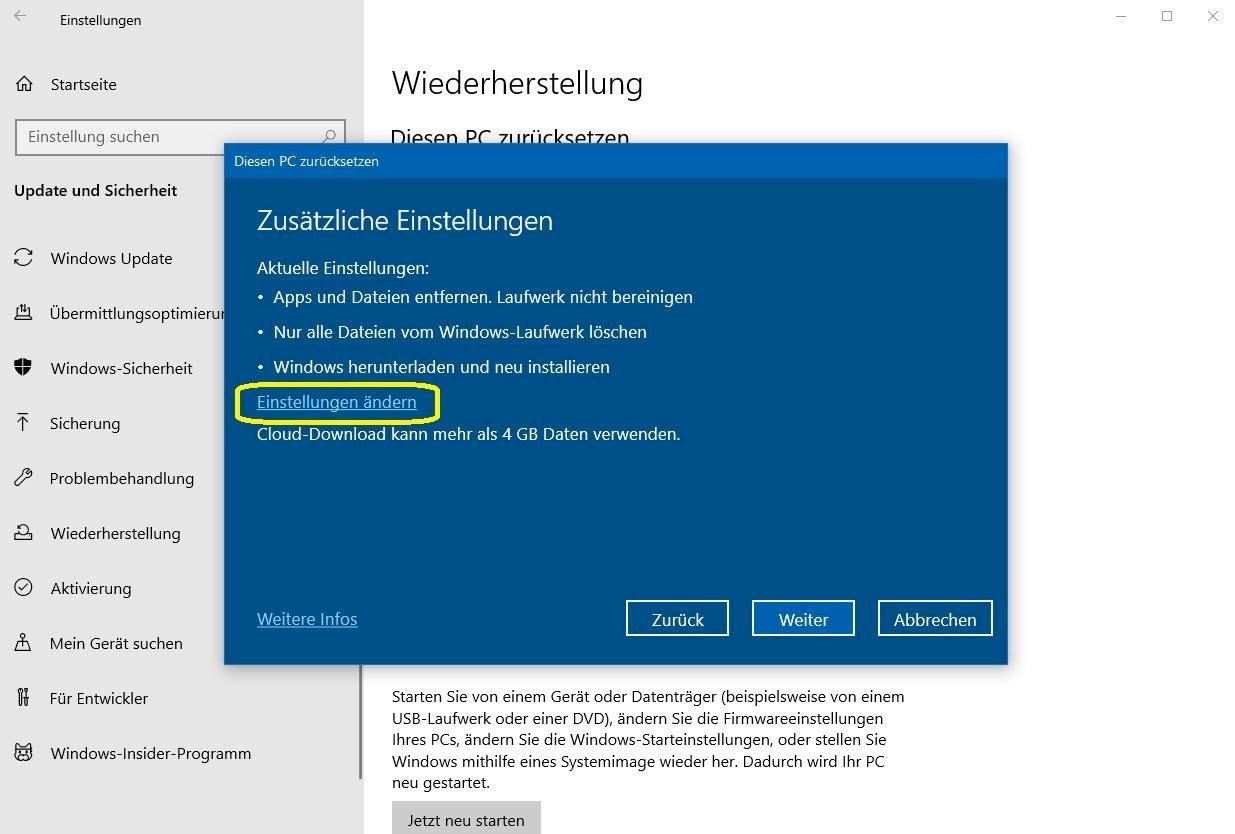
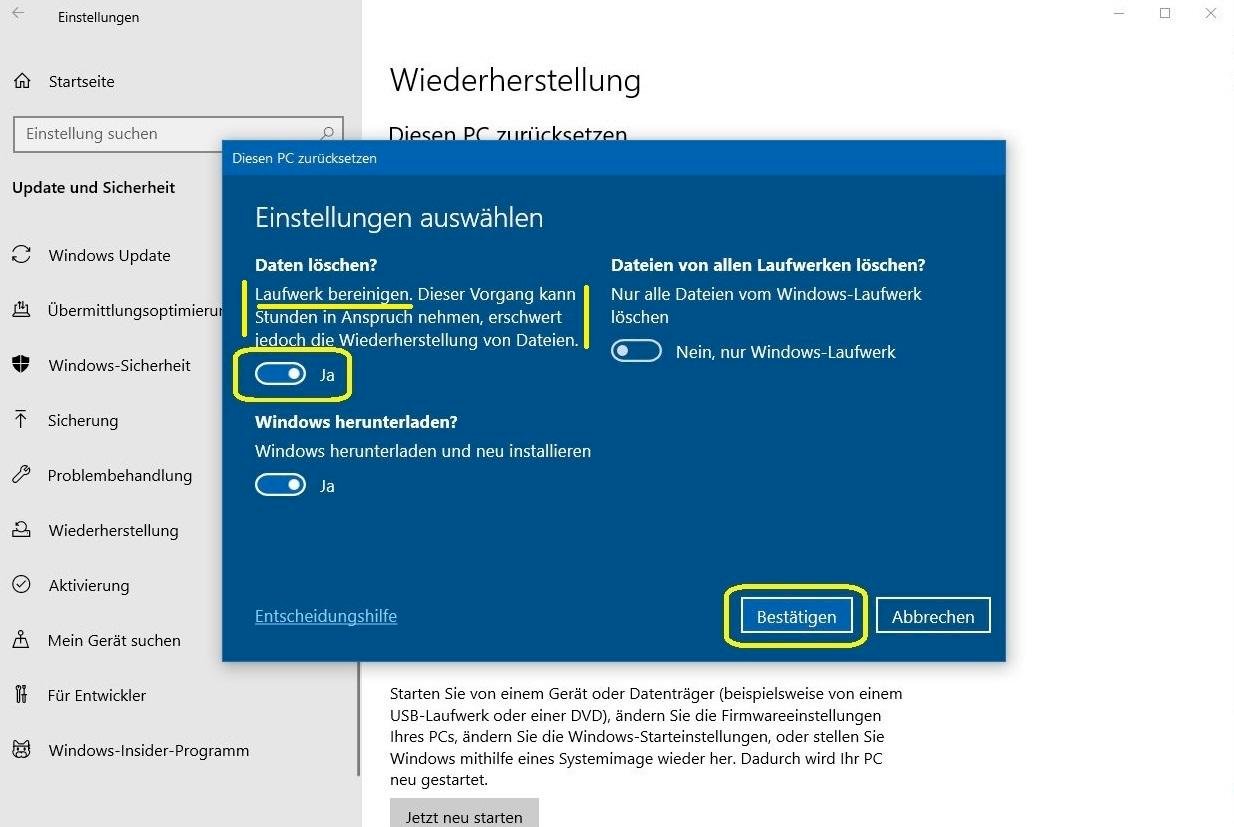
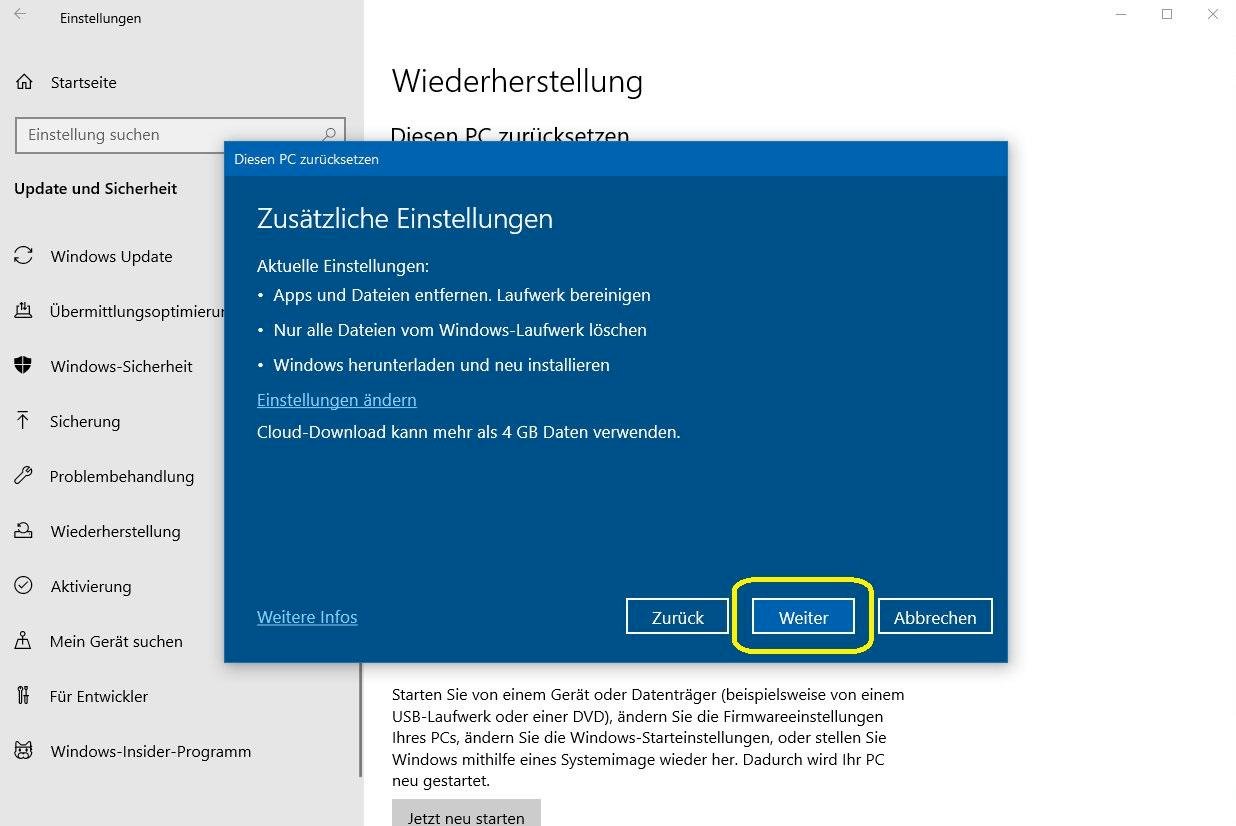
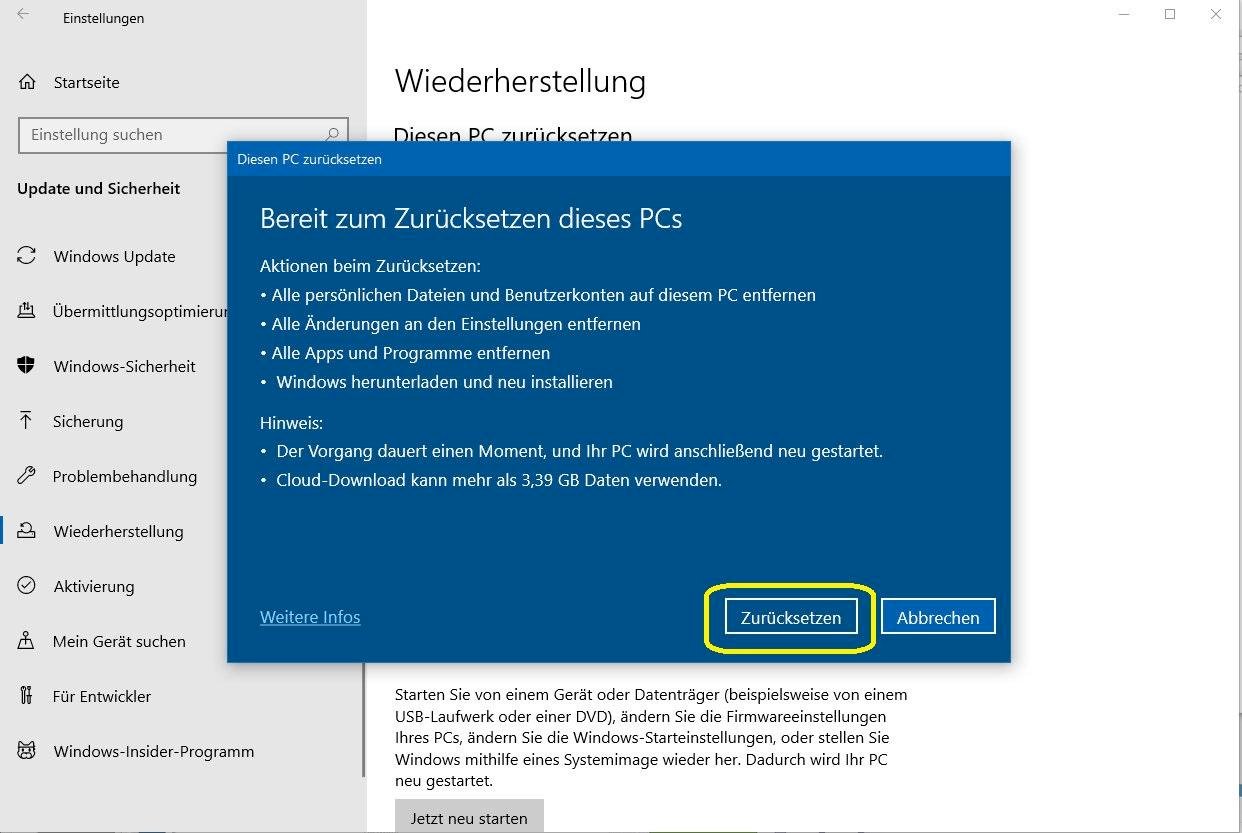
The "cleanup" of the hard disk can take a few hours, depending on its size.
Is the PC the same as when you buy it new in a store?
As far as I know, yes.
In contrast to the "local installation", with the "cloud download" the Win10 download takes place online directly from the MS server.
With the "local installation", the Win10 on the laptop / PC is only processed offline.
In my experience (3x local installation), contrary to the MS announcements, a few settings are retained. - So z. B. The desktop settings, wallpaper and font size.
If you can, I advise you to provide an Internet connection via LAN. - It's the most stable connection.


