Reset Win10 to Win7 - Asus A53S?
I bought a used laptop with Windows 10 on it. But originally it was actually sold with Windows 7.
Now I wanted to ask how it works if I want to reset the part back to Win7?
Do I have to buy Win7 again or can I reset it myself on the PC?
(SEE pictures) I guess with the reset on the 2nd picture the Win10 still stays. You probably know that better than I do. Nevertheless, I'll ask here.
Lg

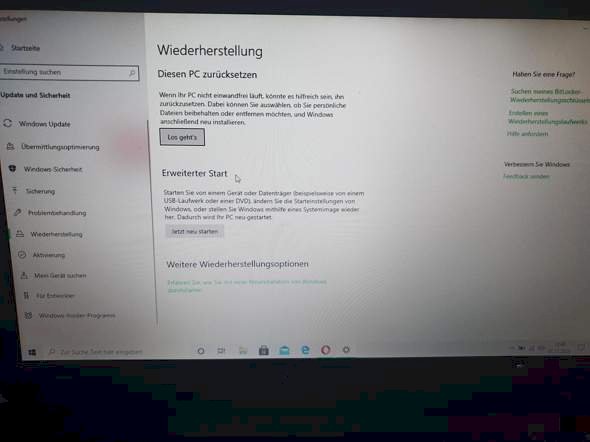
I wouldn't recommend Windows 7 to you, it gets 0.00% more security updates.
You can download a Windows 7 ISO on WinFuture and put it on a USB stick with the Rufus program.
But why do you want Windows 7? It has become very insecure as there are no more security updates for it.
I want Win7 because my internet connection keeps crashing and then I click on the WLAN symbol in the lower right corner.
NULL router shows me. Then I turn on my cell phone hot spot and it doesn't show me that either.
Only when I restart does it show me our router or my cell phone hotspot and after 30 minutes or more the connection is gone again.
This is guaranteed not to be due to our router. Everything has been working perfectly for years. All PCS and notebooks in the house work perfectly only on what I've bought now, it's totally crazy.
I want Win7 because my internet connection keeps crashing and then I click on the WLAN symbol in the lower right corner.
NULL router shows me. Then I turn on my cell phone hot spot and it doesn't show me that either.
Only when I restart does it show me our router or my cell phone hotspot and after 30 minutes or more the connection is gone again.
This is guaranteed not to be due to our router. Everything has been working perfectly for years. All PCS and notebooks in the house work perfectly only on what I've bought now, it's totally crazy.
You could also format your hard drive and then completely freshly pack Win10 on it. The problem is probably due to a faulty Win10 installation.
If that doesn't work either, or you don't want to, you could also get a Linux like e.g. Download Linux Mint and put it on a USB stick. I wouldn't recommend Win7 to anyone anymore, as this has become very unsafe by now.
All right.
D rather not.
Then just do a fresh Windows 10 installation? If that doesn't solve the problem, the problem is most likely hardware and not software.
The fact that you have Windows 10 and not Windows 7 is certainly not the cause of the problem.
It has nothing to do with the operating system! If it is more hardware-related, I would say it is more likely due to the laptop's Wi-Fi receiver!
Windows 7 on a virtual machine - this is recommended - so you can use Win10. In a virtual machine you are relatively safe against viruses with Win7.
Idea how to change something: /
See if there's a newer version for the network driver and install it if necessary. If it is already the newest install an older one.
Otherwise, maybe try a WLAN USB adapter to see if it is better.
Alright thanks. With USB this meant WLAN STICKS? As from Fritz?
Yes, for example one of those


