Internet suddenly very slow, what does Fritzbox mean?
I haven't been home for a week and since I've come back my Wi-Fi is suddenly very slow, which was never a problem before. I googled what you can do and did a speed test with the mobile phone and called up my Fritzbox page, but I can't interpret the information obtained and absolutely do not know what to do with it. I also tried to connect my laptop to the Fritzbox with a cable, but that didn't work, maybe it wasn't the right cable? It would be very nice if someone could tell me whether it's just a Wi-Fi connection problem or whether the internet is malfunctioning overall. I have already pulled the plug out of the Fritzbox three times to restart it because I couldn't find an on or off button. And yes, I'm definitely embarrassed that I use the internet excessively but have no idea how it works.
Thank you for your help in advance.
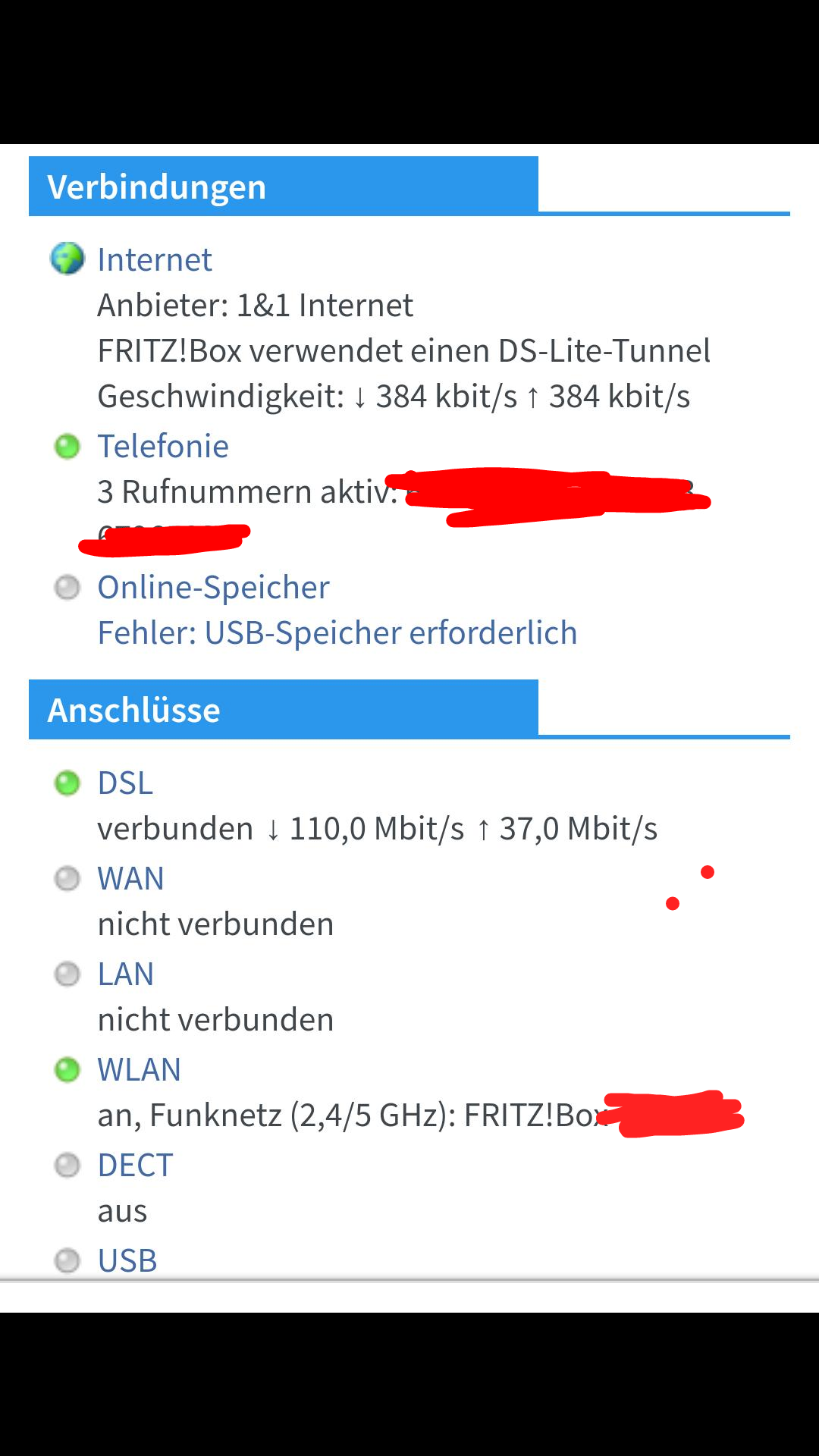
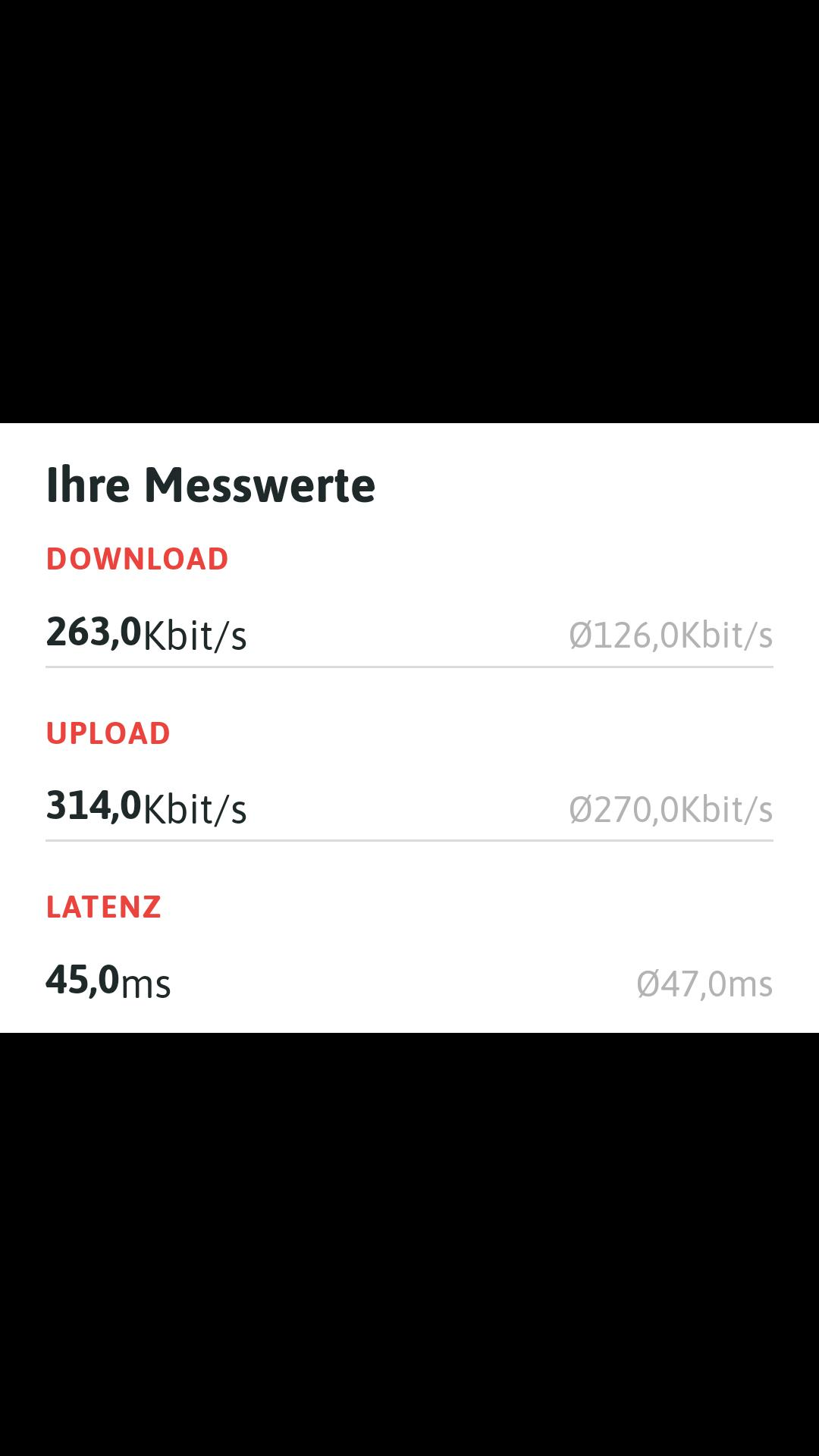
Look for me for Wi-Fi problems
Looks like a provider problem to me.
Call the 1&1 hotline.
You are apparently very well connected via DSL:
But he will only make a very weak connection:
…
and it is precisely this low connection speed that your speed test shows.
Perhaps the problem is also due to the DS-Lite tunnel that 1&1 operates there…
I don't think he / she / it tried a cable, it says in the text
But with cables it didn't work at all. So the questioner didn't manage to do that at all.
With such high latency, it's unlikely to be an internet problem. Especially not at the time
I have the suspicion too. But it should only affect v4 traffic. So a test with v4 deactivated would be very interesting.
Oh, I thought the cable had the same performance as WLan
How can I deactivate v4? Otherwise I'll just give you a call tomorrow, thank you very much!
In Windows it is a check mark in the network adapter settings. But that's not a workaround. Then parts of the internet are no longer accessible to you.
This is pure curiosity on my part!
The question now is not related to the problem. How do you include screenshots when answering questions?
It would be interesting to know what is noted in the events in the Fritzbox.
Which tariff do you have with 1und1?
Ctrl-C:-)
Inserts an image from the clipboard.
I then either use ScreenCaptor or the FireFox add-on "SearchByImage" to get an image into the clipboard beforehand.
Oh, you do that directly on your PC?
Ah ok
Well, who wants to use this on the cell phone?
Inserting a screenshot on the mobile phone is also easy. There's the paste menu…
The app doesn't seem to work, as I had to confirm
Then just take the browser
Unfortunately, I don't know, I took over the Fritzbox with Internet from the previous tenant, because he canceled the contract too late, so that I can now use his Internet until the end of the term. Could it be that the contract has expired and the internet is now being throttled, like with mobile data? But actually it should run until March
Has there been a change of contract holder or has the previous contract holder left the contract as it is?
The previous tenant canceled the contract, but missed the deadline and had to continue paying for another 6 months, so he just left the Fritzbox there. So I guess there was no change of ownership.
Has the contract holder not left documents there either?
No, nothing at all.
Hmm not an easy thing 🤔
Can you take a screenshot of the events in the Fritzbox?
You can find it under System → Events → Internet Connections
Do you use an internet tariff that is throttled after a certain data volume?


