Stuck in screen?
Help I'm not coming off the screen. I reset everything and pressed Safe and Exit, however my asus loading screen comes every time and I come back to the blue screen afterwards (see picture).
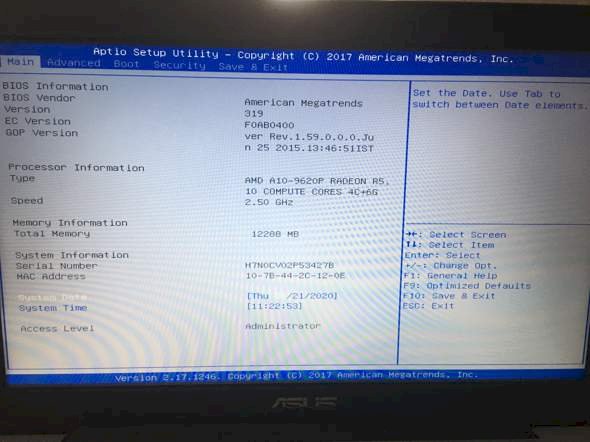
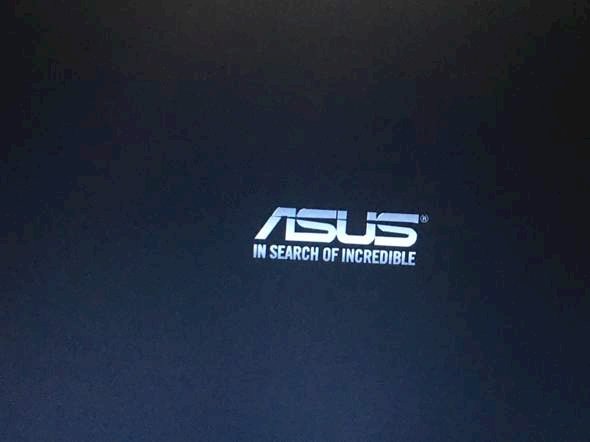
My laptop fan is working hard and my hardware is getting hot.
Maybe click on "Safe and Exit" or F10 or ESC above
What does "reset everything" mean? Also uninstalled Windows etc? How exactly did you reset? Check out the top of the boat options.
Maybe let's see if there's a BIOS update from Asus, import it and then try it
When the notebook heats up like this, everything seems to run at full capacity, for whatever reason
Possibility would be to take out the SSD / HDD again and then see how it works
Can't you start Windows?
BIOS updates would only make sense if he / she wants to install a new processor that is not currently supported.
I strongly suspect that you have some problem, otherwise you will simply get out of the bios.
Check the bios for your boot sequence, not that your record is not active or defective. However, you could also have a problem with your RAMs, which could also explain why your system keeps sending you to the BIOS.
I have an hdd but i came to the bios lodge screen when i made a game update, is it possible that my hdd is broken?
As far as the usual, yes
But it can also be what I had before: new bios imported and then it went again, according to MSI's statement at the time, that the bios might be hooked on a corner or even broken and became functional again due to the new one
Independent of Intel or AMD as well as notebook and PC:
That is why manufacturers regularly bring out BIOS updates that offer new functions, better support SSDs, for example, even if they are older and currently also fix various security gaps in the CPUs
But of course you only do a BIOS update if you want to install a new CPU…
So you were in your Windows window. Did you do a game update, then restart it and then that?
Didn't you write that you reset everything? Something is wrong. ^^
Please explain everything in more detail. You can't fully understand what you did.
So I downloaded a game update which was very complex. While I was in the kitchen, when I came back I was suddenly on the blue side (Bios dings) I tried to close it with the esc key and enter, but it didn't work. As not that, I pressed the restore default setting, which didn't help me either… I think my HDD is overheated and broke
Yes windows does not start, I mean my hdd is broken
I downloaded a game update which was very time-consuming. While I was in the kitchen, when I came back I was suddenly on the blue side (Bios dings) I tried to close it with the esc key and enter, but it didn't work. As not that, I pressed the restore default setting, which didn't help me either… I think my HDD is overheated and broke. Would that be possible and could I replace the hdd with an ssd?
What motherboard do you have? But if it is not old, you can safely use an SSD, it is much faster and more durable.
Is the hard drive displayed somewhere in the BIOS? If not, it is most likely defective.


