Laptop specific buttons not working?
So I use an ASUS VivoBook and the F keys (F1-F12) have functions such as changing volume or changing the screen brightness.
The problem with me is that they no longer work and instead perform the normal F-functions instead of the functions mentioned.
I've had this problem since last night.
Yesterday I also changed my ram and v-ram settings so it could be because of that, but I have no idea what exactly is wrong.
For the settings, I followed this tutorial:
If you need more information, just write.
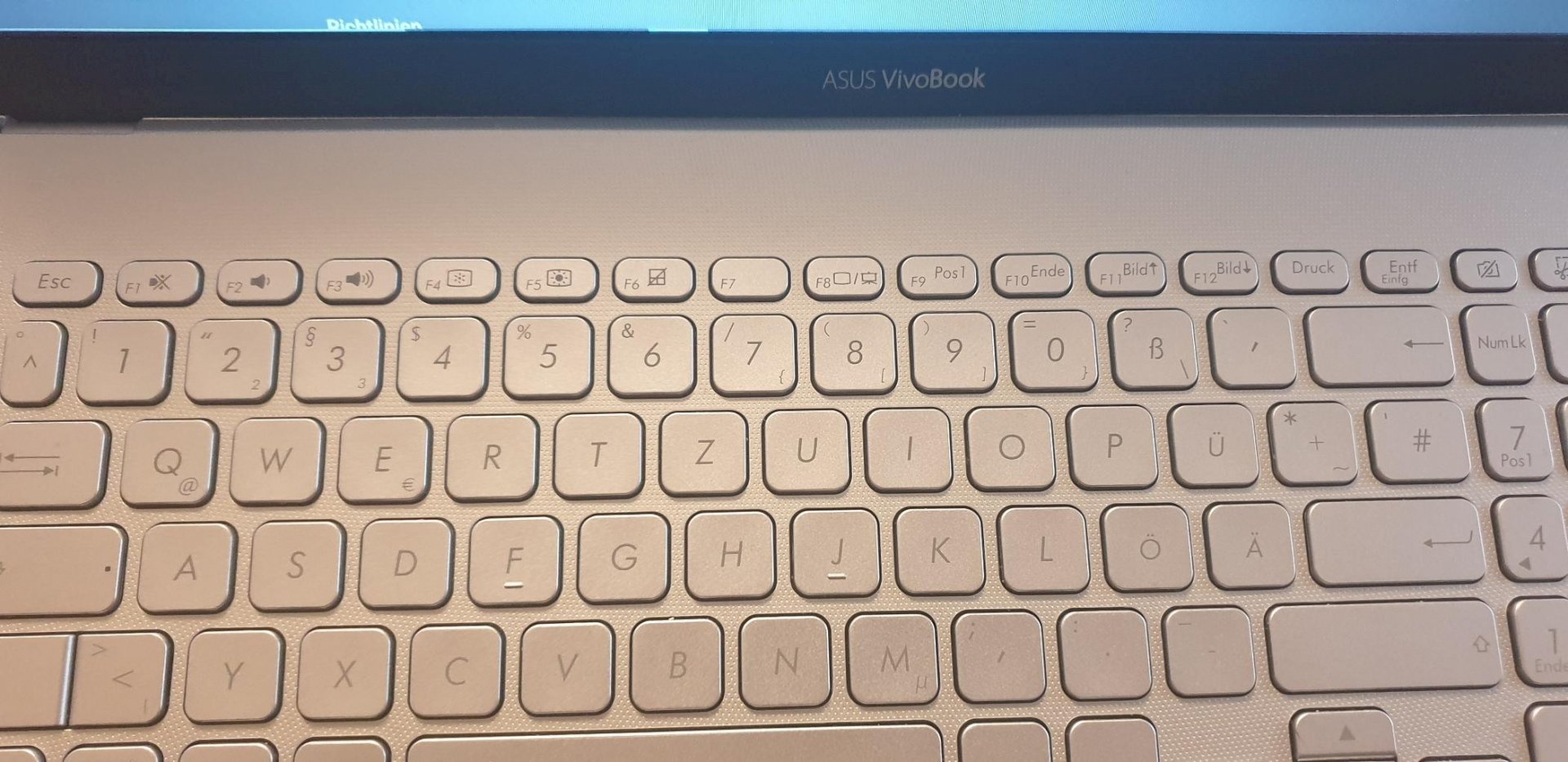
Okay, it works, but only when I press the Fn key. Can I turn this around somehow? So that I don't have to press the Fn key first?
Your keyboard also has FN below
If your keyboard has FN you have to FN + your F key
Yes and it works now, but I wonder if it can be reversed? So that you no longer have to press the Fn key?
You just have to press FN at the same time whenever you want to perform F key
Here is one (of several) instructions for locking the FN key:
https://www.pc-magazin.de/ratgeber/laptop-f-tasten-ohne-fn-einstellung-aendern-3198040.html
If that doesn't work, then just google "fix FN key"


