Files in OneDrive or locally?
I recently bought a new laptop and signed up with my old Microsoft account. When I save files, etc. OneDrive keeps getting a message that the capacity in OneDrive is full, although I'm not uploading any files there.
Now I don't know whether my new files are in OneDrive or locally on the laptop. I would prefer the latter. When I go to the OneDrive web application, I see the files that I have locally on my laptop (files on the desktop) and documents from 5 years ago (probably because I use the same account).
In the picture you can still see the red "x" in the directory, which also puzzles me and already annoys me.
How do I get rid of the connection to OneDrive?
I hope someone of you can help me.
Best regards
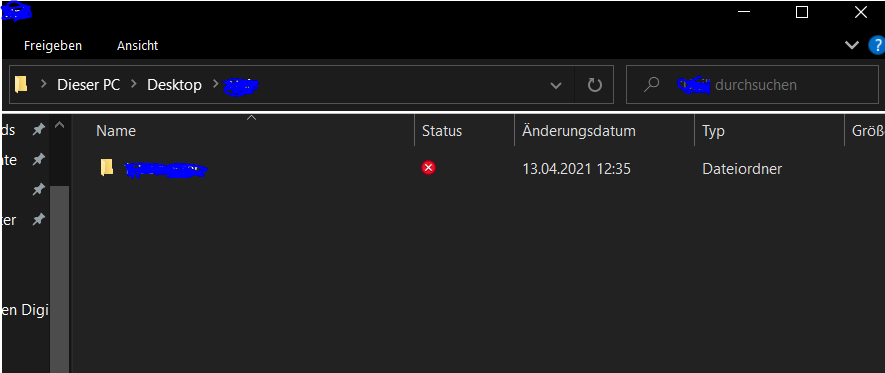
I think there's a problem with the synchronization of OneDrive…
You can deactivate the automatic backup of your files (desktop, documents, pictures) in the OneDrive settings to get a better overview.
You can get to the settings by right-clicking on OneDrive (symbol at the bottom right).
What you can also try again is to uninstall OneDrive and then reinstall it…
Here is the download link from OneDrive: https://www.microsoft.com/...e/download
Thank you!
I removed the shortcut in the settings and everything seems to work normally.


