Processor temperature of notebook too high?
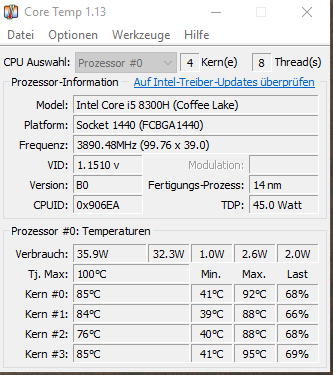
Moin people,
have been around for about 3.5 months a notebook (Dell G3 15 3579, i5 8300H, GTX 1050 4GB GDDR5, 8 GB RAM, 128 SSD, 1 TB HDD), there I play since the day before yesterday PUBG on medium settings. Since the fans are very loud, have the laptop a little higher, so he gets more air. Yesterday I measured the temperatures of the processor with a program (Core Temp) while playing. The temperature in the middle of the game is about 80 ° C. Now the question is if 80 ° C is too much for the processor and what could be done about it.
Is still in the normal range, but you can see if you do not even liberate the laptop from dust or heat transfer paste
It's just a notebook. In the little things you can't pack in a fat heatsink, this is all made on the edge of the possible. It's normal that the parts get hotter then.
In the "power save settings" you can set the processor cool policy between "active" and "passive", look at it in there.
Passive means it is primarily driven to a higher temperature and only reduces the clock, if that does not help the fan speed is increased.
Active means that primarily the fan speed is increased to keep it cool and then the clock is reduced.
If we now assume that it is a cheap model, then explains the poor cooling performance.
There's no reason for a relatively large price range with "at first sight" same components, because better batteries, better cooling, better housing all result in a higher price, even if the CPU and or GPU are the same.
Have it on Black Friday for about 800 euro so he is actually completely fine
Yes and 800 is favorable for the performance class.
In addition, there's also Dell on it,
The G3 series just does not work anymore, and he does.
PS for 800 is not a bargain Google haunt me currently 750 off
How do I get to these settings?
To find in the advanced settings in the power plan.
Depending on which profile is selected.
The easiest way to right-click on the battery in the system tray then click through, ausm head grade difficult.
I've put both on active now thank you.
Did it bring something?


