Windows 10 does not start after changes in the bios?
My pc has a SSD and 2 HHD's. On the SSD Windows is installed and a few games on my 1st HHD I use as a mass storage, the second is from my old laptop and therefore very slow (there I have not made any other changes synonymous Windows is still on it) I use of course, always the Windows on the SSD.
Yesterday I wanted to fix the bug that did not let my PC shut down properly. (My Sporify application crashed more often lately, but I do not think it has anything to do with it)
The previously described problem I will explain again in detail now: When I click on shutdown, the computer apparently goes down but all the LEDs are still lit (mouse, keyboard, motherboard, graphics card) and the fan is still spinning, expressing the graphics card, there stop both fans. Now I have to hold the power button to stop everything and only then can I restart the PC.
I already had 1-2 times such a problem where the PC is simply redesigned after shutting down. But there I could shut down the PC Manuel (shutdown / s / t 0) and the problem was solved.
I have tried a lot to solve the problem of yesterday
https://www.google.de/...9705838120
that does not help anything so I have reset the BIOS to default setting.
And then suddenly I could not start Windows anymore (In my opinion this can only be due to the BIOS reset or because I had to hold down the power button and turn off the computer to be able to start it again)
now there's always automatic repair we performed and then this picture appears:
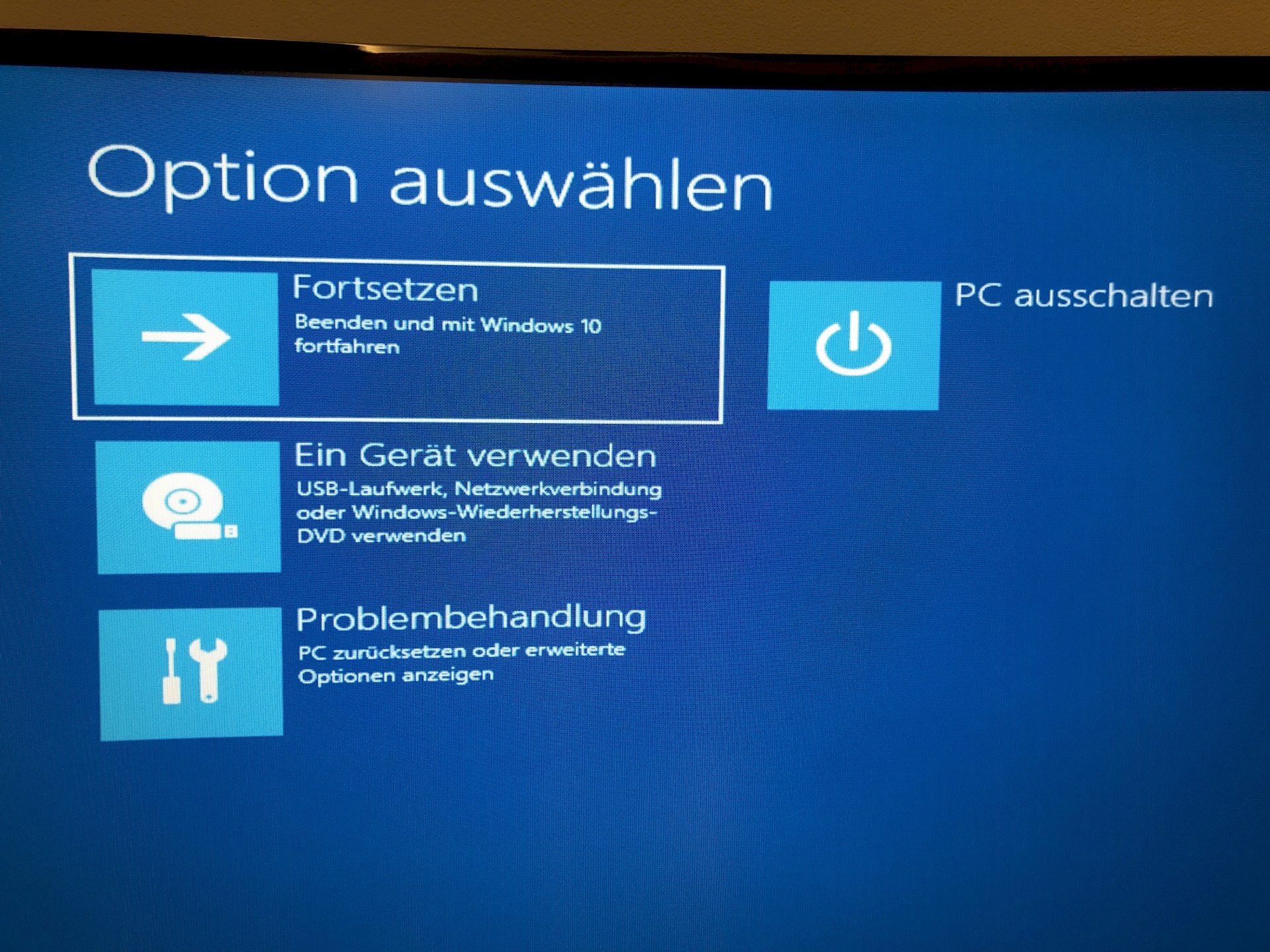
However, I can boot Windows over the old HDD boot and when it starts I can still access the SSD.
PS:
I know that I can reset the PC, but I do not want that because I live in the village and have the biggest bamboo internet
Sorry for the text so long, but I wanted to explain the circumstances exactly. And sorry that there are probably thousands of spelling errors in it
So maybe someone can help me?
Backup Windows reinstall.
Back up data, reinstall Windows and leave only the SSD plugged in for installation. Stake out the two HDDs! Format SSD completely! Now install Windows.
Then format the old HDD with the Windows installation of the notebook in the running new system! The problem is the MasterBootRecord, which is located on this HDD and causes the errors described.
OK thank you
but in the backup of the SSD, I'm not allowed to copy the current Windows system
is there a specific folder that I should let out or should I just copy all the folders I know
Users / users and then your home folder


