Telecom router lights?
I took a laptop into the Wi-Fi last night and almost all LEDs have been on since then. I attached a photo to you.
Can you tell me what this is all about and what I have to do?
VG
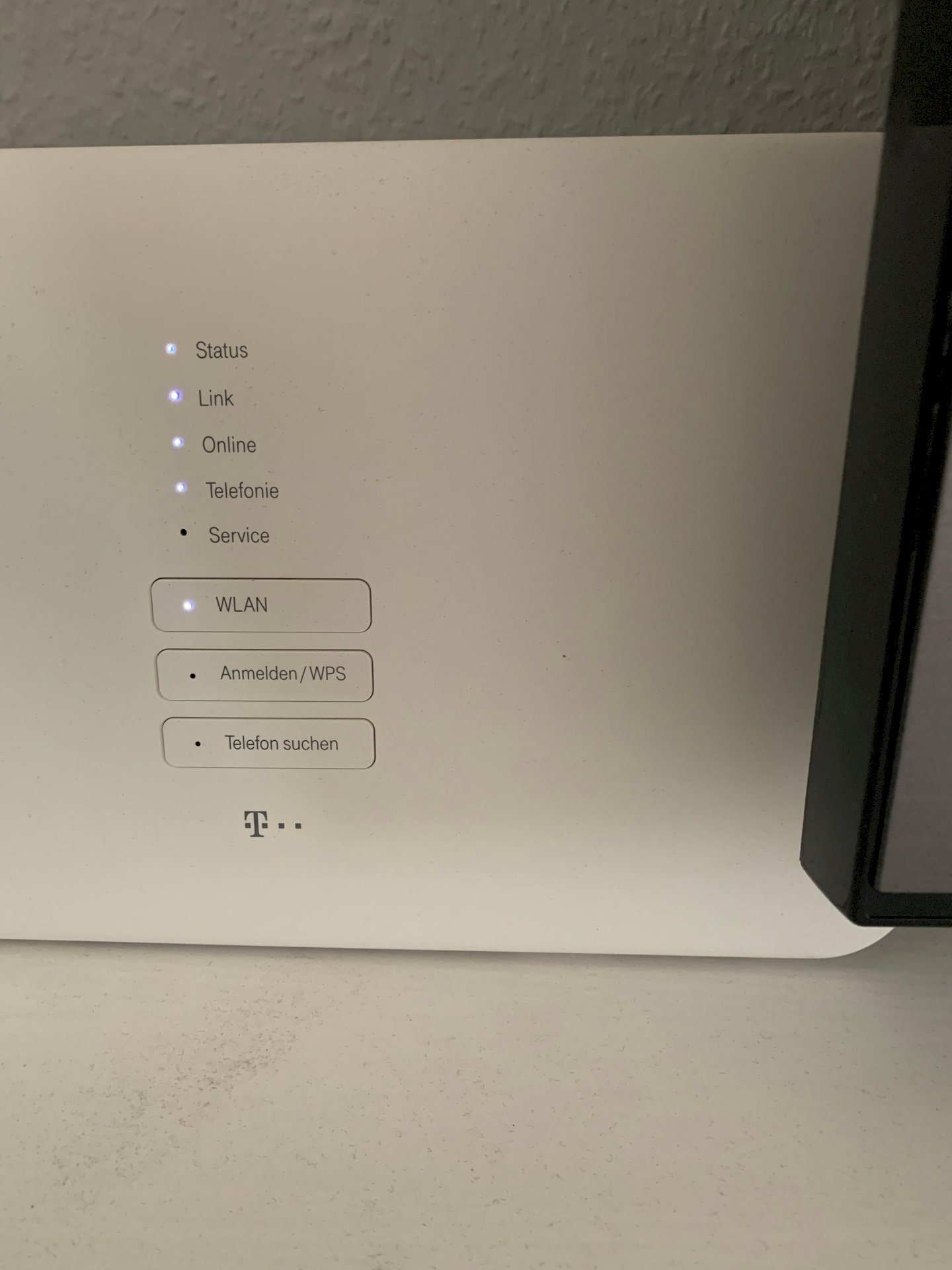
Everything looks ok to me, the LEDs. Nothing that looks abnormal.
I don't know whether your router will turn off the LEDs at some point, like mine from UnityMedia (it only shows the status lights for about 15 minutes if there are changes, then the lights go out and only the general LED for "on" stays on) .
The display is completely normal. That is the purpose of LED displays.
Here is the meaning of each LED:
https://www.router-faq.de/?id=led&leds=speedportsmart3
Tip: You can also configure the "sleep mode for the Speedport Smart". Then these ads will be shown or turned off according to your preference.
Is in the manual (Speedport Smart 3, on page 267), or explained here:
I have nothing to add to the answer from Transistor3055.
It greets you
Rebekka H.


