Hp laptop won't turn on properly?
I have had an hp brand laptop for about a year now. Up to now I have never had any technical difficulties with it, but before I wanted to switch it on as normal, as always, but it doesn't work.
But that happens:
Initially the caps lock and scroll buttons flash
the network connection button lights up yellow / orange
the on / off and sound buttons glow white (as if the laptop is on normally)
the ventilation goes on and is extremely loud
the screen stays black
After that I switched the laptop on and off several times, but this problem occurs every time.
Can someone tell me how to fix this? I need an answer as soon as possible because I don't want to tell my parents about it and I want to fix the problem myself.
I would also hate to reset my whole laptop because I have quite important files on it, but if there's no other way then I probably have to.
Thanks to everyone who can help me!
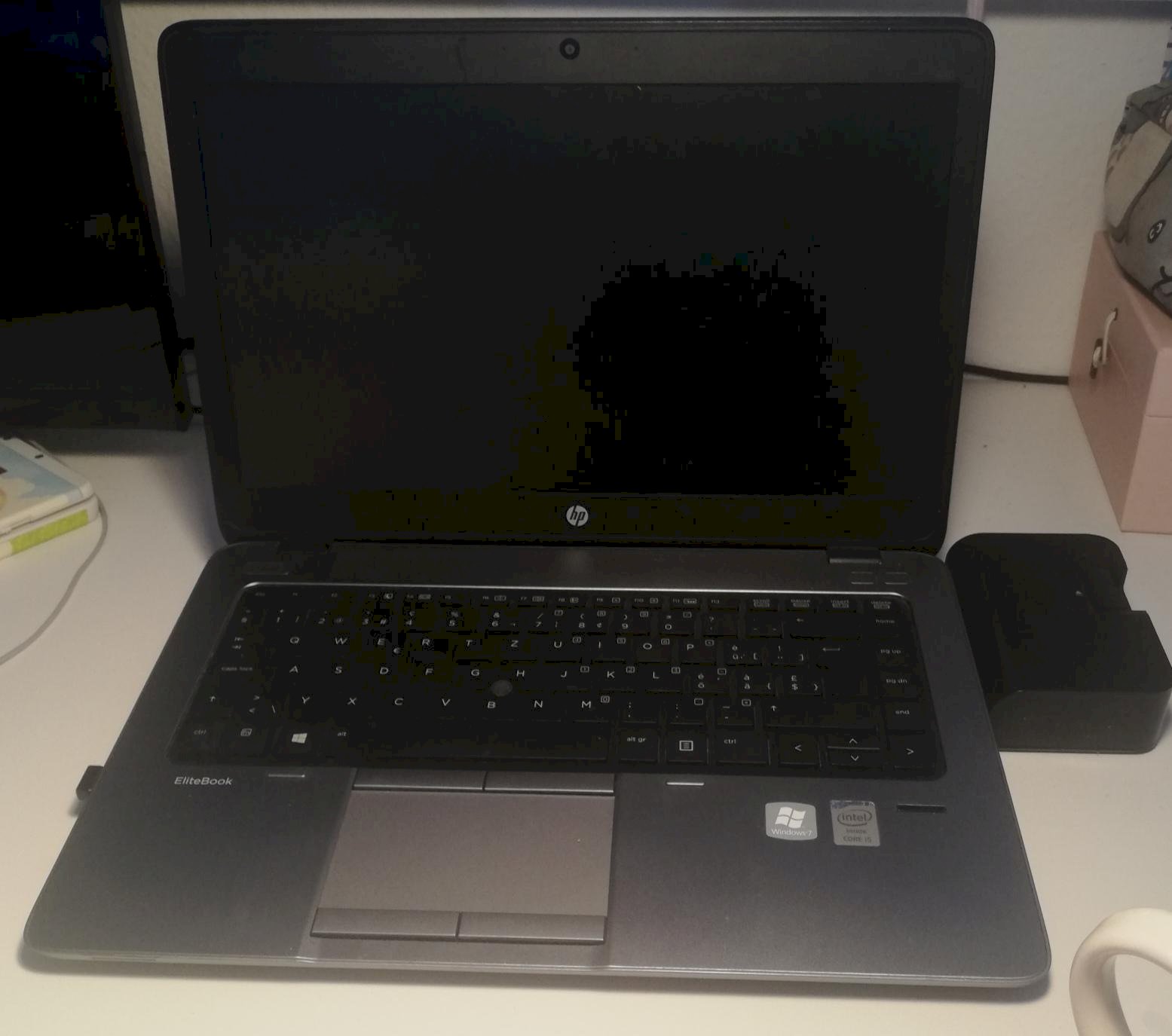
(This is what my laptop looks like, if that helps.)
The BIOS battery is empty and needs to be replaced.
If your display doesn't turn on, you can't do anything on the device itself. But you could find out why this is so by connecting a monitor and using it as an alternative.
Sometimes it helps to plug in the power cord, wait a while and then it works. Or some cable has come loose for the display on the screen.
Press the POWER BUTTON for more than 5 seconds and hope.
Otherwise… It is now forever old. Sometimes things break.
I don't have a second screen. Does the laptop need to be repaired?
What is it and where is it? : /
Then take a TV set.
Otherwise, … It is forever old, doubt that it is still worth repairs.
This can be a lot from an empty biosbaterrie to the mainboard unplugging dead and leaving it lying around it does not drive up tomorrow contact the seller you still have a warranty on the device it will probably be sent to the manufacturer for a repair
I would advise against opening it by itself, especially with the warranty running
Forever old? He writes he's had it for about 1 year?!
Before I plugged it in for the first time, I had the laptop connected to the charging cable overnight. : /
🤣😂. Yes, he probably has it, that doesn't mean that the one was new when he got it… You can see that the one is old, plus the W7 logo on it.
HP has not had this design for a long time.
She * :) But that's right, after a year something like this is actually not normal.
Lol I thought it was wine win 10 sticker I have the win 7 sticker blue in memory well if he bought it from a dealer he often had a 1 year warranty I would try it in his place.
how is it so beautiful cheek wins.
Sorry Then we take the feminine form.
But that's right, after a year this is actually not normal.
As already written, the notebook is everything, but definitely not a year old. It has probably been in your possession for a year.
Have you tried that for more than 5 seconds?
And that with the external monitor / TV set?
Oh sorry because I saw you as male. When did you buy the leptop and where @ willEsWissen64 is right a win 7 sticker points to an old year of construction even if the manufacturer's guarantee has long since expired 1 year
and yes respect would not have given the device such a high age well cared for
This is a small button cell that is built into the inside. There's a small slot on my laptop that I can open with a screw to change the battery. If it is empty, this is mainly reflected in the wrong time and date. Does that have anything to do with the start? (the BIOS is loaded first)
I was able to find out the following with the HP. It seems to be a bios problem. There are 2 possible solutions that we can try
exchange the Bios Baterrie but you have to open the device. I would need an exact type designation to find out exactly where it is and how you can get it
possibility 2 that I found at HP is
Press the power button.
Press and hold the ESC + Up Arrow + Down Arrow keys simultaneously for 1 second once the Caps Lock key starts flashing.
The Charge LED will turn white, then amber, and start flashing when the system BIOS starts recovery.
Wait 30 seconds for the recovery to complete.
Restart the computer.
When the HP logo screen appears, press the ESC key.
Go to the F10 setup menu and load the BIOS standard setting.
Make sure that the BIOS data recovery policy is set to automatic.
Save changes, exit the F10 setup menu, and restart computer.


