MacBook won't turn on?
Because my MacBook has been showing me a new software update for a long time, I just thought I'll do it because I'm going to sleep anyway and no longer need my MacBook but now it shows the warning that this update is not on mine Computer installed so I just thought I would restart my computer and screw the update because I really didn't need it.
The problem I have now is that my laptop won't start at all, then whenever I log in I get the same picture as before. Restarting and switching off does not bring anything can someone help me, please, I have school tomorrow and have to hand over all my tasks and for that I need the laptop
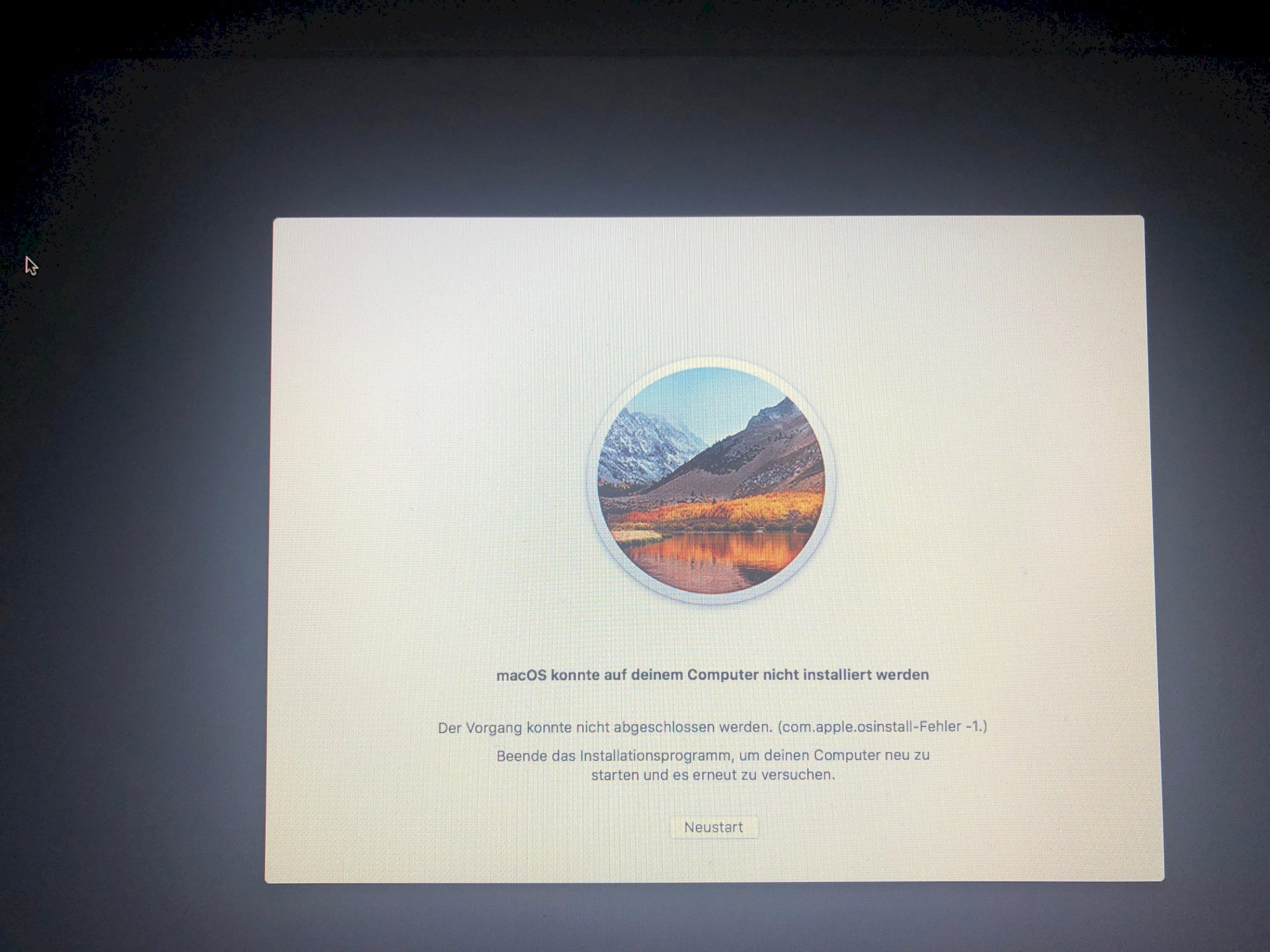
Press (and hold) the Shift key immediately after starting up, and the Mac will start in Safe Mode. It might work.
Otherwise, you can reinstall the Mac using recovery.
Go with cmd + R press again immediately after starting.
All information is of course without guarantee;)


