Windows 10 does not use all the RAM?
Got a HP Pavilion DV7-4051sg free. He installed an AMD phenom 2 and an hd5650. Just installed Windows 10 Pro (64) bit
The laptop has 4GB RAM installed, uses only 1.7GB so it is unusable.
Can you somehow allocate more ram?
Or is it due to the graphics card. Can you change it somehow?
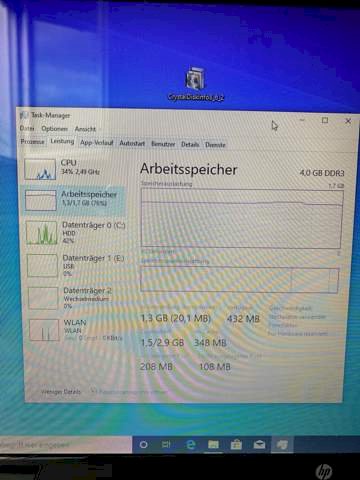
Gear up
Use Firefox (less ram)
M.2 ssd is the swap file
This is normal, the graphics card also uses the ram.
Must change that in the bios
I hardly believe that such an old device has a m.2 slot. May also be that I'm wrong on the screen now.
The graphics card also uses RAM, of course, although it could also have its own VRAM. Reinstall Windows.
This notebook actually seems to have a second graphics solution in the form of an ATI Radeon HD 4250 in the chipset.
So go to the BIOS and see if there's an option for the amount of RAM allocated for this onboard graphics solution.
It is a 10 year old notebook.
M.2 SSDs did not exist at that time.
Just. It doesn't have an m.2 slot and when idle it pulls 1.4 out of 1.7
Nope. There's nothing in the bios
Unfortunately there are no settings for it.
But sata on m.2
Is the second graphics solution listed in the Windows device manager, and if necessary is a GPU switching software such as AMD Enduro, Hybrid Crossfire or similar Installed?
Otherwise, see if you can find https://support.hp.com/...el/4207761 in product support.


