Erase Data on Laptop Before Selling - How?
I have an HP laptop with Windows 10 and now want to delete all data or reset the laptop before selling it as if I bought it new.
How does it work?
Enter "reset" in the search bar.
Click on "Let's go" under "Reset this PC".
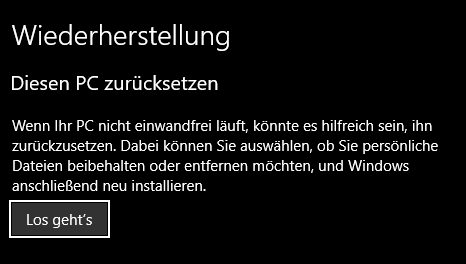
As described there, you can then choose whether you want to keep the data or delete it. In your case, choose later that they should be completely removed.
There's a reset function in Windows 10. Just search in the start menu. There you can reset the PC. There's an option to do this with data retention and without data retention. In your case, the latter is correct. In the further process you can also specify whether the reset should be carried out for a transfer or for your own use. Resetting to share takes significantly longer. For normal users, the result is the same. But it is deleted "more intensely". With an SSD this is due to the number of write cycles. In return, it is no longer possible, or only with greater difficulty, to restore the data with the appropriate programs.


