Windows 10 upgrade error?
I'm trying to upgrade my laptop HP Pavilion 15 from win7 to win10. I tried to install win10 directly before win7 but then an error came up (picture 1) and the PC kept restarting and the error kept coming back. That's why I first installed win7 with all drivers, etc. Only I have problems with my WLAN, I can only access the Internet via LAN cable although I have updated the WLAN driver. Well in any case I tried to install Windows with the media creation tool and this time I got the error 0xC1900101 - 0x20017
The installation was not successful. An error occurred in the SAFE_OS phase during the BOOT process. And the process was canceled.
The whole process such as bios updates or otherwise did not help either.
thanks
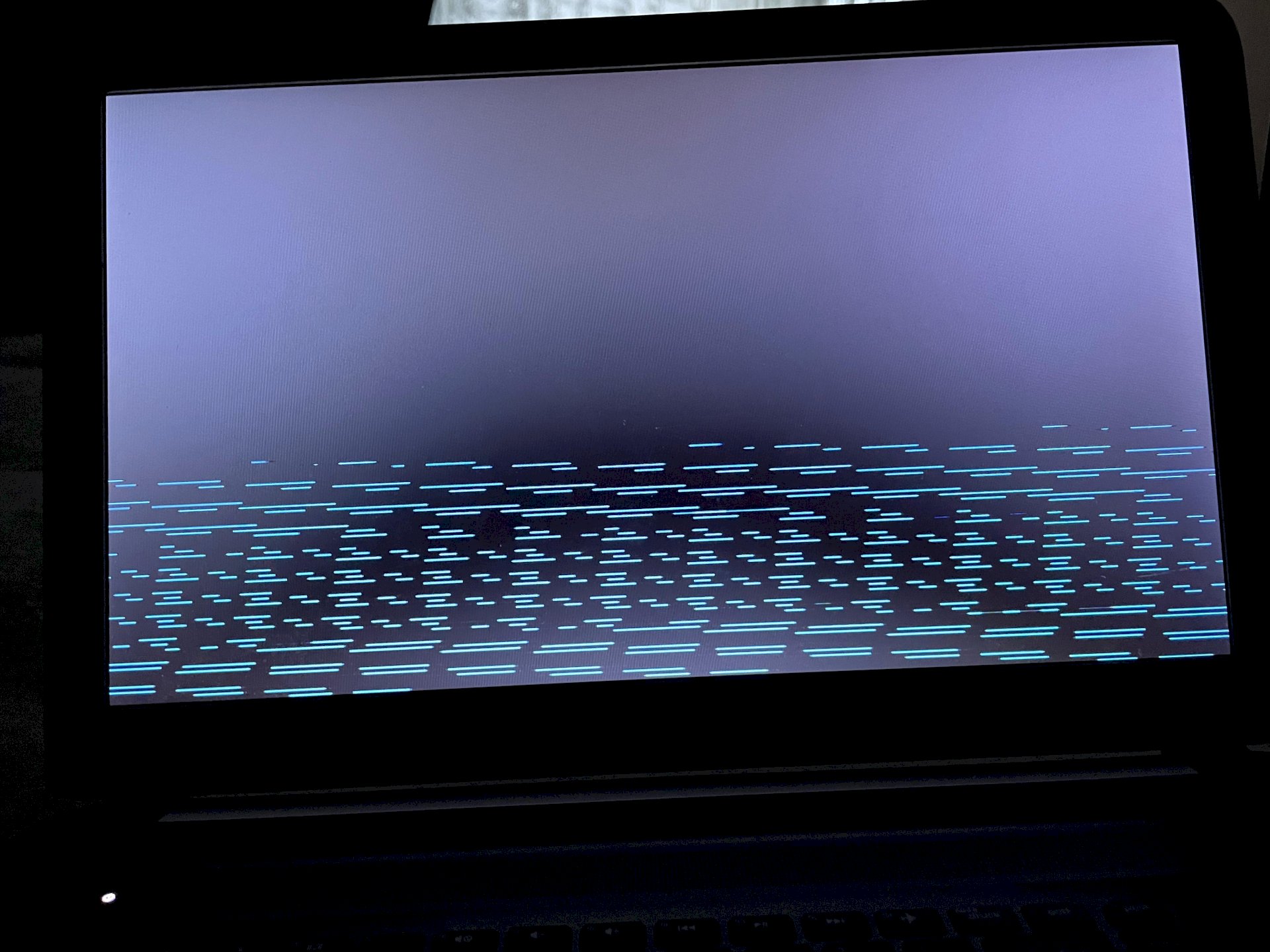
https://www.windows-faq.de/2017/02/08/0xc1900101-0x20017-windows-10-konnte-nicht-installiert-werden/
I've already tried… It is also above.
Everything?
Yes everything
I would recommend you format the hard drive and cleanly install Windows 10 from the latest ISO with a USB stick.
Now from Win 7 to Win 10 inplace is quite brave.
https://www.hardwareluxx.de/community/threads/win-10-error-0xc1900101-0x20017-in-der-phase-safe_os-w%C3%A4hrend-des-vorgangs-boot.1083009/
How do I format the hard drive?
So
Thanks
Unfortunately, it doesn't work as in the video because I can't get into Windows 10 because of the error, can I format the hard drive differently?
But it works like in the video even if you don't come in. You have to boot with a USB stick. Look in the video in the info card there's also a video.
I can't boot with a USB stick. Is also in my question
You can also just download the ISO and use Rufus USB. However, you can also use it to solve the error: https://www.windows-faq.de/2017/02/08/0xc1900101-0x20017-windows-10-konnte-nicht-installiert-werden/
Maybe you can also deactivate safe boot?
I've already tried, everything is below my question and the answer from the other person…
Safe boot also deactivated?
Yes
Did you boot from the USB stick? So in the BIOS on the USB stick selected as the first boot device? So how exactly did you get into the installation? Media Creation toll can also start the installation from the current system, hence the question.
I tried both with the Boot Stick and with the Media Creation great, both of which are not possible. Except that with the USB stick it shows the graphic error picture 1 and with MCT the error code
Hm then it looks like a hardware defect. Can you boot into the system with Linux?
At the very beginning, Linux was installed and that's why I wanted to install Windows 10
Ok but try it with ubuntu or mint if you can even get into the live system.
I would install Windows 10 using a bootable USB stick.
Download the Windows 10 ISO file locally to your computer.
Install the program "Rufus".
Get a USB stick with at least 8GB of space.
Start the program "Rufus".
Then you go to the "Select" or "Select" box.
Then you select your Windows ISO and then go to Start.
Then you can boot from your USB stick and start the installation (you can usually get into the BIOS with F, F2, ESC).
You can find the files here: http://rufus.ie/; https://www.microsoft.com/...ndows10ISO
Can you actually read
Yes. As I understood your question, you updated to Win10 using Microsoft's program. I thought if you set up your computer again, then this error would no longer occur you plum picker.
Among other answers is also that I tried it with the usb stick…
ps: "plum picker" yourself? 🤦🏽♂️


